You will need, a gateway 3ds with Title Manager, and the latest version of 3DNUS. (Backup your SD card, and EMUNAND with emuNANDTool_1.0.3 just in case).
1. Open 3DNUS and download the firmware you want, in the version box write your 3ds region code like this:
View attachment 25283
2. Copy the 10.0.0-27 folder to your SD card.
3. Go to EMUNAND launch Title Manager, and click right on the d-pad once to reach the SDMC tab.
4. Once you reach the SDMC tab, select the 10.0.0-27 folder then press A to open it.
5. Now press down on the d-pad until you highlight one of the files in the folder. Notice how the top screen now has more options.
6. Press L+R+A in order to copy all of the files.
7. Press A then wait for the copying to be done. When 3DS tells you it finish copying all of the files, power off your 3DS. Now turn it back on and load EMUNAND. If everything has gone right then you should see this:
View attachment 25284
If not try again.
8. Go to System Settings and look at the firmware number.
View attachment 25285
9. If your game needs an update before you can go online with it, I suggest you find a cia file of the latest update of that game than use the Title Manager to copy it to your 3DS.
10. If you are using AR CHEATS, you need to do a Browser Timestamp, a the end.










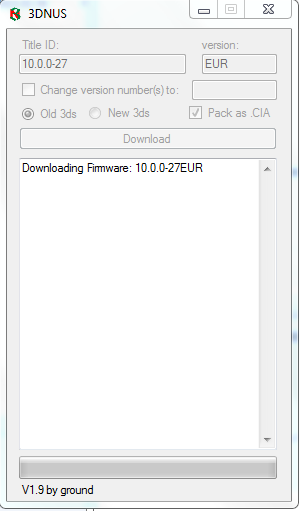
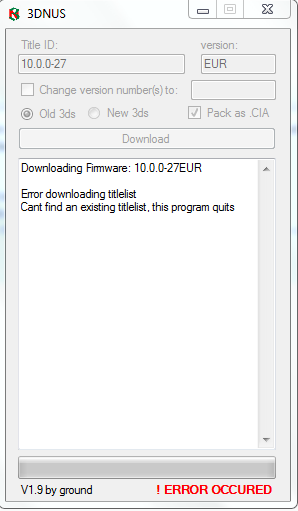

 Splinter Cell: Chaos Theory
Splinter Cell: Chaos Theory