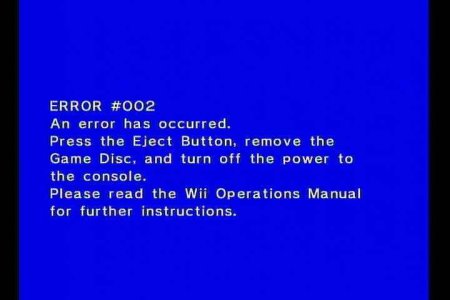I dont seem to be getting the email in return ?
and no this is not the first time i have done this but i dont have the files any more and i need to do it for a friend.

ok i got the email but the files from the email are different from the ones in ur pic.. is that ok ? im doing this is for the 4.2 method by the way
in pic : IOS15-64-v523
IOS15-64-v257
IOS36-64-v3351
IOS38-64-v3610
in the email : IOS15-64-v257
IOS15-64-v266
IOS36-64-v3094
IOS38-64-v3610
its quite apparent i have the files for the 3.4 - 4.1 methods
and both methods 3.4,4.1 and 4.2 have the same email so i dont really know what to do now..


Im pretty sure that the first time i did this there were to different emails to get the mod.rar and newmod.rar.... i need the newmod.rar please!!!!!!!!!!!!!!!!!!!!!!
and no this is not the first time i have done this but i dont have the files any more and i need to do it for a friend.
ok i got the email but the files from the email are different from the ones in ur pic.. is that ok ? im doing this is for the 4.2 method by the way
in pic : IOS15-64-v523
IOS15-64-v257
IOS36-64-v3351
IOS38-64-v3610
in the email : IOS15-64-v257
IOS15-64-v266
IOS36-64-v3094
IOS38-64-v3610
its quite apparent i have the files for the 3.4 - 4.1 methods
and both methods 3.4,4.1 and 4.2 have the same email so i dont really know what to do now..
Im pretty sure that the first time i did this there were to different emails to get the mod.rar and newmod.rar.... i need the newmod.rar please!!!!!!!!!!!!!!!!!!!!!!