I've ran into 403 errors with the files on Google Drive, where it says that the download quota has been exceeded, for all files. You might consider uploading your files to archive.org, as its own entry on Internet Archive so that I will be less likely to run into problems like this again. I was considering downloading from MEGA, but I would also be unable to complete the downloads of most of the large files there without hitting a quota.
You are using an out of date browser. It may not display this or other websites correctly.
You should upgrade or use an alternative browser.
You should upgrade or use an alternative browser.
I did look at that before, but it requires me to setup a MEGA account before I can use it. The point here is that I'm trying to avoid setting up more accounts when not needed.I used megasync, take several day, but are free
np, i hope it works, i cant wait for the new versionI'll give that a look later, thank you for this!
Yes, working on it as I reply to this.Hi,the new version is coming soon?
--------------------- MERGED ---------------------------
You need to start your PC in Legacy mode. Might also be called CSM. Then you will see the menu.Hi! I have a problem. When I try to start medicat, it just starts in mini Windows 10, I can't access the initial menu, I hope you understand me! sorry for my English!
I have finished tweaking the "Windows Installer" menu the way I like it, and did the artwork for it this morning. It has come together nicely. PROGRESS! (This is a major milestone for this release, a large hurdle for me is over!  )
)
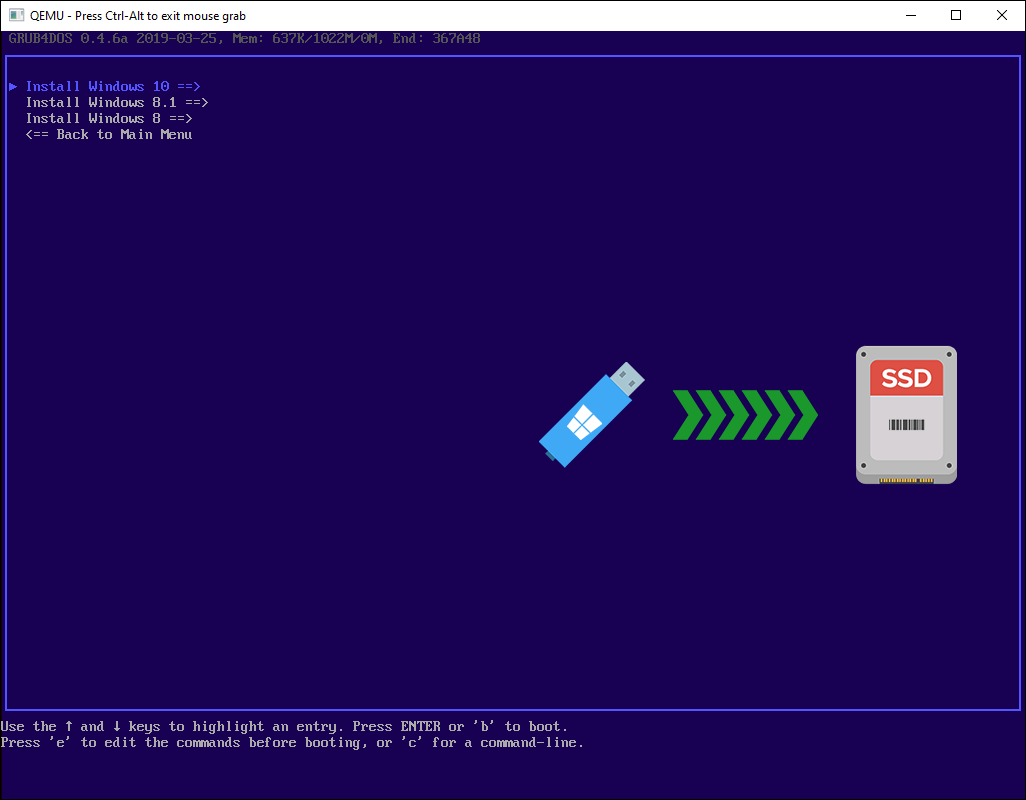
Hello! I have an other question. I have an old 32GB USB 2.0 flash drive in which MediCat works perfectly, and I bought a 64GB USB 3.0 flash drive that doesn't work well. The first time starts well, but in poor resolution and also no application works. Then when restarting the PC, it does not recognize the USB, I must format it from my cell phone. What can be caused this? I used Rufus with the same settings for both flash drives, but only 2.0 works.
Sorry for my english!
Sorry for my english!
Your English is fine. It might just be some kind of compatibility problem. You need to have your computer's antivirus disabled (Defender's real-time file scanning too!) so it makes a fully-functional USB stick without issues, because some files in the ISO are false-positives, since they were packed into a portable app format. Beyond that, your guess is as good as mine.Hello! I have an other question. I have an old 32GB USB 2.0 flash drive in which MediCat works perfectly, and I bought a 64GB USB 3.0 flash drive that doesn't work well. The first time starts well, but in poor resolution and also no application works. Then when restarting the PC, it does not recognize the USB, I must format it from my cell phone. What can be caused this? I used Rufus with the same settings for both flash drives, but only 2.0 works.
Sorry for my english!
Hello! I keep testing and discovered that my flash drive for some reason when formatting it in MBR does not work. No matter if it is empty, the PC does not recognize it, and when I enter the BIOS with the USB connected, it does not start, it is a 64GB Kingston DT Duo 3.0
Thanks for sharing!I have finished tweaking the "Windows Installer" menu the way I like it, and did the artwork for it this morning. It has come together nicely. PROGRESS! (This is a major milestone for this release, a large hurdle for me is over!)
View attachment 184055
Redmi Note 7 Pro | Tapatalk
Hello! I keep testing and discovered that my flash drive for some reason when formatting it in MBR does not work. No matter if it is empty, the PC does not recognize it, and when I enter the BIOS with the USB connected, it does not start, it is a 64GB Kingston DT Duo 3.0
Hello how are you ?
1) Try first to see if your usb works for you in the operating system, normally charged.
2) Look closely (this is essential), if your machine is UEFI OR LEGACY.
If it is UEFI = USB formatted only in fat 32.
If it is LEGACY, BIOS, Legacy mode, etc. etc. It can be faormated in FAT 32 or NTFS,
3) FIX THAT YOU DO NOT HAVE THE SECURYTY BOOT ACTIVATED IN THE BIOS, but deactivate it.
3) If you did this, then try to boot it in different ports, many times it happens that even if it is a USB 3.0, you must put it in a 2.0 port to boot from the bios.
--------------------- MERGED ---------------------------
NOTE: Windows does not allow formatting fat32 on usb drives sd cards etc larger than 32 gigabytes.
If you want to drug in fat 32 your usb drive must do so with some program external to windows.
If your usb drive is not recognized by your operating system, check the device manager might have an error in yellow there.
Hey there this might be a stupid question, but how hard is it to add a non-portable program to Medicat? Was looking to try and add something like OSForensics (Trial) or FTK Imager Lite to it but i've been reading up on WinPE and .wim files and haven't really been able to make sense of how to actually add an app to windows PE. Appreciate any feedback!
Hi, just a little suggestion.
Replacing lubuntu with parrot os will be a great change. Parrot is coming with a lot of tools for hacking and it can be very useful.
If this is not going to happen (and I am 90% sure it won't), then how can I replace lubuntu with parrot? Just placing the iso somewhere and creating a menu entry produces a lot of bugs and it may not boot at all.
Replacing lubuntu with parrot os will be a great change. Parrot is coming with a lot of tools for hacking and it can be very useful.
If this is not going to happen (and I am 90% sure it won't), then how can I replace lubuntu with parrot? Just placing the iso somewhere and creating a menu entry produces a lot of bugs and it may not boot at all.
glad the link i gave you helped, it looks goodI have finished tweaking the "Windows Installer" menu the way I like it, and did the artwork for it this morning. It has come together nicely. PROGRESS! (This is a major milestone for this release, a large hurdle for me is over!)
View attachment 184055
I'm crediting you in the changelog.glad the link i gave you helped, it looks good
Similar threads
- Replies
- 55
- Views
- 55K
- Replies
- 206
- Views
- 348K
- Replies
- 41
- Views
- 33K
-
- Portal
- Replies
- 23
- Views
- 6K
- Replies
- 86
- Views
- 63K
Site & Scene News
New Hot Discussed
-
-
29K views
Atmosphere CFW for Switch updated to pre-release version 1.7.0, adds support for firmware 18.0.0
After a couple days of Nintendo releasing their 18.0.0 firmware update, @SciresM releases a brand new update to his Atmosphere NX custom firmware for the Nintendo...by ShadowOne333 110 -
22K views
Wii U and 3DS online services shutting down today, but Pretendo is here to save the day
Today, April 8th, 2024, at 4PM PT, marks the day in which Nintendo permanently ends support for both the 3DS and the Wii U online services, which include co-op play...by ShadowOne333 179 -
18K views
GBAtemp Exclusive Introducing tempBOT AI - your new virtual GBAtemp companion and aide (April Fools)
Hello, GBAtemp members! After a prolonged absence, I am delighted to announce my return and upgraded form to you today... Introducing tempBOT AI 🤖 As the embodiment... -
15K views
The first retro emulator hits Apple's App Store, but you should probably avoid it
With Apple having recently updated their guidelines for the App Store, iOS users have been left to speculate on specific wording and whether retro emulators as we... -
15K views
Nintendo Switch firmware update 18.0.1 has been released
A new Nintendo Switch firmware update is here. System software version 18.0.1 has been released. This update offers the typical stability features as all other... -
14K views
Delta emulator now available on the App Store for iOS
The time has finally come, and after many, many years (if not decades) of Apple users having to side load emulator apps into their iOS devices through unofficial...by ShadowOne333 96 -
14K views
MisterFPGA has been updated to include an official release for its Nintendo 64 core
The highly popular and accurate FPGA hardware, MisterFGPA, has received today a brand new update with a long-awaited feature, or rather, a new core for hardcore...by ShadowOne333 54 -
12K views
"TMNT: The Hyperstone Heist" for the SEGA Genesis / Mega Drive gets a brand new DX romhack with new features
The romhacking community is always a source for new ways to play retro games, from completely new levels or stages, characters, quality of life improvements, to flat...by ShadowOne333 36 -
10K views
"Sonic 3" movie has wrapped production & Knuckles series gets its official poster
Quite a bit of news have unfolded in the past couple of days in regards to the Sonic franchise, for both its small and big screens outings. To start off, the...by ShadowOne333 27 -
10K views
Nintendo takes down Gmod content from Steam's Workshop
Nintendo might just as well be a law firm more than a videogame company at this point in time, since they have yet again issued their now almost trademarked usual...by ShadowOne333 113
-
-
-
179 replies
Wii U and 3DS online services shutting down today, but Pretendo is here to save the day
Today, April 8th, 2024, at 4PM PT, marks the day in which Nintendo permanently ends support for both the 3DS and the Wii U online services, which include co-op play...by ShadowOne333 -
169 replies
GBAtemp Exclusive Introducing tempBOT AI - your new virtual GBAtemp companion and aide (April Fools)
Hello, GBAtemp members! After a prolonged absence, I am delighted to announce my return and upgraded form to you today... Introducing tempBOT AI 🤖 As the embodiment...by tempBOT -
113 replies
Nintendo takes down Gmod content from Steam's Workshop
Nintendo might just as well be a law firm more than a videogame company at this point in time, since they have yet again issued their now almost trademarked usual...by ShadowOne333 -
110 replies
Atmosphere CFW for Switch updated to pre-release version 1.7.0, adds support for firmware 18.0.0
After a couple days of Nintendo releasing their 18.0.0 firmware update, @SciresM releases a brand new update to his Atmosphere NX custom firmware for the Nintendo...by ShadowOne333 -
97 replies
The first retro emulator hits Apple's App Store, but you should probably avoid it
With Apple having recently updated their guidelines for the App Store, iOS users have been left to speculate on specific wording and whether retro emulators as we...by Scarlet -
96 replies
Delta emulator now available on the App Store for iOS
The time has finally come, and after many, many years (if not decades) of Apple users having to side load emulator apps into their iOS devices through unofficial...by ShadowOne333 -
77 replies
Nintendo Switch firmware update 18.0.1 has been released
A new Nintendo Switch firmware update is here. System software version 18.0.1 has been released. This update offers the typical stability features as all other...by Chary -
55 replies
Nintendo Switch Online adds two more Nintendo 64 titles to its classic library
Two classic titles join the Nintendo Switch Online Expansion Pack game lineup. Available starting April 24th will be the motorcycle racing game Extreme G and another...by Chary -
54 replies
MisterFPGA has been updated to include an official release for its Nintendo 64 core
The highly popular and accurate FPGA hardware, MisterFGPA, has received today a brand new update with a long-awaited feature, or rather, a new core for hardcore...by ShadowOne333 -
53 replies
Nintendo "Indie World" stream announced for April 17th, 2024
Nintendo has recently announced through their social media accounts that a new Indie World stream will be airing tomorrow, scheduled for April 17th, 2024 at 7 a.m. PT...by ShadowOne333
-
Popular threads in this forum
General chit-chat
-
S
salazarcosplay
Loading…
-
-
-
-
-
-
-
-
-
-
 @
SylverReZ:
Most commonly happens is when a site gets super popular and documented on the news, that it gets shutdown.
@
SylverReZ:
Most commonly happens is when a site gets super popular and documented on the news, that it gets shutdown. -
-
-
 @
SylverReZ:
Not only is it that, but Archive sometimes have this posted. I had to report that directly to the Wayback Machine guys to take their account down.
@
SylverReZ:
Not only is it that, but Archive sometimes have this posted. I had to report that directly to the Wayback Machine guys to take their account down. -
-
-
-
-
-
-
-
-
-
-
-







