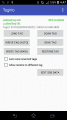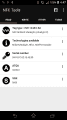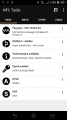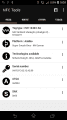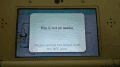You are using an out of date browser. It may not display this or other websites correctly.
You should upgrade or use an alternative browser.
You should upgrade or use an alternative browser.
Hacking Making Amiibo NTAG215s
Guys, need help. Because I still thinking that they not inkjet. Is it alright?
Glad to receive your inquiry.
Yes, it can be used for inkjet printers.
Please confirm the following information:
1. Material: pvc
2. Chip: ntag215
3. White card for inkjet printers
4. Size: Standard card
5. Frequency: Standard card frequency
@PokeAcer Wrote 1st amiibo which was wolf link max hearts, app crashed although it wrote data. But when scanning it with amiibitz, shows like a black key hole image and says found Mario.
Had a wolf link sticker tag from *someone else* and that scanned perfect.
Mario is 0 which is the same as an empty tag so it didn't write correctly
Mario is 0 which is the same as an empty tag so it didn't write correctly
All fine with older version now
Hello all,
I've decided to make a nice tutorial for creating Amiibo NTAG215s.
You will need:
- An Android phone with NFC support; most do have it.
- NTAG215s (Development Website for Ninty sells them at $0.30/tag, Aliexpress for a bit more)
- Amiitool (see below)
- Amiibo retail keys (see below)
I have updated this section as of 09 November 2016
You still need TagMo (see https://github.com/HiddenRambler/TagMo/releases/latest) and the NFC key (see my Pastebin) but then just load in the key, and then get some tag dumps: As I cant say the exact name (it is copyrighted contents, even though they're only 540B), so you need to search for "NFC" and then the word that has the definition of "the land alongside or sloping down to a river or lake."
Just load everything, and ensure you press (Auto)
Want the slightly-out-of-date but still relevant copy? Here you go:
Thanks to @HiddenRambler updating TagMo to use the keys and amiitool inside of it, this is really simple now. You simply need the amiibo key (Google for it, you'll find it on pastebin), split it in half, and TagMo 2, then load up the 2 keys, then the BIN files.
TagMo 2: https://gbatemp.net/attachments/tagmo-zip.37286/
If you want to do it the old way that requires a PC and all the relevant stuff:
You will need:
- An Android phone with NFC support (many phones support it, most notably the Samsung and Nexus models)
- A dumped amiibo (Use the amiiqo app to dump, or google for Amiibo BINs).
- NTAG215 tags (one per amiibo - you cannot edit once made)
- @javiMaD 's edited amiitool (https://github.com/javimadgit/amiitool) - Linux only AFAIK, this needs C development libraries, cmake, and libssl-dev.
- An internet connection.
- TagMo (https://gbatemp.net/attachments/tagmo-zip.37286/)
- A hex editor (I suggest HxD)
- TIME and PATIENCE
First, install TagMo, Amiiqo (if you need to dump your amiibo), and HxD (use Bless if on linux), then start compiling Amiitool.
Next, dump your amiibo, and copy onto your machine. Use the web API for decrypting it, which is at https://www.socram.ovh/amiibo/ (operation must be decrypt, file must be the BIN). Then, open it in your hex editor. This is where you need to find out the 7byte UID of your NFC tag, using NFC TagInfo. Once that is done, go to http://dynamoreason.com/res/g/amiibo/uid/ and place it in the box with NO SPACES. You will get a 9 byte UID - place the first 8 bytes in 0x1D4, and the 9th in 0x00 (like the screenshots):




(Yes I blurred out the amiibo, it IS copyrighted you know)
Save this, then use JaviMaD's amiitool to encrypt, with the command './amiitool -k KEYS.bin -e -i filename.bin -o filename-enc.bin', where KEYS.bin is the unfixed info then locked secrets joined together (SHA1: bbdbb49a917d14f7a997d327ba40d40c39e606ce) and filename.bin is the decrypted hex file we just made. Once encrypted, copy over to your phone, turn on NFC and start TagMo. Once this is done, use the action menu and select 'Load tag from file', select the file, then 'Write tag' and place the tag near the NFC adapter in your phone (don't move it until it says done!!!). Once done, you now have an amiibo!
Hey just one quick question..
Can i edit real amiibos with that?
You see.. a friend of mine gave a waluigi amiibo and i dont have any game that works with it.. so i wanna edit it so i can have a pacman amiibo...
You can't change what the amiibo is after you (or Nintendo) create it. You can only change the data parts.Can i edit real amiibos with that?
You see.. a friend of mine gave a waluigi amiibo and i dont have any game that works with it.. so i wanna edit it so i can have a pacman amiibo...
I'm guessing this might have been covered from before, but as a total noob I have a few quick questions.
Can I use any NTAG215, or are there different ones?
A quick eBay search shows me some cheap round stickers, and some nice PVC cards. I noticed that some of the listings mention Amiiqo and TagMo in the headline. Is this just an attempt to make a little more cash on the same thing?
Do I need to root said Android device to run this?
I have no knowledge about Android devices, other then that my girlfriend was unable to play Pokemon Go until she unrooted her Galaxy S5. Oh. I believe the Galaxy S5 has NFC. I then assume it should be compatible?
Can I use any NTAG215, or are there different ones?
A quick eBay search shows me some cheap round stickers, and some nice PVC cards. I noticed that some of the listings mention Amiiqo and TagMo in the headline. Is this just an attempt to make a little more cash on the same thing?
Do I need to root said Android device to run this?
I have no knowledge about Android devices, other then that my girlfriend was unable to play Pokemon Go until she unrooted her Galaxy S5. Oh. I believe the Galaxy S5 has NFC. I then assume it should be compatible?
Hey all, I'm trying to make this work with an external NFC Reader/Writer ACR122U attached to my android phone...
Tagmo keeps telling me 'NFC is not Supported'... phone is a Xiaomi MiMax so does not support NFC natively.
any ideas?
Tagmo keeps telling me 'NFC is not Supported'... phone is a Xiaomi MiMax so does not support NFC natively.
any ideas?
Hi happy people,
I think, I did something wrong with my selfmade NFC-Tags... Maybe you can help me.
First thing: I planned to make some self made Tags and just bought some without much thinking about if they're the right or not. I ended up with some NTAG216 (Maybe this is where it's not working). I only took care if there's enought space to hold the amiibo data. The ones I got hat 888 byte (writeable 868)
I installed the tagmo app on my phone and read the key files. (I took files, someone recommended in a Youtube video).
First, I read a Ocarina of Time Link .bin file I took from a page especially made for amiibo dumps. Writing on the Tag was successful. (I used the WRITE TAG (AUTO) command.) I wanted to edit it with my 3DS to check if it's working properly. "This is not an amiibo." the 3DS said. My first thougth was: "Maybe the .bin file wasn't working..." And I tried an Kirby file from the same page. Same thing again... Then, I created a dump from a amiibo I had with me and wrote it like the two times before to a unused Tag. Same thing again. I took some screenshots, maybe they show something I did wrong.
So, did I made some mistakes during the process or is the problem really with the NFC-Tags I bought?
EDIT: I did some google research: The NATAG216 only differs in it's size.
I think, I did something wrong with my selfmade NFC-Tags... Maybe you can help me.
First thing: I planned to make some self made Tags and just bought some without much thinking about if they're the right or not. I ended up with some NTAG216 (Maybe this is where it's not working). I only took care if there's enought space to hold the amiibo data. The ones I got hat 888 byte (writeable 868)
I installed the tagmo app on my phone and read the key files. (I took files, someone recommended in a Youtube video).
First, I read a Ocarina of Time Link .bin file I took from a page especially made for amiibo dumps. Writing on the Tag was successful. (I used the WRITE TAG (AUTO) command.) I wanted to edit it with my 3DS to check if it's working properly. "This is not an amiibo." the 3DS said. My first thougth was: "Maybe the .bin file wasn't working..." And I tried an Kirby file from the same page. Same thing again... Then, I created a dump from a amiibo I had with me and wrote it like the two times before to a unused Tag. Same thing again. I took some screenshots, maybe they show something I did wrong.
So, did I made some mistakes during the process or is the problem really with the NFC-Tags I bought?
EDIT: I did some google research: The NATAG216 only differs in it's size.
Attachments
Last edited by SenpaiIsTheMan,
NTAG216 doesn't work unless you're the one person who says he made it work but won't release his software.I ended up with some NTAG216 (Maybe this is where it's not working)
NTAG216 doesn't work unless you're the one person who says he made it work but won't release his software.
Nope, I don't think I'm that person...
D
Deleted User
Guest
OP
I use Samsung Galaxy S4 GT-I9500 Android 5.0 for tagmo.Does anyone know if a Samsung galaxy s4 will be able to use tagmo?
D
Deleted User
Guest
OP
I use Samsung Galaxy S4 GT-I9500 Android 5.0 for tagmo.
cheers, hopefully going to pick one up cheap, can i ask you where you get your tags from too?
First was aliexpress, now thinking to get them from alibaba. IF of course shipping cost would be not bigcheers, hopefully going to pick one up cheap, can i ask you where you get your tags from too?
Make sure you get one with a good original battery, or an NFC compatible replacement.Does anyone know if a Samsung galaxy s4 will be able to use tagmo?
Original come with normal battary...Make sure you get one with a good original battery, or an NFC compatible replacement.
D
Deleted User
Guest
OP
First was aliexpress, now thinking to get them from alibaba. IF of course shipping cost would be not big
any chance of a link? want to make sure i get the right ones
Make sure you get one with a good original battery, or an NFC compatible replacement.
Think it comes with whatever battery it came with, do you mean that there are cheaper batteries that dont support nfc?
Yes, there are cheaper replacements that don't have the antenna on the battery. If you use those, you won't get be able to use NFC unless you also get an antenna.Think it comes with whatever battery it came with, do you mean that there are cheaper batteries that dont support nfc?
Similar threads
-
- Article
- Replies
- 16
- Views
- 11K
-
- Article
- Replies
- 50
- Views
- 16K
-
- Portal
- Replies
- 22
- Views
- 8K
- Replies
- 1
- Views
- 2K
- Replies
- 5
- Views
- 2K
Site & Scene News
New Hot Discussed
-
-
26K views
Atmosphere CFW for Switch updated to pre-release version 1.7.0, adds support for firmware 18.0.0
After a couple days of Nintendo releasing their 18.0.0 firmware update, @SciresM releases a brand new update to his Atmosphere NX custom firmware for the Nintendo...by ShadowOne333 107 -
21K views
Wii U and 3DS online services shutting down today, but Pretendo is here to save the day
Today, April 8th, 2024, at 4PM PT, marks the day in which Nintendo permanently ends support for both the 3DS and the Wii U online services, which include co-op play...by ShadowOne333 179 -
17K views
GBAtemp Exclusive Introducing tempBOT AI - your new virtual GBAtemp companion and aide (April Fools)
Hello, GBAtemp members! After a prolonged absence, I am delighted to announce my return and upgraded form to you today... Introducing tempBOT AI 🤖 As the embodiment... -
14K views
The first retro emulator hits Apple's App Store, but you should probably avoid it
With Apple having recently updated their guidelines for the App Store, iOS users have been left to speculate on specific wording and whether retro emulators as we... -
13K views
MisterFPGA has been updated to include an official release for its Nintendo 64 core
The highly popular and accurate FPGA hardware, MisterFGPA, has received today a brand new update with a long-awaited feature, or rather, a new core for hardcore...by ShadowOne333 54 -
13K views
Delta emulator now available on the App Store for iOS
The time has finally come, and after many, many years (if not decades) of Apple users having to side load emulator apps into their iOS devices through unofficial...by ShadowOne333 96 -
11K views
Nintendo Switch firmware update 18.0.1 has been released
A new Nintendo Switch firmware update is here. System software version 18.0.1 has been released. This update offers the typical stability features as all other... -
11K views
"TMNT: The Hyperstone Heist" for the SEGA Genesis / Mega Drive gets a brand new DX romhack with new features
The romhacking community is always a source for new ways to play retro games, from completely new levels or stages, characters, quality of life improvements, to flat...by ShadowOne333 36 -
10K views
Anbernic announces RG35XX 2024 Edition retro handheld
Retro handheld manufacturer Anbernic is releasing a refreshed model of its RG35XX handheld line. This new model, named RG35XX 2024 Edition, features the same... -
9K views
"Sonic 3" movie has wrapped production & Knuckles series gets its official poster
Quite a bit of news have unfolded in the past couple of days in regards to the Sonic franchise, for both its small and big screens outings. To start off, the...by ShadowOne333 27
-
-
-
179 replies
Wii U and 3DS online services shutting down today, but Pretendo is here to save the day
Today, April 8th, 2024, at 4PM PT, marks the day in which Nintendo permanently ends support for both the 3DS and the Wii U online services, which include co-op play...by ShadowOne333 -
169 replies
GBAtemp Exclusive Introducing tempBOT AI - your new virtual GBAtemp companion and aide (April Fools)
Hello, GBAtemp members! After a prolonged absence, I am delighted to announce my return and upgraded form to you today... Introducing tempBOT AI 🤖 As the embodiment...by tempBOT -
107 replies
Atmosphere CFW for Switch updated to pre-release version 1.7.0, adds support for firmware 18.0.0
After a couple days of Nintendo releasing their 18.0.0 firmware update, @SciresM releases a brand new update to his Atmosphere NX custom firmware for the Nintendo...by ShadowOne333 -
105 replies
Nintendo takes down Gmod content from Steam's Workshop
Nintendo might just as well be a law firm more than a videogame company at this point in time, since they have yet again issued their now almost trademarked usual...by ShadowOne333 -
97 replies
The first retro emulator hits Apple's App Store, but you should probably avoid it
With Apple having recently updated their guidelines for the App Store, iOS users have been left to speculate on specific wording and whether retro emulators as we...by Scarlet -
96 replies
Delta emulator now available on the App Store for iOS
The time has finally come, and after many, many years (if not decades) of Apple users having to side load emulator apps into their iOS devices through unofficial...by ShadowOne333 -
74 replies
Nintendo Switch firmware update 18.0.1 has been released
A new Nintendo Switch firmware update is here. System software version 18.0.1 has been released. This update offers the typical stability features as all other...by Chary -
54 replies
Nintendo Switch Online adds two more Nintendo 64 titles to its classic library
Two classic titles join the Nintendo Switch Online Expansion Pack game lineup. Available starting April 24th will be the motorcycle racing game Extreme G and another...by Chary -
54 replies
MisterFPGA has been updated to include an official release for its Nintendo 64 core
The highly popular and accurate FPGA hardware, MisterFGPA, has received today a brand new update with a long-awaited feature, or rather, a new core for hardcore...by ShadowOne333 -
53 replies
Nintendo "Indie World" stream announced for April 17th, 2024
Nintendo has recently announced through their social media accounts that a new Indie World stream will be airing tomorrow, scheduled for April 17th, 2024 at 7 a.m. PT...by ShadowOne333
-
Popular threads in this forum
General chit-chat
- No one is chatting at the moment.
-
 @
Sonic Angel Knight:
Or, I also heard that if you use flash memory, it can act as more "RAM" at least windows tell me when I stick a flash drive into it.
@
Sonic Angel Knight:
Or, I also heard that if you use flash memory, it can act as more "RAM" at least windows tell me when I stick a flash drive into it. -
-
-
-
-
-
-
-
-
-
-
-
-
-
-
 @
K3Nv2:
I can think of the design teams process another joystick and no audio or a joystick and mono audio
@
K3Nv2:
I can think of the design teams process another joystick and no audio or a joystick and mono audio -
-
-
-
-
-
-
-
-