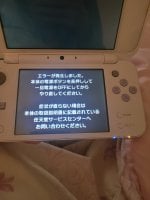Hello,
I am trying to install Luma 3DS CFW on my 11.15.47J 2DS LL.
I keep getting an error when I start Pokemon Picross in order to go to safeinstaller which tells me to power off my 2DS. I tried erasing my Pokemon Picross save data, but it will not erase either. What do I do? Also, earlier in the tutorial, I created the bootstrap9 folder as instructed, and when I opened the new folder, there were a lot of otber folders titled with just computer code. I did not put these folders named with code in my bootstrap9 folder. I've been following tutorials to the letter.
Anyway, I have included a picture of the error I get when opening Pokemon Picross. It's in Japanese, but basically it's telling me to shutdown and try again. For those who may not know, I was told that this exploit works with all regions.
If anyone knows how to fix this, I will appreciate the help! Thank you in advance!
I am trying to install Luma 3DS CFW on my 11.15.47J 2DS LL.
I keep getting an error when I start Pokemon Picross in order to go to safeinstaller which tells me to power off my 2DS. I tried erasing my Pokemon Picross save data, but it will not erase either. What do I do? Also, earlier in the tutorial, I created the bootstrap9 folder as instructed, and when I opened the new folder, there were a lot of otber folders titled with just computer code. I did not put these folders named with code in my bootstrap9 folder. I've been following tutorials to the letter.
Anyway, I have included a picture of the error I get when opening Pokemon Picross. It's in Japanese, but basically it's telling me to shutdown and try again. For those who may not know, I was told that this exploit works with all regions.
If anyone knows how to fix this, I will appreciate the help! Thank you in advance!
Attachments
Last edited by neko_koneko,