You can erase everything but
cfw installed: Luma 3ds
FBI cia installer
freeshop
Used soundhax
Current Firmware: 11.3.0-36E -> I think I'm on
the rest is too much info.
If that is not working not matter what you do, you can use IPS patches as an alternative. some of the hacks you'll be getting are the following
1. no outlines
2. Guarantee Catch
3. all pokemon rename-able
4. instant message display
5. quick hatch
6. AlwaysShinyForNotLockedPM
7. walking/running speed *1.375 constantly. according to other speed hack user's posts, beyond 1.375 is not SAFE(through the wall etc...)
8. Disable ingame NFC (wifi won't be cut off after connected. no more festival plaza or suspend the game when you try to video record your game or use pkmn-ntr debugger

)
9. SaltySD (
https://github.com/shinyquagsire23/SaltySD)
10. PC Anywhere (overwrite the default Options/Setting menu)
11. walk Through Wall
12. SciresM's QR Patch (
https://github.com/SciresM/SMPatcher)
13. Exp Multiplier * 100 (can change by yourself, edit the selected byte (Hexadecimal))
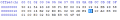
14. Mystery Machine (
https://github.com/shinyquagsire23/MysteryMachine-Patcher)(won't be able to get official distribution with this patch, only use it when you need)
if this interest you check the
official thread.
it works with Luma just make sure that you are using the hourly and after that go to luma settings and enable patches.
In regards your original problem, I'm still trying to figure out what's wrong with your problem.




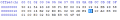
 like a 250 dollar kit back when DDR4 was Intel only
like a 250 dollar kit back when DDR4 was Intel only