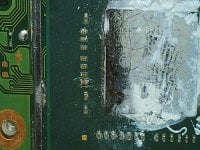Hi,
I have a problem with Oled TOTK edition. I have successfully installed HWFLY V5 Deluxe Oled, Hekate works, I can benchmark emmc without errors, clone ofw to emmunand etc. But when I try to boot (ofw, cfw, etc) it just shows black screen, no N logo, no S logo. Sometimes I get the N logo and after a while error 2002-3556. I checked the soldering again, read the values (they are +-0.7, reset 2.9), everything is fine. I tried disconnecting the flex cables (cpu and the other) and the Oled seems to be dead. When I try to charge, nothing happens on the screen, no power. Hekate shows that it is charging, but only slowly. Can anyone help me diagnose what is wrong? I've read a lot of posts on here, searched on youtube, etc. but without luck. I found out yesterday that when I turn on the Oled, after a while the MAX77812 heats up. There are 4 "huge" capacitors near him and 3 of them are shorted (or maybe I'm just measure wrong or they should be shorted?). I will probably be able to replace the Max chip and the other near USB port is what type of chip (on him is probably DQ24193, TI 278, ABK3)? I will order them both.
Maybe one more possible good information, Oled is brand new, just one time powered on to see if he is working, but process of first initialization was not completed (set user, time etc...). On youtube Tronicfix has good channel with Switches and how to diagnose what is wrong, but only older models (and I don't know if it is aplicaple to Oled and which components to measure, on Oled they apear to be on another place).
Can anyone help and direct me on what to do (and how) to diagnose the problem?
With best regards
R.
I have a problem with Oled TOTK edition. I have successfully installed HWFLY V5 Deluxe Oled, Hekate works, I can benchmark emmc without errors, clone ofw to emmunand etc. But when I try to boot (ofw, cfw, etc) it just shows black screen, no N logo, no S logo. Sometimes I get the N logo and after a while error 2002-3556. I checked the soldering again, read the values (they are +-0.7, reset 2.9), everything is fine. I tried disconnecting the flex cables (cpu and the other) and the Oled seems to be dead. When I try to charge, nothing happens on the screen, no power. Hekate shows that it is charging, but only slowly. Can anyone help me diagnose what is wrong? I've read a lot of posts on here, searched on youtube, etc. but without luck. I found out yesterday that when I turn on the Oled, after a while the MAX77812 heats up. There are 4 "huge" capacitors near him and 3 of them are shorted (or maybe I'm just measure wrong or they should be shorted?). I will probably be able to replace the Max chip and the other near USB port is what type of chip (on him is probably DQ24193, TI 278, ABK3)? I will order them both.
Maybe one more possible good information, Oled is brand new, just one time powered on to see if he is working, but process of first initialization was not completed (set user, time etc...). On youtube Tronicfix has good channel with Switches and how to diagnose what is wrong, but only older models (and I don't know if it is aplicaple to Oled and which components to measure, on Oled they apear to be on another place).
Can anyone help and direct me on what to do (and how) to diagnose the problem?
With best regards
R.