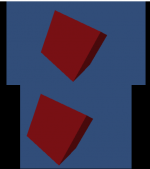yeah i only tried to use templatesDid you manage to run one of the template projects?
I recommend doing this first and then just duplicating the template project and gradually porting your game to it.
Also, only use shaders present in the template project.
the main thing i tried is the controller test but still didnt work