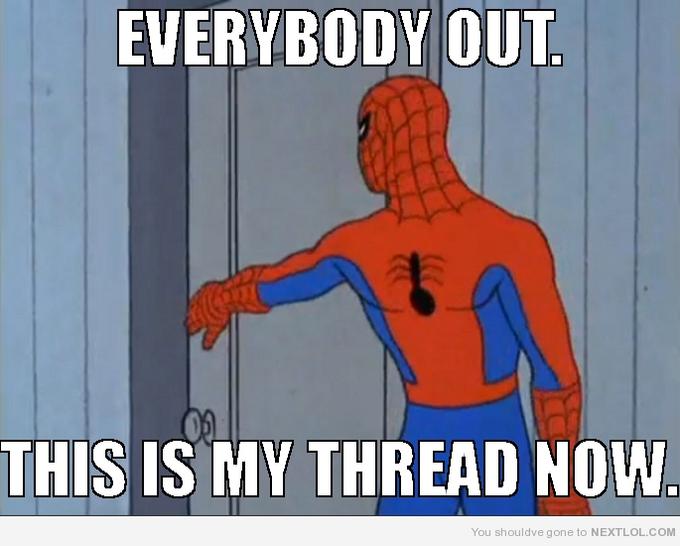Hello everybody! Today I am making this post to show you guys how to get this custom haxchi that I found on that iso site and then I customized it a bit. This haxchi is installed normally as the normal hachi the only diffrences are 1)Customized boot certain apps by pressing a button on launch of application 2)I renamed it to Homebrew instead of haxchi 3)Has a homebrew launcher splash screen with boot music and a homebrew title icon. Now that we have got that out of the way lets get on to the toturial!
(I am not responsible if you brick, I am pretty sure there's Almost no chance of that though!)
Requirements
1) A ds vc game currently supported; Heres the list of the supported games https://github.com/FIX94/haxchi/blob/master/installer/src/gameList.h#L14-L102
2)A fat 32 sd card
3) A wiiu that already has homebrew installed on it
4)A computer
Steps to install my custom haxchi:
1)Purchase and download a supported ds vc game ( Make sure it is on your nand not your usb, move it to your nand if it is)
2)Download this https://mega.nz/#fm/SApBSLbA (This is my first time uploading so let me know if I messed up)
3)Open it and put the two folders on the root of your sd card
4)Turn on your wiiu and unplug all usbs and insert your sd card
5)Launch homebrew through the web exploit (Haxchi also works if you already have it)
6)Look for the haxchi installer and launch it
7)Choose the game you want to install it and follow the instructions
8)You should now see that there is no longer your ds vc game but instead a new application(It should have a big h as the logo)
9)Yay you have installed haxchi just launch it on the homemenu to use it
How my custom text works(Steps bellow on how to change!)(If you don't have one of these it will just freeze (Ex Trying to boot wupinstaller when you don't have it))
Holding nothing on application boot=Homebrew Launcher
Holding A on application boot=sigpatcher2sysmenu
Holding B on application boot=Wupinstaller (Y mod)
Holding X on application boot=ftpiiu
Holding Y on application boot=homebrew app store
Holding L on application boot=retroarch launcher
Holding R on application boot=nnupatcher
(If you guys want to make changes I will!)
It will look for the files this way.
a=wiiu/apps/sigpatcher2sysmenu/sign_patcher.elf
b=wiiu/apps/wupinstaller/wupinstaller.elf
x=wiiu/apps/ftpiiu/ftpiiu.elf
y=wiiu/apps/appstore/hbas.elf
down=wiiu/apps/hidtovpad/hidtovpad.elf
default=wiiu/apps/homebrew_launcher/homebrew_launcher.elf
l=wiiu/apps/retro_launcher/retro_launcher.elf
r=wiiu/apps/nnupatcher/nnupatcher.elf
steps to install your own custom haxchi:
1)Purchase and download a supported ds vc game ( Make sure it is on your nand not your usb, move it to your nand if it is)
1)Download this https://mega.nz/#fm/SApBSLbA (It is the same folder from the install section)
2)Open the config.txt file,in the haxchi folder inside of the custom haxchi folder, to change what button launches what or add more buttons to launch more things.
3)The buttons work like this https://github.com/FIX94/haxchi/blob/master/dsrom/option_select/main.c#L57-L75 (They are the dark sections)
4)Then the location the elf you want to launch is
5)Heres some examples
a=wiiu/apps/sigpatcher2sysmenu/sign_patcher.elf
default=wiiu/apps/homebrew_launcher/homebrew_launcher.elf
r=wiiu/apps/nnupatcher/nnupatcher.elf
6)Exit out and save
7)Next open title.txt in the haxchi folder inside of the custom haxchi folder
8)Delete the name written there and type the name you want the application to be called
9)Exit out and save
10)You can also find more custom files like boot music,boot screen,and application icon(If anyone wants to share some that they found or made pm me it and ill add it)
11)Copy both the folders inside of the custom haxchi folder onto the root of your sd card
12)Turn on your wiiu and unplug all usbs and insert your sd card
13)Launch homebrew through the web exploit (Haxchi also works if you already have it)
14)Look for the haxchi installer and launch it
15)Choose the game you want to install it and follow the instructions
16)You should now see that there is no longer your ds vc game but instead a new application(It should have a big h as the logo)
17)you have now reinstalled haxchi with your custom files
18)Yay you have installed your custom haxchi just launch it on the homemenu to use it
Credits
The person who uploaded the original files on that iso site
The people who have worked on and made haxchi
When your done please answer the poll
(I am not responsible if you brick, I am pretty sure there's Almost no chance of that though!)
Requirements
1) A ds vc game currently supported; Heres the list of the supported games https://github.com/FIX94/haxchi/blob/master/installer/src/gameList.h#L14-L102
2)A fat 32 sd card
3) A wiiu that already has homebrew installed on it
4)A computer
Steps to install my custom haxchi:
1)Purchase and download a supported ds vc game ( Make sure it is on your nand not your usb, move it to your nand if it is)
2)Download this https://mega.nz/#fm/SApBSLbA (This is my first time uploading so let me know if I messed up)
3)Open it and put the two folders on the root of your sd card
4)Turn on your wiiu and unplug all usbs and insert your sd card
5)Launch homebrew through the web exploit (Haxchi also works if you already have it)
6)Look for the haxchi installer and launch it
7)Choose the game you want to install it and follow the instructions
8)You should now see that there is no longer your ds vc game but instead a new application(It should have a big h as the logo)
9)Yay you have installed haxchi just launch it on the homemenu to use it
How my custom text works(Steps bellow on how to change!)(If you don't have one of these it will just freeze (Ex Trying to boot wupinstaller when you don't have it))
Holding nothing on application boot=Homebrew Launcher
Holding A on application boot=sigpatcher2sysmenu
Holding B on application boot=Wupinstaller (Y mod)
Holding X on application boot=ftpiiu
Holding Y on application boot=homebrew app store
Holding L on application boot=retroarch launcher
Holding R on application boot=nnupatcher
(If you guys want to make changes I will!)
It will look for the files this way.
a=wiiu/apps/sigpatcher2sysmenu/sign_patcher.elf
b=wiiu/apps/wupinstaller/wupinstaller.elf
x=wiiu/apps/ftpiiu/ftpiiu.elf
y=wiiu/apps/appstore/hbas.elf
down=wiiu/apps/hidtovpad/hidtovpad.elf
default=wiiu/apps/homebrew_launcher/homebrew_launcher.elf
l=wiiu/apps/retro_launcher/retro_launcher.elf
r=wiiu/apps/nnupatcher/nnupatcher.elf
steps to install your own custom haxchi:
1)Purchase and download a supported ds vc game ( Make sure it is on your nand not your usb, move it to your nand if it is)
1)Download this https://mega.nz/#fm/SApBSLbA (It is the same folder from the install section)
2)Open the config.txt file,in the haxchi folder inside of the custom haxchi folder, to change what button launches what or add more buttons to launch more things.
3)The buttons work like this https://github.com/FIX94/haxchi/blob/master/dsrom/option_select/main.c#L57-L75 (They are the dark sections)
4)Then the location the elf you want to launch is
5)Heres some examples
a=wiiu/apps/sigpatcher2sysmenu/sign_patcher.elf
default=wiiu/apps/homebrew_launcher/homebrew_launcher.elf
r=wiiu/apps/nnupatcher/nnupatcher.elf
6)Exit out and save
7)Next open title.txt in the haxchi folder inside of the custom haxchi folder
8)Delete the name written there and type the name you want the application to be called
9)Exit out and save
10)You can also find more custom files like boot music,boot screen,and application icon(If anyone wants to share some that they found or made pm me it and ill add it)
11)Copy both the folders inside of the custom haxchi folder onto the root of your sd card
12)Turn on your wiiu and unplug all usbs and insert your sd card
13)Launch homebrew through the web exploit (Haxchi also works if you already have it)
14)Look for the haxchi installer and launch it
15)Choose the game you want to install it and follow the instructions
16)You should now see that there is no longer your ds vc game but instead a new application(It should have a big h as the logo)
17)you have now reinstalled haxchi with your custom files
18)Yay you have installed your custom haxchi just launch it on the homemenu to use it
Credits
The person who uploaded the original files on that iso site
The people who have worked on and made haxchi
When your done please answer the poll