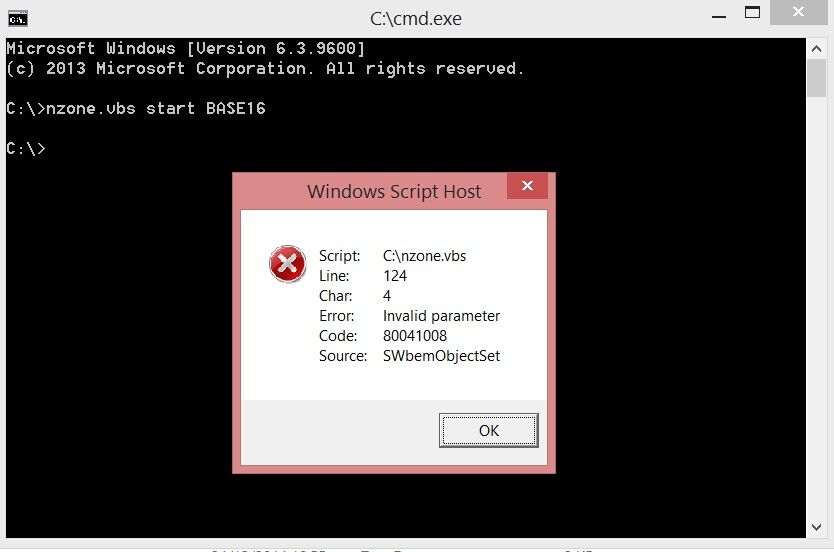AlexTG40 Oops... Please try the same with nzone.vbs
May I know where can I download this file? I cant find it in the previous pages.
AlexTG40 Oops... Please try the same with nzone.vbs
AlexTG40 Page-10 manual, Windows Native instructions
Deathslayer No configuration required, 3DS already have this SSID preconfigured. The more lists you have selected the more frequently MAC will be changed. The more frequently MAC is changed, the more streetpasses you can get.
^this helped a lot! But can you tell me how you made your wifi drivers crash instead of bsod??
Hi duke!VM instructions

reinhold23 it is only allowed to setup a single sharing, so to make sure that AP sharing will be enabled all sharing is disabling before enabling. Try nzone.exe version it should work with the newest firmware, or VMware method if you have a USB adapter
AlexTG40 have you tried with nzone.vbs, I returned the direct link in the ibstructions for old firmware. It may output the more detailed error so I'll be able to fix your issue with nzone.exe