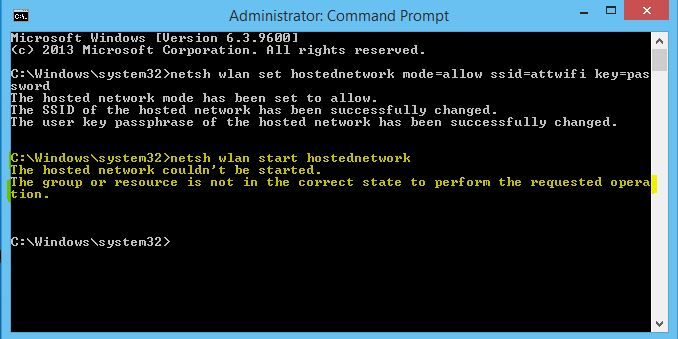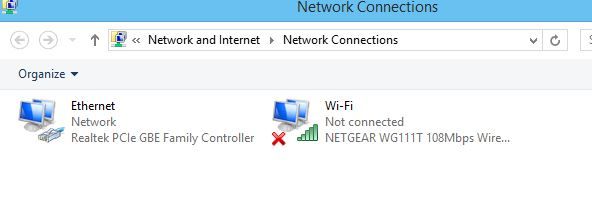Help 
I'm not sure what is going wrong. I'm getting no Streepass hits at all. I've set it all up and followed the Windows 7/8 guide point for point. Im not running Mac Cycler 5 and its swapping in new mac addresses etc. Still I get no street pass hits.
Whats happening?
I'm not sure what is going wrong. I'm getting no Streepass hits at all. I've set it all up and followed the Windows 7/8 guide point for point. Im not running Mac Cycler 5 and its swapping in new mac addresses etc. Still I get no street pass hits.
Whats happening?