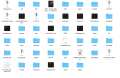hi recently changed a9lh to bootstap9 and installed luma 3ds it worked but when i tried to access homebrew it didnt work. it wont show any colour on the touch screen. ant the thing where it says this dumps/arm11/crash_dump_00000006.dmp. "00000006.dmp" sometimes change to different numbers. like "00000003".
please can anybody tell me a solution please.
please can anybody tell me a solution please.