Don't need bios for simpsonsGood catch..lol..I missed it..plus he needed a neo bios as well!
You are using an out of date browser. It may not display this or other websites correctly.
You should upgrade or use an alternative browser.
You should upgrade or use an alternative browser.
Tmnt, tmnt2, sunset riders. Xmen. And simpsons all don't need the bios. So that's a good 5 game lineup at least without the biosIt is still a mame2003 game..lol..
99% of them I find need a bios
I did for tnmt and sunset riders and simpsons...I have the images hmod with neogeo bios in it now..so I dont care if they do or not..lol..if I do..its there already and dont have to worry about itand the game works...haha
You know what it's like having to zip bios and games..lol
You know what it's like having to zip bios and games..lol
Last edited by ByteThis,
Ya lol all I'm saying is those 5 work without the bios. But it is good to have bios if your gonna play a lot of neo games since some require it. But neo geo games are the ones that need the bios. Not specifically "mame" games. None of those 5 games are neo geo games. Bios is only good for neo geo.I did for tnmt and sunset riders and simpsons...I have the images hmod with neogeo bios in it now..so I dont care if they do or not..lol..if I do..its there already and dont have to worry about itand the game works...haha
You know what it's like having to zip bios and games..lol
Anyone found a solution for running ColecoVision games ?!
I have been looking around myself..retropie or homebrew has one..was hoping someone would take CoolCV and convert it or write a script for emulation on the mini.
I saw on reddit that someone said there is a workaround using the gba core, but never posted any details or links.
Last edited by ByteThis,
So just wondering. Which Sega CD games are people actually able to get going on the classic? Being that you need bin/cue seems to limit so many of the rpgs... not sure if anyone found a way to compress or trim it so it would work?
So just wondering. Which Sega file CD games are people actually able to get going on the classic? Being that you need bin/cue seems to limit so many of the rpgs... not sure if anyone found a way to compress or trim it so it would work?
Are there in your searches for sega cd..any eboot files or something similar for it? Just asking because I have been downloading eboot.pbp files for PSX and it is in compressed format instead of the bin/cue files.The size difference in some games is great and game play is the same as a cd.
Last edited by ByteThis,
Neo geo games and mame it says in my instructions copy paste unzipped files in each then type mame2003 / all mame neo geo games work. On that note when a update comes to add other mame to play donkey kong 2 jump man and 64 don't even work all slow and post a video to add sound to mame games that cut sound out like donkey kong. I have 4 mini nes classics.
Last edited by vegaskid,
Say what?Neo geo games and mame it says in my instructions copy paste unzipped files in each then type mame2003 / all mame neo geo games work. On that note when a update comes to add other mame to play donkey kong 2 jump man and 64 don't even work all slow and post a video to add sound to mame games that cut sound out like donkey kong. I have 4 mini nes classics.
hmmm....Simpsons (and other MAME games such as Altered Beast MegaTech version and Golden Axe 2) still doesn't work after installing the neogeo hmod.
I've tried using /bin/mame2003 and /bin/fba . I've added the zip files and selected to import as archive.
Altered Beast zip contains filenames such as 'epr-12263a.20' and 'mp12538.ic1' . The Simpsons archive contains files such as 'e03.6g' , 'simp_3n.rom' etc. I unzipped simpsn2p.zip and simpsons.zip and then rezipped all of those files together as 'simpsn2p.zip' . I've also tried it where I don't unzip the files initially and just create a 'simpsn2p.zip' that contains the zipped archives 'simpsn2p.zip' and 'simpsons.zip'.
I've found versions of simpsons.zip and simpsn2p.zip that contain different files.....one version of simpsn2p contains files such as 'simp_012.15c' and '072-g03.6g' and another version of simpsons.zip contains files such as '072-b06.16h'. I have no idea which of these is correct. Never have dealt with MAME files before and don't understand how ROM archives of the same game can contain completely different file formats (.6g, .rom, .15c, .16h etc)
I've tried using /bin/mame2003 and /bin/fba . I've added the zip files and selected to import as archive.
Altered Beast zip contains filenames such as 'epr-12263a.20' and 'mp12538.ic1' . The Simpsons archive contains files such as 'e03.6g' , 'simp_3n.rom' etc. I unzipped simpsn2p.zip and simpsons.zip and then rezipped all of those files together as 'simpsn2p.zip' . I've also tried it where I don't unzip the files initially and just create a 'simpsn2p.zip' that contains the zipped archives 'simpsn2p.zip' and 'simpsons.zip'.
I've found versions of simpsons.zip and simpsn2p.zip that contain different files.....one version of simpsn2p contains files such as 'simp_012.15c' and '072-g03.6g' and another version of simpsons.zip contains files such as '072-b06.16h'. I have no idea which of these is correct. Never have dealt with MAME files before and don't understand how ROM archives of the same game can contain completely different file formats (.6g, .rom, .15c, .16h etc)
Okay bro lol you need to download simpsons.zip and simpsn2p.zip from here https://archive.org/download/MAME2003_Reference_Set_MAME0.78_ROMs_CHDs_Samples/roms/ create a folder on your desktop and just name it simpsons. Now copy the contents inside of simpsn2p.zip and paste into that simpsons folder and then copy the contents of simpsons.zip and paste it in that simpsons folder. Now go into the Simpsons folder and highlight everything and right click and rezip them together. It will zip them and and name will be simpsons.zip. Change the name To simpsn2p and then upload that zip and use mame2003 as command. Also if it asks if you want to overwrite the files when you combine them click yes.hmmm....Simpsons (and other MAME games such as Altered Beast MegaTech version and Golden Axe 2) still doesn't work after installing the neogeo hmod.
I've tried using /bin/mame2003 and /bin/fba . I've added the zip files and selected to import as archive.
Altered Beast zip contains filenames such as 'epr-12263a.20' and 'mp12538.ic1' . The Simpsons archive contains files such as 'e03.6g' , 'simp_3n.rom' etc. I unzipped simpsn2p.zip and simpsons.zip and then rezipped all of those files together as 'simpsn2p.zip' . I've also tried it where I don't unzip the files initially and just create a 'simpsn2p.zip' that contains the zipped archives 'simpsn2p.zip' and 'simpsons.zip'.
I've found versions of simpsons.zip and simpsn2p.zip that contain different files.....one version of simpsn2p contains files such as 'simp_012.15c' and '072-g03.6g' and another version of simpsons.zip contains files such as '072-b06.16h'. I have no idea which of these is correct. Never have dealt with MAME files before and don't understand how ROM archives of the same game can contain completely different file formats (.6g, .rom, .15c, .16h etc)
Last edited by youngtune27,
Okay bro lol you need to download simpsons.zip and simpsn2p.zip from here https://archive.org/download/MAME2003_Reference_Set_MAME0.78_ROMs_CHDs_Samples/roms/ create a folder on your desktop and just name it simpsons. Now copy the contents inside of simpsn2p.zip and paste into that simpsons folder and then copy the contents of simpsons.zip and paste it in that simpsons folder. Now go into the Simpsons folder and highlight everything and right click and rezip them together. It will zip them and and name will be simpsons.zip. Change the name To simpsn2p and then upload that zip and use mame2003 as command. Also if it asks if you want to overwrite the files when you combine them click yes.
Thanks for the help, YT, a nd for the PM, @ByteThis ---- I've done the above, and had installed MAME2003 using this link: https://github.com/kaz321123/Mame-Support-Files/blob/master/mame2003.hmod . Still get a failure to launch from simpsn2.zip and from altbeast.zip , which I also got from that repository.
This is on version 2.15- --- not sure if that would make a difference. Is there a different way taht I should install the hmods with this version? I install retroarch w/ cores by dragging and dropping the zip onto hakchi2, but then for the mame2003 and neogeo hmods, I manually copy those to the user_mods folder and manually install them in hakchi2 (after retroarch).
Uninstall mame2003. Go here and get mame2003minihmod and th put it in usermods and then install and use mame2003 for simpsons again and see if it works. https://github.com/DSkywalk/retroarch-clover. ALso I do same as you. With moving the cores and stuff. Also what do you mean by "failure to launch"Thanks for the help, YT, a nd for the PM, @ByteThis ---- I've done the above, and had installed MAME2003 using this link: https://github.com/kaz321123/Mame-Support-Files/blob/master/mame2003.hmod . Still get a failure to launch from simpsn2.zip and from altbeast.zip , which I also got from that repository.
This is on version 2.15- --- not sure if that would make a difference. Is there a different way taht I should install the hmods with this version? I install retroarch w/ cores by dragging and dropping the zip onto hakchi2, but then for the mame2003 and neogeo hmods, I manually copy those to the user_mods folder and manually install them in hakchi2 (after retroarch).
Last edited by youngtune27,
Uninstall mame2003. Go here and get mame2003minihmod and th put it in usermods and then install and use mame2003 for simpsons again and see if it works. https://github.com/DSkywalk/retroarch-clover. ALso I do same as you. With moving the cores and stuff. Also what do you mean by "failure to launch"
Success!!! Uninstalling hakchi2, reverting back to original state, then reinstalling custom kernel and all hmods in the correct order did the trick and Simpsons and Altered Beast launched successfully.
The Altered Beast file I pulled from the MAME2003 repository doesn't seem to work right, though --- enemies remain on the screen and don't explode when they die, and the screen seemed to scroll very slowly (almost not at all). Was I supposed to merge the 'altbeast.zip' and 'altbeas2.zip' files together? As it stands, all I did was use 'altbeast.zip' --- seems messed up, though...
On another note, hakchi 2.15 has pressed me more and more on memory. As I troubleshooted this MAME2003 installation issue, I progressively was told that I only had 295 MB of space available, then 290 MB of space, and now 270 MB of space........the only way to proceed has been to keep removing games from my list. No explanation as to why this is happening, and it is really hamstringing me here. Would like to stick with 2.15 for the improved critical bug fixes but may need to revert to 2.14b for now....
Success!!! Uninstalling hakchi2, reverting back to original state, then reinstalling custom kernel and all hmods in the correct order did the trick and Simpsons and Altered Beast launched successfully.
The Altered Beast file I pulled from the MAME2003 repository doesn't seem to work right, though --- enemies remain on the screen and don't explode when they die, and the screen seemed to scroll very slowly (almost not at all). Was I supposed to merge the 'altbeast.zip' and 'altbeas2.zip' files together? As it stands, all I did was use 'altbeast.zip' --- seems messed up, though...QUOTE]
Yes you need to use both. Combine them and name it altbeas2
--------------------- MERGED ---------------------------
My comment got messed up but yes use both and name it altbeas2. Also 2.15 has more memory bugs than all previous versions combined that's why. That happened to me all the time. I tried like 5 games in a row and ended up deleting them and lost memory still. Same with mods.
Last edited by youngtune27,
- Joined
- Oct 2, 2005
- Messages
- 394
- Trophies
- 0
- Age
- 37
- Location
- Moscow Region, Electrostal
- Website
- clusterrr.com
- XP
- 1,281
- Country

I was busy with other projects but having some free time tonight. Let's create some simple save-state manager.
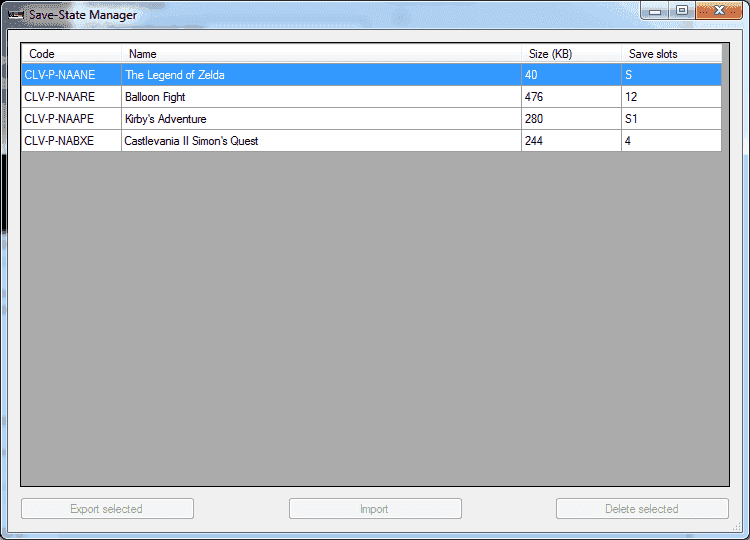
Are there in your searches for sega cd..any eboot files or something similar for it? Just asking because I have been downloading eboot.pbp files for PSX and it is in compressed format instead of the bin/cue files.The size difference in some games is great and game play is the same as a cd.
Eboot? Now there is something I havent used since PSP emulating days.... However I do not think picodrive has anything like that. Think just iso (no sound) and bin/cue. However anyone can feel free to correct me if I am wrong. Id love to play Vay on Sega cd, which my iso version is 140MB.. but bin/cue is about 400.
Unless anyone made support for USB flash drives using a powered hub with an easy setup. I think i saw it in the works but not sure how complete that is yet.
Similar threads
- Replies
- 11
- Views
- 2K
-
- Portal
- Replies
- 90
- Views
- 39K
- Replies
- 8
- Views
- 9K
- Replies
- 2
- Views
- 854
Site & Scene News
New Hot Discussed
-
-
25K views
Wii U and 3DS online services shutting down today, but Pretendo is here to save the day
Today, April 8th, 2024, at 4PM PT, marks the day in which Nintendo permanently ends support for both the 3DS and the Wii U online services, which include co-op play...by ShadowOne333 179 -
22K views
Nintendo Switch firmware update 18.0.1 has been released
A new Nintendo Switch firmware update is here. System software version 18.0.1 has been released. This update offers the typical stability features as all other... -
18K views
The first retro emulator hits Apple's App Store, but you should probably avoid it
With Apple having recently updated their guidelines for the App Store, iOS users have been left to speculate on specific wording and whether retro emulators as we... -
18K views
Delta emulator now available on the App Store for iOS
The time has finally come, and after many, many years (if not decades) of Apple users having to side load emulator apps into their iOS devices through unofficial...by ShadowOne333 96 -
16K views
TheFloW releases new PPPwn kernel exploit for PS4, works on firmware 11.00
TheFlow has done it again--a new kernel exploit has been released for PlayStation 4 consoles. This latest exploit is called PPPwn, and works on PlayStation 4 systems... -
13K views
Nintendo takes down Gmod content from Steam's Workshop
Nintendo might just as well be a law firm more than a videogame company at this point in time, since they have yet again issued their now almost trademarked usual...by ShadowOne333 113 -
12K views
A prototype of the original "The Legend of Zelda" for NES has been found and preserved
Another video game prototype has been found and preserved, and this time, it's none other than the game that spawned an entire franchise beloved by many, the very...by ShadowOne333 31 -
11K views
Anbernic reveals specs details of pocket-sized RG28XX retro handheld
Anbernic is back with yet another retro handheld device. The upcoming RG28XX is another console sporting the quad-core H700 chip of the company's recent RG35XX 2024... -
10K views
Nintendo Switch Online adds two more Nintendo 64 titles to its classic library
Two classic titles join the Nintendo Switch Online Expansion Pack game lineup. Available starting April 24th will be the motorcycle racing game Extreme G and another... -
10K views
Nintendo "Indie World" stream announced for April 17th, 2024
Nintendo has recently announced through their social media accounts that a new Indie World stream will be airing tomorrow, scheduled for April 17th, 2024 at 7 a.m. PT...by ShadowOne333 53
-
-
-
179 replies
Wii U and 3DS online services shutting down today, but Pretendo is here to save the day
Today, April 8th, 2024, at 4PM PT, marks the day in which Nintendo permanently ends support for both the 3DS and the Wii U online services, which include co-op play...by ShadowOne333 -
113 replies
Nintendo takes down Gmod content from Steam's Workshop
Nintendo might just as well be a law firm more than a videogame company at this point in time, since they have yet again issued their now almost trademarked usual...by ShadowOne333 -
97 replies
The first retro emulator hits Apple's App Store, but you should probably avoid it
With Apple having recently updated their guidelines for the App Store, iOS users have been left to speculate on specific wording and whether retro emulators as we...by Scarlet -
96 replies
Delta emulator now available on the App Store for iOS
The time has finally come, and after many, many years (if not decades) of Apple users having to side load emulator apps into their iOS devices through unofficial...by ShadowOne333 -
81 replies
Nintendo Switch firmware update 18.0.1 has been released
A new Nintendo Switch firmware update is here. System software version 18.0.1 has been released. This update offers the typical stability features as all other...by Chary -
78 replies
TheFloW releases new PPPwn kernel exploit for PS4, works on firmware 11.00
TheFlow has done it again--a new kernel exploit has been released for PlayStation 4 consoles. This latest exploit is called PPPwn, and works on PlayStation 4 systems...by Chary -
67 replies
DOOM has been ported to the retro game console in Persona 5 Royal
DOOM is well-known for being ported to basically every device with some kind of input, and that list now includes the old retro game console in Persona 5 Royal...by relauby -
55 replies
Nintendo Switch Online adds two more Nintendo 64 titles to its classic library
Two classic titles join the Nintendo Switch Online Expansion Pack game lineup. Available starting April 24th will be the motorcycle racing game Extreme G and another...by Chary -
53 replies
Nintendo "Indie World" stream announced for April 17th, 2024
Nintendo has recently announced through their social media accounts that a new Indie World stream will be airing tomorrow, scheduled for April 17th, 2024 at 7 a.m. PT...by ShadowOne333 -
52 replies
The FCC has voted to restore net neutrality, reversing ruling from 2017
In 2017, the United States Federal Communications Commission (FCC) repealed net neutrality. At the time, it was a major controversy between internet service providers...by Chary
-
Popular threads in this forum
General chit-chat
- No one is chatting at the moment.


