You are using an out of date browser. It may not display this or other websites correctly.
You should upgrade or use an alternative browser.
You should upgrade or use an alternative browser.
I have a suspicion you just kept overwriting newer versions on top of the old ones. Did you ever uninstalled your previous hmods and Hakchi properly and started over from scratch? I have 338mb writable space under 2.17b with RA installed along with cores for N64, SNES, GB, and GBA.2.14b is fast too bro. No need to go above it.
Besides the games folder you need also to move your old config.ini over to the new Hakchi2. If you used custom folder images you need to move that folder as well. Couldn't hurt to move your old dump folder and user_mods as well.I'm going to reinstall everything.. but I do have another question. I have a perfectly setup folder of games from my 2.13e install.. can I simply copy
those games over to 2.17b? Or is it best practice to go through the entire compression setup on the new version of 2.17b?
No no no lol the diff is after 2.14b the original 30 games start to actually count against the memory bar at the bottom where as in 2.14b or earlier they didn't. So if on 2.14b I have 299/300mb flashed and working. If I use the exact same setup in 2.15 and on then it will show 319/295.8 and won't sync. Also in 2.15 or above if I clear it out to the full 344mb available. And then put my mods on then after the mods I now have that 295.8 number even tho I install 43mb of mods. Also if you start adding games on and and trying them and taking them back off then it gradually takes away from the 295.8 available. Like it would go to 294 available even tho I don't have the game on anymore. And keep going lower. Mods do the same thing. Add them on and take them off a few times and it starts taking memory available away from you. If I stay on 2.14b I can have 299mb of games installed. And have 43mb of mods installed. And it syncs fast just not AS fast as 2.15 and on. And dont have to be in fel mode so it's plenty fast.I have a suspicion you just kept overwriting newer versions on top of the old ones. Did you ever uninstalled your previous hmods and Hakchi properly and started over from scratch? I have 338mb writable space under 2.17b with RA installed along with cores for N64, SNES, GB, and GBA.
Anyone able to get Arcade versions of X-Men Children of Atom and Street Fighter Alpha 2 to work?
I have X-Men vs Street Fighter working so I know about the cps2 command line change and the qsound bios etc.
I tried multiple sites with different roms still a no go... anyone out there successful?
I have X-Men vs Street Fighter working so I know about the cps2 command line change and the qsound bios etc.
I tried multiple sites with different roms still a no go... anyone out there successful?
Does anybody know what can I do about this? The NES Mini not passing the "Waiting for your NES Mini" regardless of what option or USB cable (Including the original one) I use.Windows 10. Now that you mention it, W10 took a long update about 2 weeks ago. I wonder if that applies to my problem somehow.
Also, sorry I took so long to reply, I've been very busy.
Hey guys, I have a problem here.
I've installed a custom kernel on my NES Mini using VirtualBox on OS X. That worked fine, but I can't transfer games because it says it does not find the device.
Does anyone know how to fix this? :S
I've installed a custom kernel on my NES Mini using VirtualBox on OS X. That worked fine, but I can't transfer games because it says it does not find the device.
Does anyone know how to fix this? :S
Don't know about Street Fighter, but I have Children of The Atom working just fine. It doesn't have the qsound working for some reason, but when the game actually starts, all the sound is there. I don't have a controller with enough buttons to properly play it, but it does work.Anyone able to get Arcade versions of X-Men Children of Atom and Street Fighter Alpha 2 to work?
I have X-Men vs Street Fighter working so I know about the cps2 command line change and the qsound bios etc.
I tried multiple sites with different roms still a no go... anyone out there successful?
Don't know about Street Fighter, but I have Children of The Atom working just fine. It doesn't have the qsound working for some reason, but when the game actually starts, all the sound is there. I don't have a controller with enough buttons to properly play it, but it does work.
Where did you get the X-Men Children of Atom rom? I would love to have the copy you have.
Bit of a scary scenario happened early this morning. I was playing a game, nestopia emulator if that matters, and I went into the retroarch menu to futz with the settings a bit. Don't know what happened, but the mini froze. I unplugged it and plugged it back in. It started but wouldn't let me play ANY of the games. So, doing something I've never done before, I reflashed the original kernel, which put the mini back to it's original state. Then, I flashed the games and reinstalled all my hmods....which seems to have worked.
I don't know what happened there. I DID end up taking off a bunch of games, but they were ones that I really don't think I'd ever play....like Barbie. Just wanted to see if it was as bad as the angry video game nerd said.....it was.
From now on, I'm going to be EXTRA careful when adding and taking off games.
--------------------- MERGED ---------------------------
If this doesn't work, let me know. I do have a couple of other versions we can try. If not, then this website is great, as long as you know what version of mame you're using. Mame 2000 is 0.37b5 and Mame 2003 is 0.78.
https://archive.org/details/MAME2003_Reference_Set_MAME0.78_ROMs_CHDs_Samples
I don't know what happened there. I DID end up taking off a bunch of games, but they were ones that I really don't think I'd ever play....like Barbie. Just wanted to see if it was as bad as the angry video game nerd said.....it was.
From now on, I'm going to be EXTRA careful when adding and taking off games.
--------------------- MERGED ---------------------------
This is the version that I used....I think. http://www.filehosting.org/file/details/671651/xmcota.zipWhere did you get the X-Men Children of Atom rom? I would love to have the copy you have.
If this doesn't work, let me know. I do have a couple of other versions we can try. If not, then this website is great, as long as you know what version of mame you're using. Mame 2000 is 0.37b5 and Mame 2003 is 0.78.
https://archive.org/details/MAME2003_Reference_Set_MAME0.78_ROMs_CHDs_Samples
Bit of a scary scenario happened early this morning. I was playing a game, nestopia emulator if that matters, and I went into the retroarch menu to futz with the settings a bit. Don't know what happened, but the mini froze. I unplugged it and plugged it back in. It started but wouldn't let me play ANY of the games. So, doing something I've never done before, I reflashed the original kernel, which put the mini back to it's original state. Then, I flashed the games and reinstalled all my hmods....which seems to have worked.
I don't know what happened there. I DID end up taking off a bunch of games, but they were ones that I really don't think I'd ever play....like Barbie. Just wanted to see if it was as bad as the angry video game nerd said.....it was.
From now on, I'm going to be EXTRA careful when adding and taking off games.
--------------------- MERGED ---------------------------
This is the version that I used....I think. http://www.filehosting.org/file/details/671651/xmcota.zip
If this doesn't work, let me know. I do have a couple of other versions we can try. If not, then this website is great, as long as you know what version of mame you're using. Mame 2000 is 0.37b5 and Mame 2003 is 0.78.
https://archive.org/details/MAME2003_Reference_Set_MAME0.78_ROMs_CHDs_Samples
Thank you for the file! I will try it once I get home.
I have not had any issues with games not working, but my controller (Official Wii Pro Controller) 1 out of 10 times will not work, it would be dead for a minute or two then it would work again. In rarer occasions it would stop working completely and I would have to turn off the NESC and turn it back on. It's odd not sure why that would happen.
EDIT: Thanks just got home and tried X-MEN and it works! Yes I also have the same issue with the boot up Q Sound, it doesn't play but the in game sound works fine it seems.
Now I need to find the proper ROM for Street Fighter Alpha 2...if anyone has it please share it would make my life so much easier! =)
Last edited by TooMuchPower,
No no no lol the diff is after 2.14b the original 30 games start to actually count against the memory bar at the bottom where as in 2.14b or earlier they didn't. So if on 2.14b I have 299/300mb flashed and working. If I use the exact same setup in 2.15 and on then it will show 319/295.8 and won't sync. Also in 2.15 or above if I clear it out to the full 344mb available. And then put my mods on then after the mods I now have that 295.8 number even tho I install 43mb of mods. Also if you start adding games on and and trying them and taking them back off then it gradually takes away from the 295.8 available. Like it would go to 294 available even tho I don't have the game on anymore. And keep going lower. Mods do the same thing. Add them on and take them off a few times and it starts taking memory available away from you. If I stay on 2.14b I can have 299mb of games installed. And have 43mb of mods installed. And it syncs fast just not AS fast as 2.15 and on. And dont have to be in fel mode so it's plenty fast.
You are right my friend..2.14b forever..lol...even tho I havent used it since getting my ras pi..lol..
--------------------- MERGED ---------------------------
Thank you for the file! I will try it once I get home.
I have not had any issues with games not working, but my controller (Official Wii Pro Controller) 1 out of 10 times will not work, it would be dead for a minute or two then it would work again. In rarer occasions it would stop working completely and I would have to turn off the NESC and turn it back on. It's odd not sure why that would happen.
EDIT: Thanks just got home and tried X-MEN and it works! Yes I also have the same issue with the boot up Q Sound, it doesn't play but the in game sound works fine it seems.
Now I need to find the proper ROM for Street Fighter Alpha 2...if anyone has it please share it would make my life so much easier! =)
I have qsound working..you have to make an hmod for it..
I updated to latest version today, from 2.12, I saw that now you don't need to hold reset...
thing is It wont detect it, I installed the plugin and it still turn on and never detect. I cannot even hold reset and then power like on previous versions.
help please?
thing is It wont detect it, I installed the plugin and it still turn on and never detect. I cannot even hold reset and then power like on previous versions.
help please?
I updated to latest version today, from 2.12, I saw that now you don't need to hold reset...
thing is It wont detect it, I installed the plugin and it still turn on and never detect. I cannot even hold reset and then power like on previous versions.
help please?
Using official micro usb cable that came with it?
See if it allows you to flash custom kernel.
--------------------- MERGED ---------------------------
Hey guys, I have a problem here.
I've installed a custom kernel on my NES Mini using VirtualBox on OS X. That worked fine, but I can't transfer games because it says it does not find the device.
Does anyone know how to fix this? :S
Virtual box usb settings, add device twice...once, while in fel (power + reset), and once in powered on mode with red led.
Virtual box usb settings, add device twice...once, while in fel (power + reset), and once in powered on mode with red led.
Didn't know this, quite interesting to know, thanks a lot.
NES Classic - CPC Amstrad Test - Part 1
NES Classic - Manual Compression - Part 1
NES Classic - Memory Overview
--------------------- MERGED ---------------------------
2.14 is great, as long as you are on a 64 bit operating system. Remember, clusterm did not patch the memory bug for 32 bit operating systems til 2.15. So, yes, 2.14 is awesome. But, only for 64 bitters, hehe 2.15 and on is necessary, if on 32 bit. You lose approximately 50 mb flash ability if 32 bit on 2.14. And, 2.13e can flash about 10-15 mb more than even 2.14, since it does not use clovershell. The slow transfer is the major drawback, however.
2.15 and on is necessary, if on 32 bit. You lose approximately 50 mb flash ability if 32 bit on 2.14. And, 2.13e can flash about 10-15 mb more than even 2.14, since it does not use clovershell. The slow transfer is the major drawback, however.
NES Classic - Manual Compression - Part 1
NES Classic - Memory Overview
--------------------- MERGED ---------------------------
No no no lol the diff is after 2.14b the original 30 games start to actually count against the memory bar at the bottom where as in 2.14b or earlier they didn't. So if on 2.14b I have 299/300mb flashed and working. If I use the exact same setup in 2.15 and on then it will show 319/295.8 and won't sync. Also in 2.15 or above if I clear it out to the full 344mb available. And then put my mods on then after the mods I now have that 295.8 number even tho I install 43mb of mods. Also if you start adding games on and and trying them and taking them back off then it gradually takes away from the 295.8 available. Like it would go to 294 available even tho I don't have the game on anymore. And keep going lower. Mods do the same thing. Add them on and take them off a few times and it starts taking memory available away from you. If I stay on 2.14b I can have 299mb of games installed. And have 43mb of mods installed. And it syncs fast just not AS fast as 2.15 and on. And dont have to be in fel mode so it's plenty fast.
2.14 is great, as long as you are on a 64 bit operating system. Remember, clusterm did not patch the memory bug for 32 bit operating systems til 2.15. So, yes, 2.14 is awesome. But, only for 64 bitters, hehe
Last edited by KMFDManic,
What is actually happening is, I'm trying to use hakchi2 v2.17 on Windows 7 (also tried on a Win 10 PC)
I'm all hooked correctly
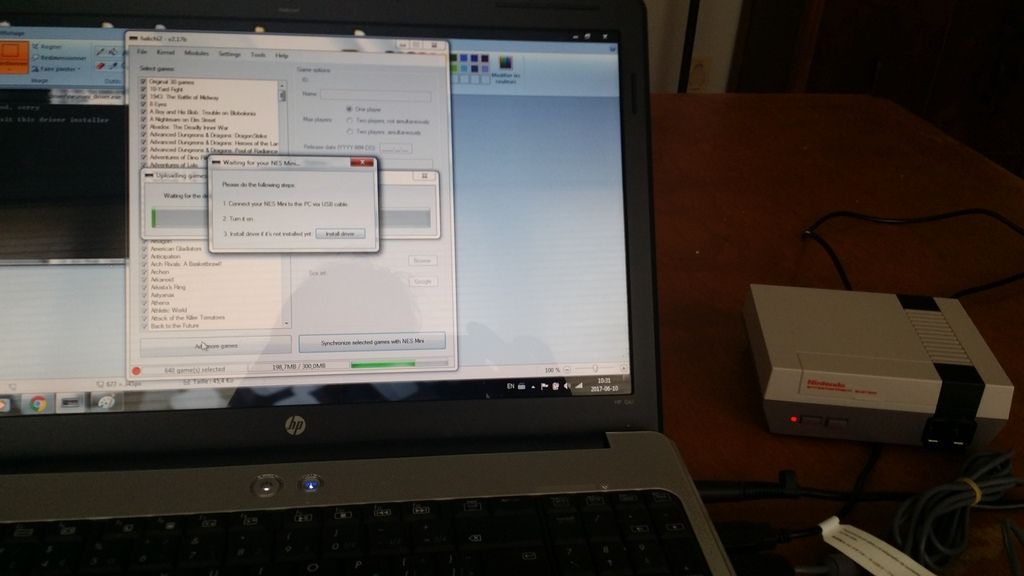
When power is on I get this when trying to install the driver
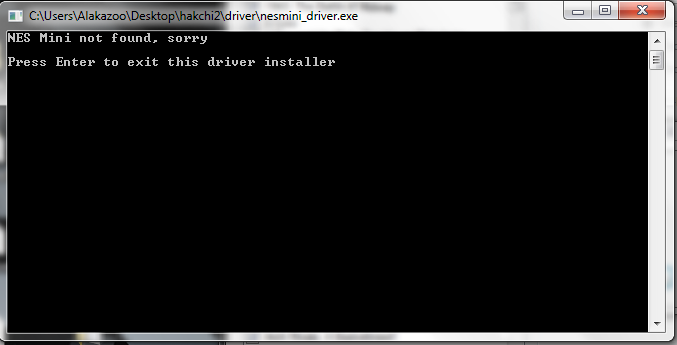
When using the old reset/power method I can get to installing the driver
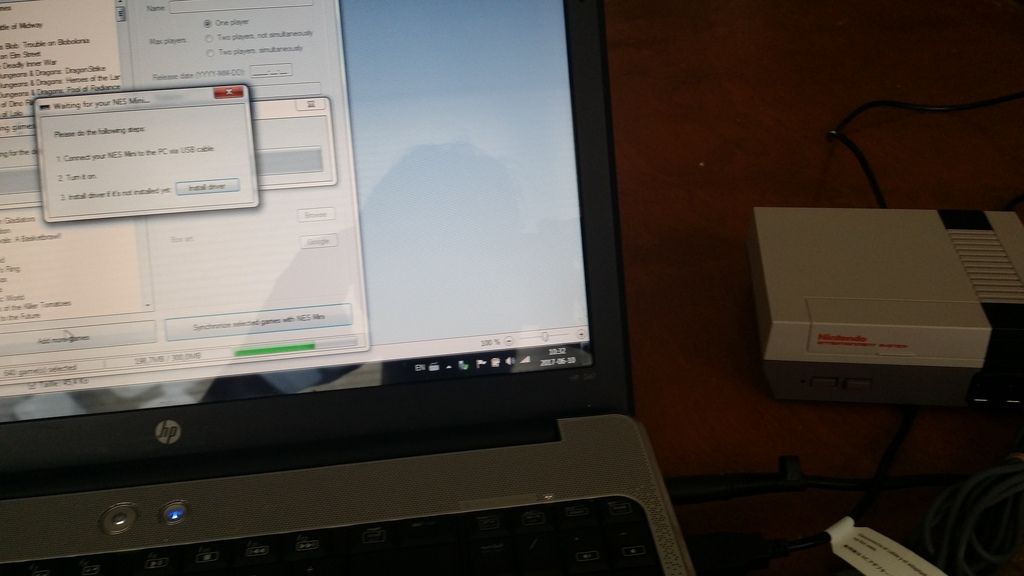
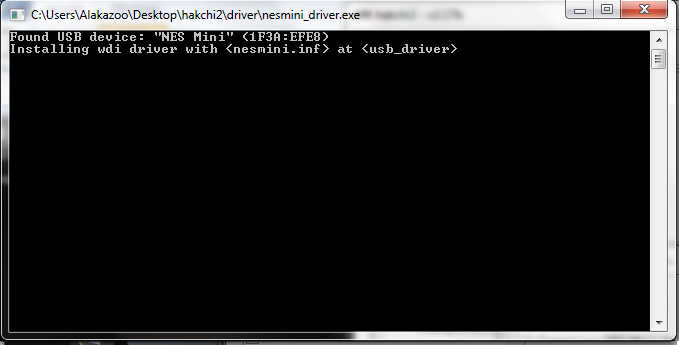
Windows asks for permission to install the driver, I thought this was the problem but even on Windows 10 which didn't ask such permission it gave same result.
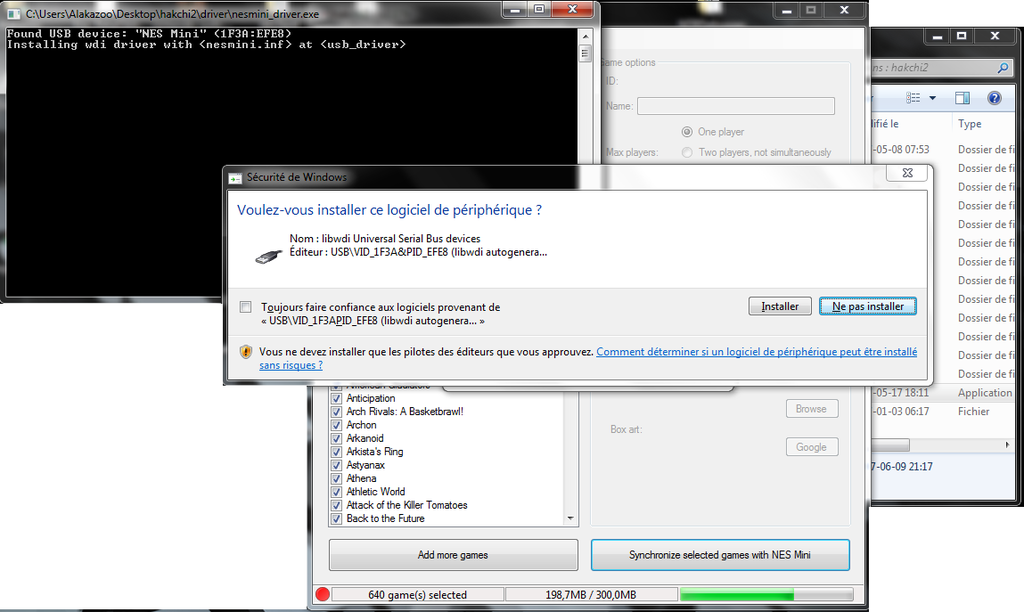
then when trying either detection method, power on or reset/power it stays on this message
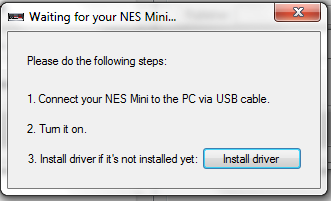
I cannot get to installing the kernel onto the NES Classic...
When I use classic Reset/Power On method Windows sees the NES Mini as:
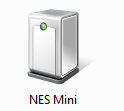
When using simple Power On it's like this:
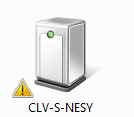
I'm seriously contemplating restarting everything with 2.12 but I wanted to change the options without reuploading everything each time...
I'm all hooked correctly
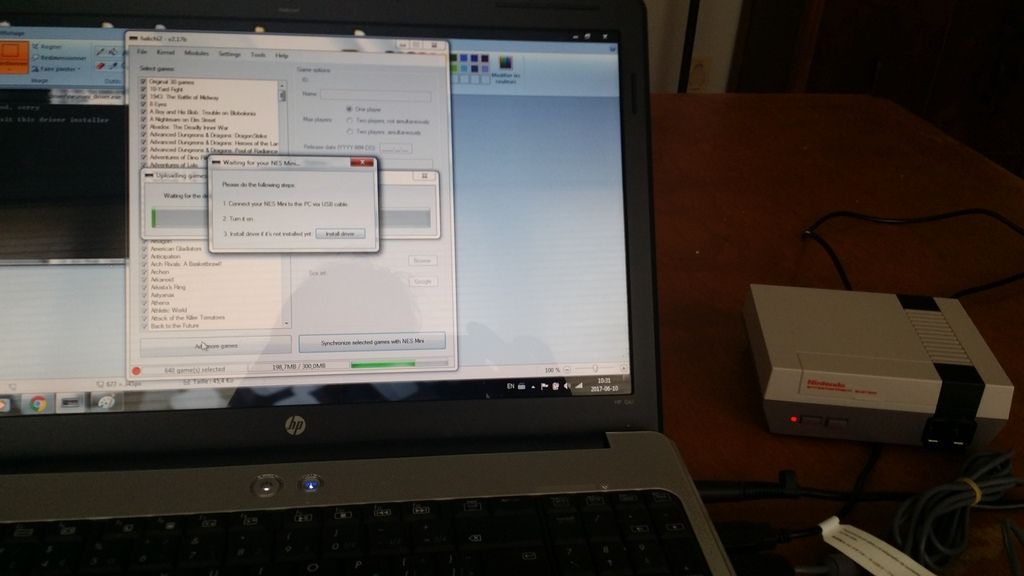
When power is on I get this when trying to install the driver
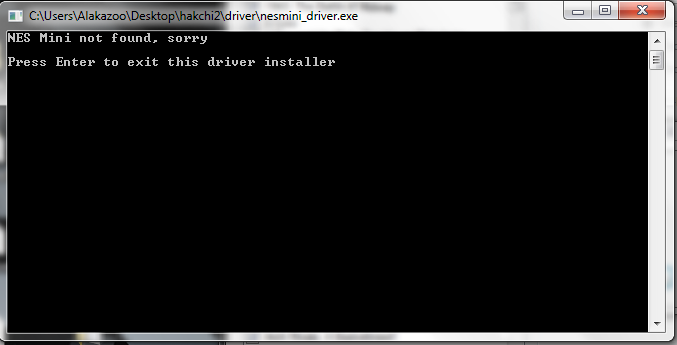
When using the old reset/power method I can get to installing the driver
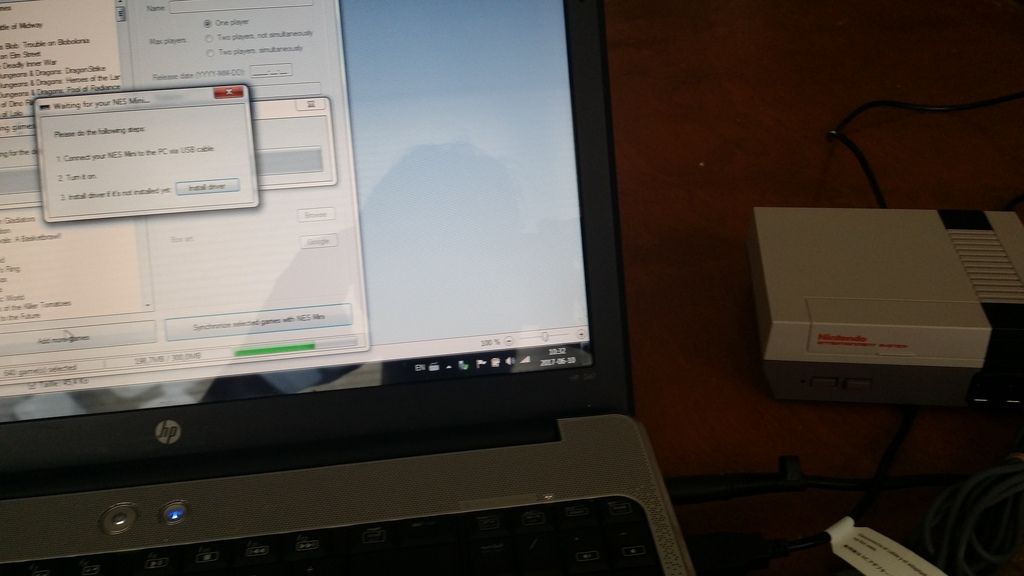
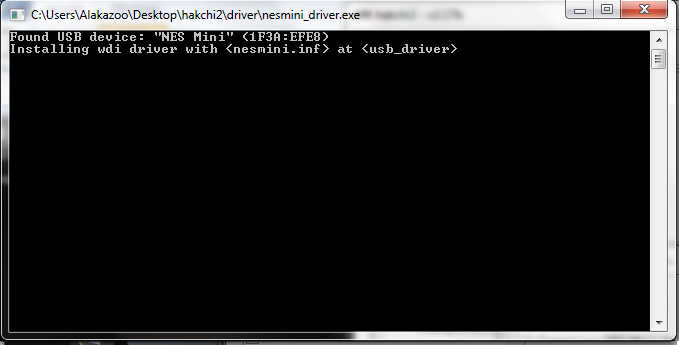
Windows asks for permission to install the driver, I thought this was the problem but even on Windows 10 which didn't ask such permission it gave same result.
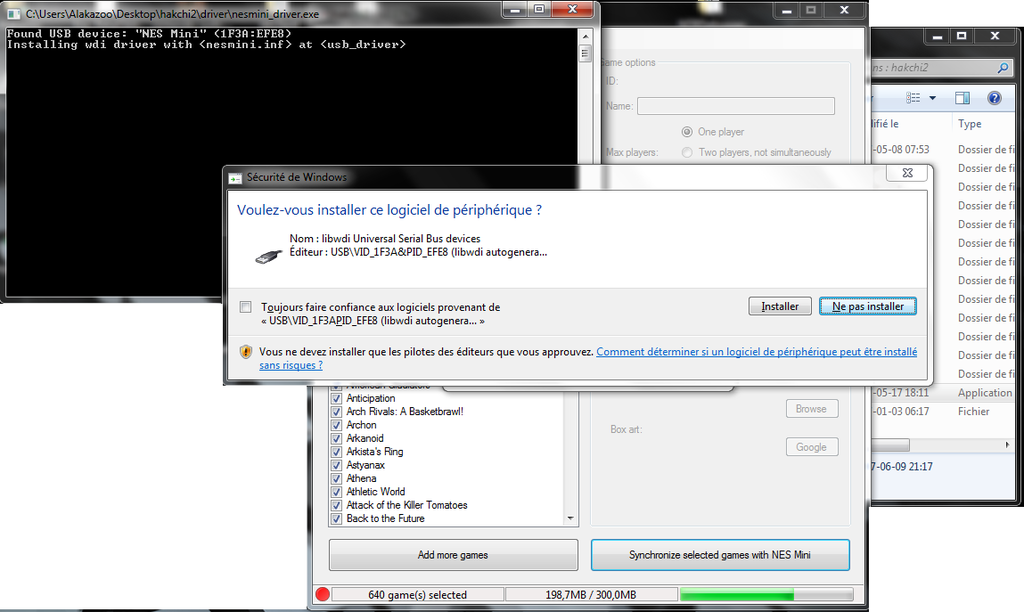
then when trying either detection method, power on or reset/power it stays on this message
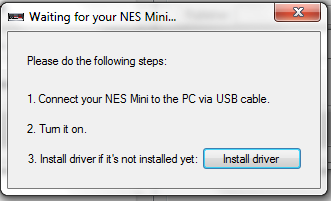
I cannot get to installing the kernel onto the NES Classic...
When I use classic Reset/Power On method Windows sees the NES Mini as:
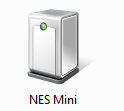
When using simple Power On it's like this:
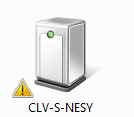
I'm seriously contemplating restarting everything with 2.12 but I wanted to change the options without reuploading everything each time...
I can't get X-Men vs. Street Fighter to work. I also can't get Marvel vs. Capcom or Marvel Super Heroes Vs. Street Fighter to work, either. I got the proper roms for mame2003, and used the cps2 command line. Just now, I put the roms that I had on my computer that worked in Mame64 and mameUI64 0.152. If that doesn't work, I'll try the roms for mame 2000 and see if that works.
Similar threads
- Replies
- 16
- Views
- 4K
-
- Portal
- Replies
- 90
- Views
- 39K
- Replies
- 8
- Views
- 10K
- Replies
- 2
- Views
- 942
Site & Scene News
New Hot Discussed
-
-
31K views
Nintendo Switch firmware update 18.0.1 has been released
A new Nintendo Switch firmware update is here. System software version 18.0.1 has been released. This update offers the typical stability features as all other... -
27K views
New static recompiler tool N64Recomp aims to seamlessly modernize N64 games
As each year passes, retro games become harder and harder to play, as the physical media begins to fall apart and becomes more difficult and expensive to obtain. The... -
25K views
Nintendo officially confirms Switch successor console, announces Nintendo Direct for next month
While rumors had been floating about rampantly as to the future plans of Nintendo, the President of the company, Shuntaro Furukawa, made a brief statement confirming... -
23K views
TheFloW releases new PPPwn kernel exploit for PS4, works on firmware 11.00
TheFlow has done it again--a new kernel exploit has been released for PlayStation 4 consoles. This latest exploit is called PPPwn, and works on PlayStation 4 systems... -
21K views
Nintendo takes down Gmod content from Steam's Workshop
Nintendo might just as well be a law firm more than a videogame company at this point in time, since they have yet again issued their now almost trademarked usual...by ShadowOne333 129 -
20K views
Name the Switch successor: what should Nintendo call its new console?
Nintendo has officially announced that a successor to the beloved Switch console is on the horizon. As we eagerly anticipate what innovations this new device will... -
17K views
A prototype of the original "The Legend of Zelda" for NES has been found and preserved
Another video game prototype has been found and preserved, and this time, it's none other than the game that spawned an entire franchise beloved by many, the very...by ShadowOne333 32 -
13K views
DOOM has been ported to the retro game console in Persona 5 Royal
DOOM is well-known for being ported to basically every device with some kind of input, and that list now includes the old retro game console in Persona 5 Royal... -
13K views
Nintendo Switch Online adds two more Nintendo 64 titles to its classic library
Two classic titles join the Nintendo Switch Online Expansion Pack game lineup. Available starting April 24th will be the motorcycle racing game Extreme G and another... -
11K views
AYANEO officially launches the Pocket S, its next-generation Android gaming handheld
Earlier this year, AYANEO revealed details of its next Android-based gaming handheld, the AYANEO Pocket S. However, the actual launch of the device was unknown; that...
-
-
-
289 replies
Name the Switch successor: what should Nintendo call its new console?
Nintendo has officially announced that a successor to the beloved Switch console is on the horizon. As we eagerly anticipate what innovations this new device will...by Costello -
232 replies
Nintendo officially confirms Switch successor console, announces Nintendo Direct for next month
While rumors had been floating about rampantly as to the future plans of Nintendo, the President of the company, Shuntaro Furukawa, made a brief statement confirming...by Chary -
133 replies
New static recompiler tool N64Recomp aims to seamlessly modernize N64 games
As each year passes, retro games become harder and harder to play, as the physical media begins to fall apart and becomes more difficult and expensive to obtain. The...by Chary -
129 replies
Nintendo takes down Gmod content from Steam's Workshop
Nintendo might just as well be a law firm more than a videogame company at this point in time, since they have yet again issued their now almost trademarked usual...by ShadowOne333 -
92 replies
Ubisoft reveals 'Assassin's Creed Shadows' which is set to launch later this year
Ubisoft has today officially revealed the next installment in the Assassin's Creed franchise: Assassin's Creed Shadows. This entry is set in late Sengoku-era Japan...by Prans -
82 replies
Nintendo Switch firmware update 18.0.1 has been released
A new Nintendo Switch firmware update is here. System software version 18.0.1 has been released. This update offers the typical stability features as all other...by Chary -
80 replies
TheFloW releases new PPPwn kernel exploit for PS4, works on firmware 11.00
TheFlow has done it again--a new kernel exploit has been released for PlayStation 4 consoles. This latest exploit is called PPPwn, and works on PlayStation 4 systems...by Chary -
78 replies
"Nintendo World Championships: NES Edition", a new NES Remix-like game, launching July 18th
After rumour got out about an upcoming NES Edition release for the famed Nintendo World Championships, Nintendo has officially unveiled the new game, titled "Nintendo...by ShadowOne333 -
71 replies
DOOM has been ported to the retro game console in Persona 5 Royal
DOOM is well-known for being ported to basically every device with some kind of input, and that list now includes the old retro game console in Persona 5 Royal...by relauby -
65 replies
Microsoft is closing down several gaming studios, including Tango Gameworks and Arkane Austin
The number of layoffs and cuts in the videogame industry sadly continue to grow, with the latest huge layoffs coming from Microsoft, due to what MIcrosoft calls a...by ShadowOne333
-
Popular threads in this forum
General chit-chat
-
 BakerMan
Loading…I rather enjoy a life of taking it easy. I haven't reached that life yet though.
BakerMan
Loading…I rather enjoy a life of taking it easy. I haven't reached that life yet though.
-
-
 @
The Real Jdbye:
don't mind me, just liking all of SDIO's posts, they deserve it for https://gbatemp.net/threads/usb-partition-use-partitioned-usb-hdds-with-the-wii-u.656209/
@
The Real Jdbye:
don't mind me, just liking all of SDIO's posts, they deserve it for https://gbatemp.net/threads/usb-partition-use-partitioned-usb-hdds-with-the-wii-u.656209/ -
-
-
-
-
-
-
-
-
-
-
-
-
-
-
 @
BigOnYa:
Kinda silly. But cool I guess. Its like painting your 2by4 wood studs in a wall, before covering with drywall.+1
@
BigOnYa:
Kinda silly. But cool I guess. Its like painting your 2by4 wood studs in a wall, before covering with drywall.+1 -
 @
BigOnYa:
I heard a good one at the bar last night, made me think for sec. - "If you are cold, go stand in the corner, because corners are always 90 degrees."+3
@
BigOnYa:
I heard a good one at the bar last night, made me think for sec. - "If you are cold, go stand in the corner, because corners are always 90 degrees."+3 -
-
-
-
-
-
-








