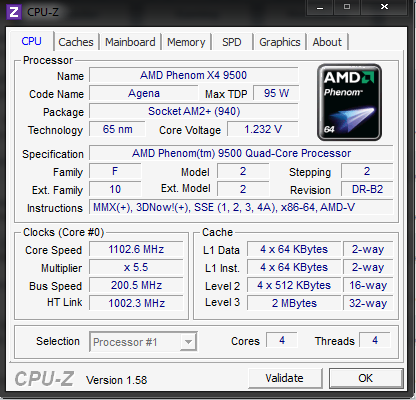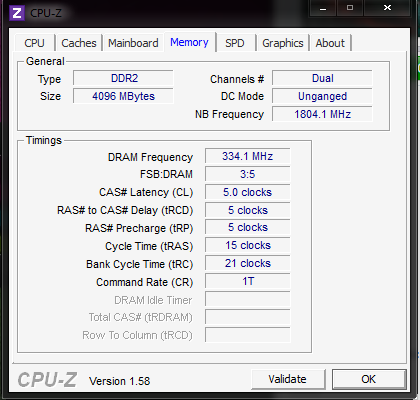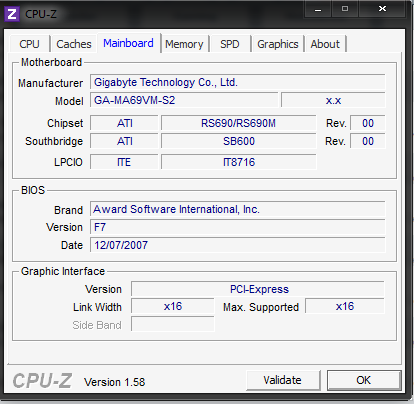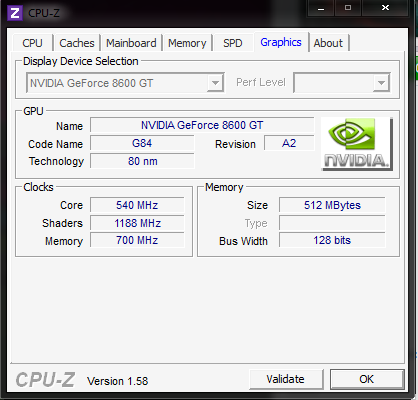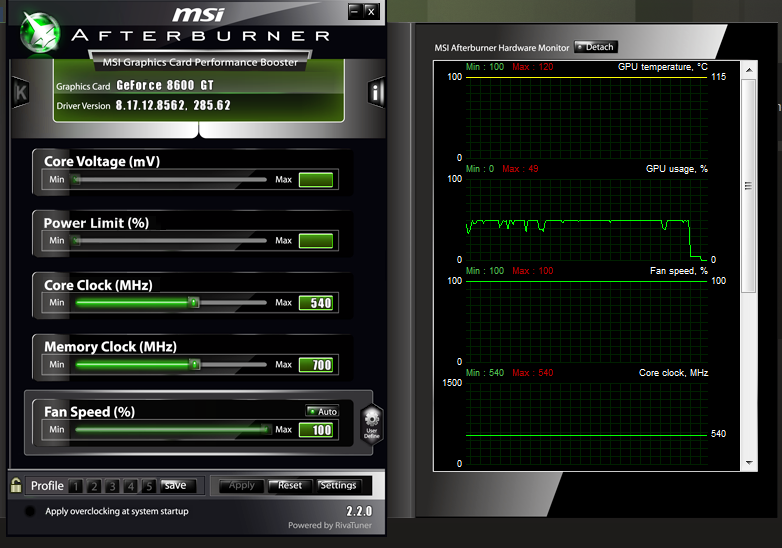- Joined
- Jan 6, 2011
- Messages
- 3,849
- Trophies
- 2
- Age
- 26
- Location
- Canada,New Jersey
- Website
- www.deenextreme.com
- XP
- 8,193
- Country

So I've been getting some critical frame drops from 40-70fps to 3 seconds-per-frame.
This is annoying as hell and I want you to help me.
Games I've been getting frame drops in:
My specs:
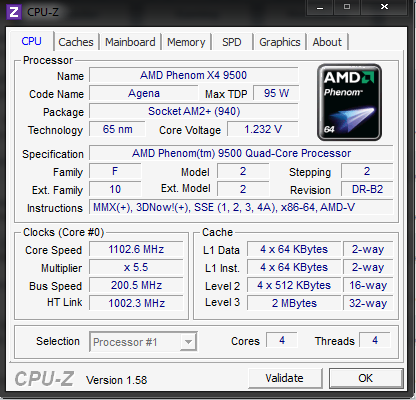
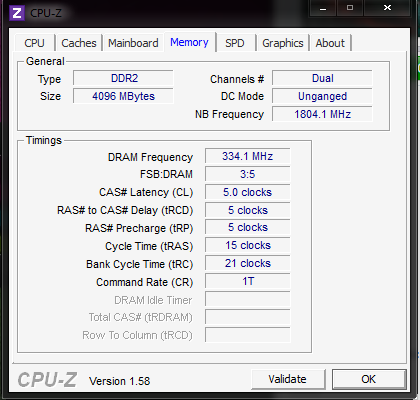
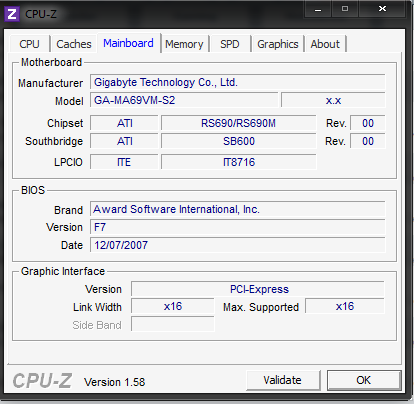
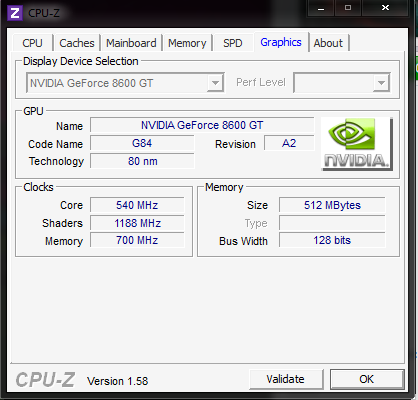
This is annoying as hell and I want you to help me.
Games I've been getting frame drops in:
- Team Fortress 2
- Counter-Strike: Global Offensive
- GTA: San Andreas
My specs: