Hey there, I searched a long time and couldn't really find my problem in the forum.
I have a DSi with HiyaCFW and Twilight Menu ++.
I would love to play GBA Roms of the games I already own aswell.
It says to put the GBA Bios (Bios.bin) into the root of my SD Card, however when I put a downloaded file
there, create in my roms folder a gba folder and put my rom there my Nintendo says this:
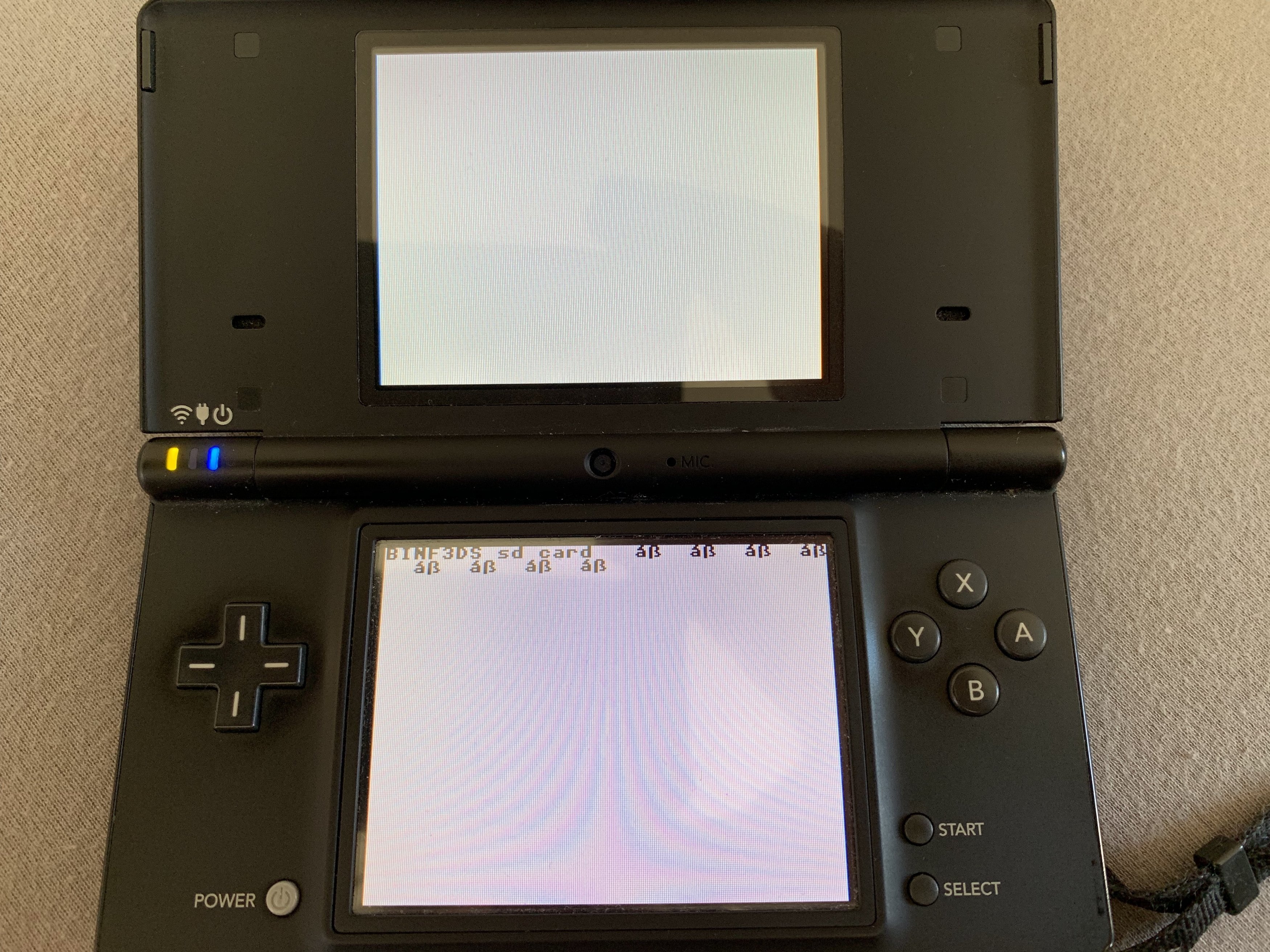
Does someone have an idea what I am doing wrong?
Thank you so much for your help
From a newbie Florian
I have a DSi with HiyaCFW and Twilight Menu ++.
I would love to play GBA Roms of the games I already own aswell.
It says to put the GBA Bios (Bios.bin) into the root of my SD Card, however when I put a downloaded file
there, create in my roms folder a gba folder and put my rom there my Nintendo says this:
Does someone have an idea what I am doing wrong?
Thank you so much for your help
From a newbie Florian
Last edited by Flosch,







