Hello!
I was trying to get USB Loader GX working on my Wii to place gamecube games but am having issues with the "games" folder. I have some dummy games set up in the "wbfs" folder and it seems the loader can recognize them.
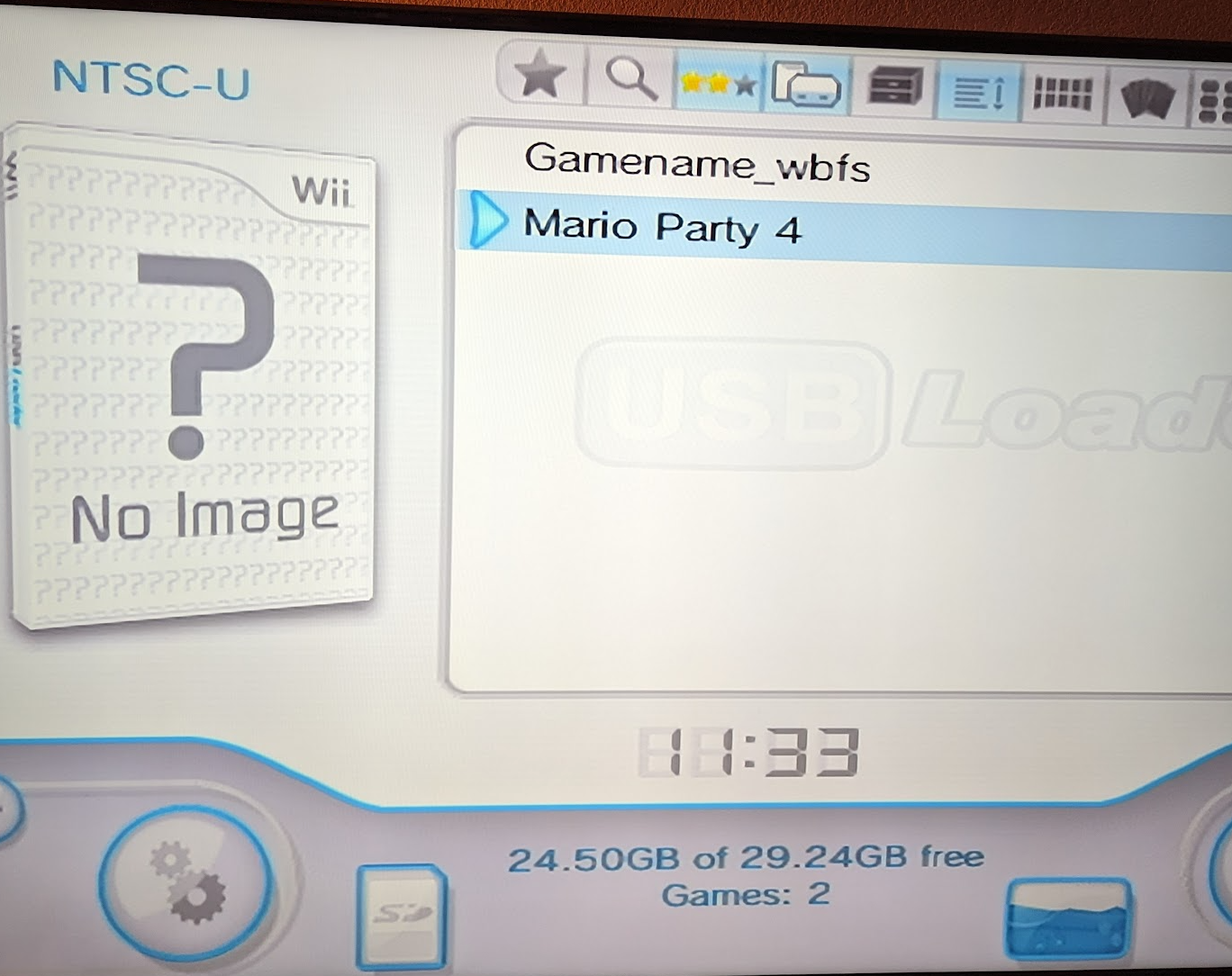
But all the real games in my "games" folder are not being recognized. When I checked the path everything seems to be set up correctly.
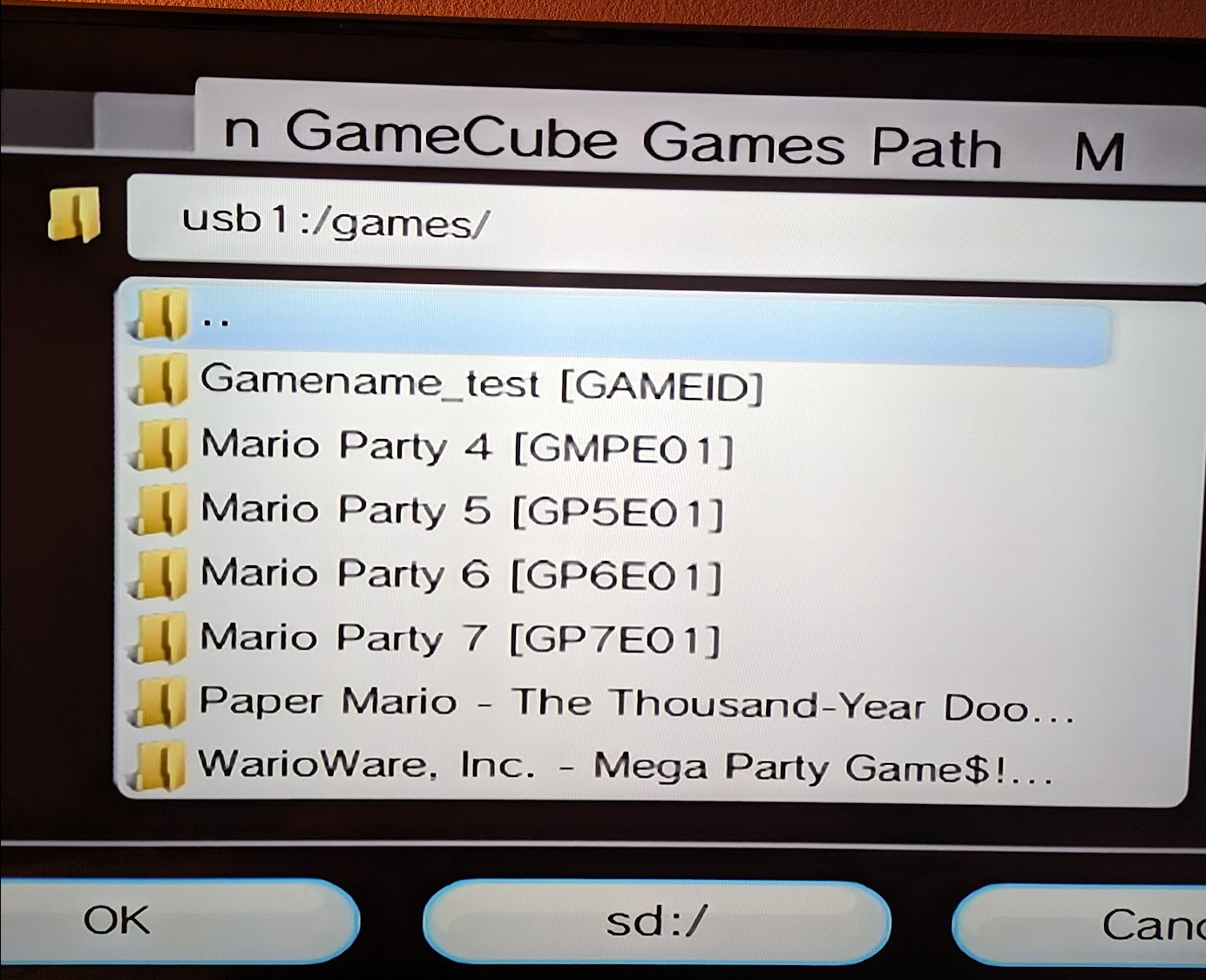
I have tried 2 different USB sticks and get the same result both times. Title sources has both Wii and GC games enabled.
Happy to hear any suggestions or recommendations on how to troubleshoot.
Cheers!
FIX:
Games were named as "game.iso.iso" in the "games" folder. Renaming to "game.iso" fixed it.
I was trying to get USB Loader GX working on my Wii to place gamecube games but am having issues with the "games" folder. I have some dummy games set up in the "wbfs" folder and it seems the loader can recognize them.
But all the real games in my "games" folder are not being recognized. When I checked the path everything seems to be set up correctly.
I have tried 2 different USB sticks and get the same result both times. Title sources has both Wii and GC games enabled.
Happy to hear any suggestions or recommendations on how to troubleshoot.
Cheers!
FIX:
Games were named as "game.iso.iso" in the "games" folder. Renaming to "game.iso" fixed it.
Last edited by alek_ski,







