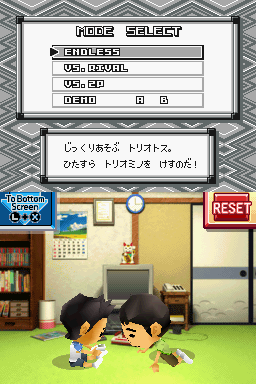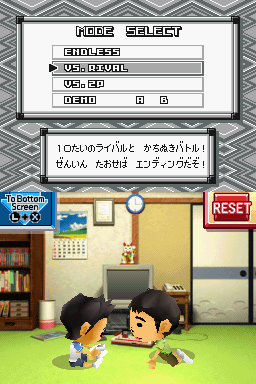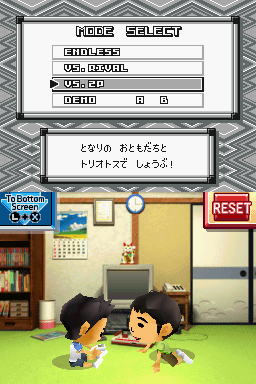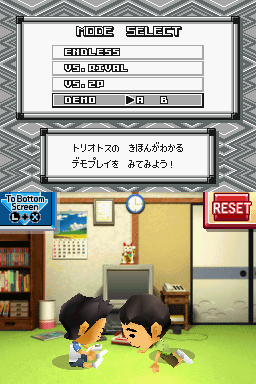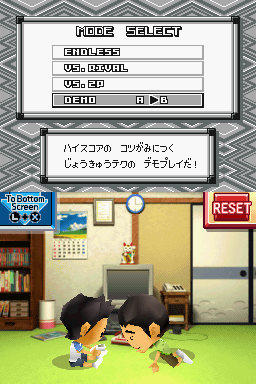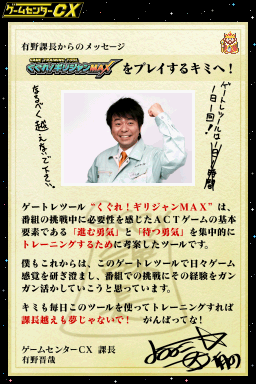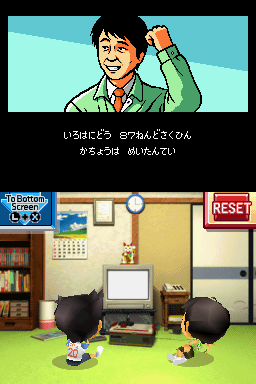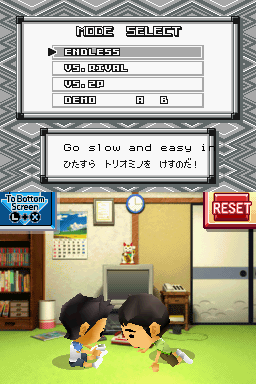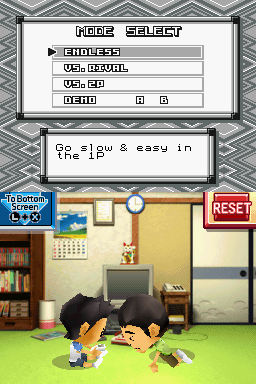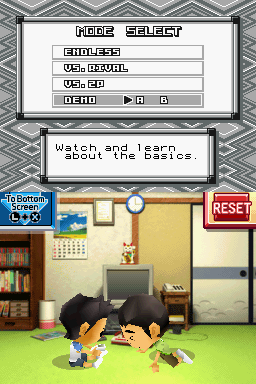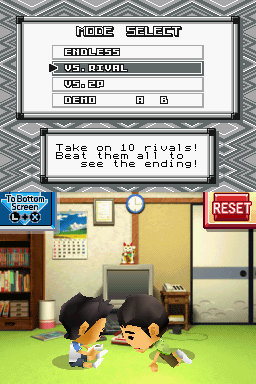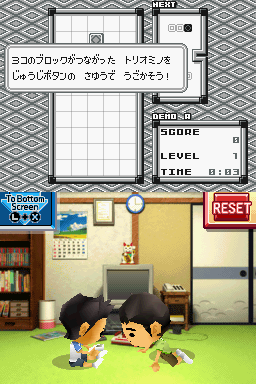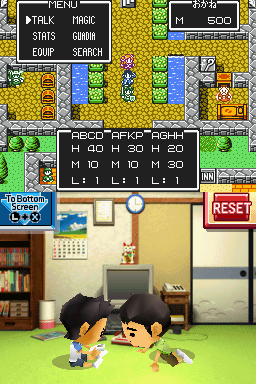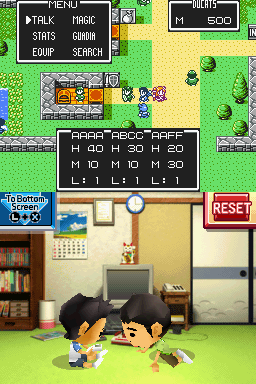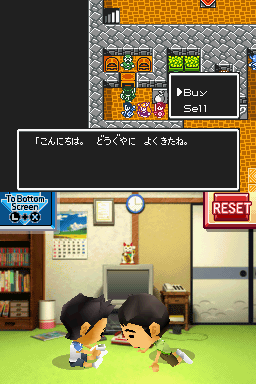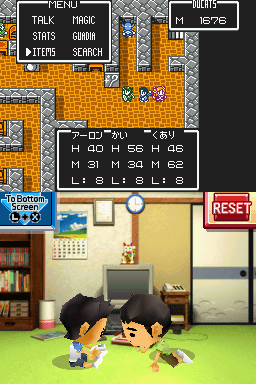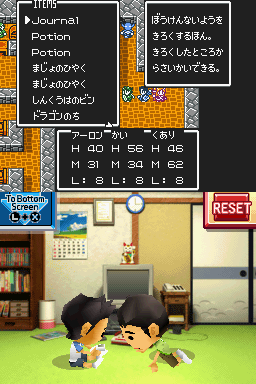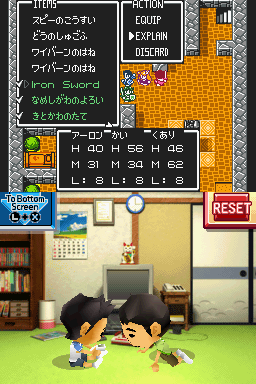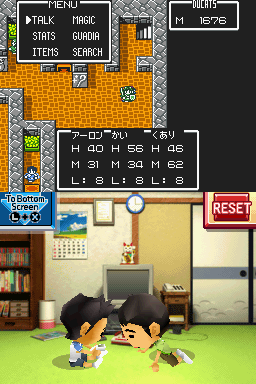- Joined
- Aug 24, 2013
- Messages
- 479
- Trophies
- 0
- Age
- 47
- Location
- Wako-shi, Saitama, Japan
- Website
- aaronin.jp
- XP
- 1,287
- Country

Thanks for the support!
Okay, I'm writing from my phone so I'll keep it short until I can get to a PC but I manages to finish the second adventure game and confirmed it is fully playable in English right to the very end.
I had a strange problem I managed to also fix, too. In the game near the end you have to enter two words as passwords to continue with the game. Problem was the name entry screen is all in English so it was impossible to enter the Japanese characters. In the overlay file I found the passwords and fortunately they are both 4 characters in English so a simple swap and...pfew, it worked. I had some odd crashing for a bit but it seemed to fix itself after realigning some text. I think overrunning the screen does strange things.
So now I'm swapping the title graphics and I have had some success so hooray. There shouldn't be too much to do. I need to put in the shrunken title logo for the in-game title during the intros and make a "Part 2" graphic to compliment the Part 1 graphic but other than that, that's pretty much everything in the adventure games unless you want to go and replace the sign on the hospital with hospital or something.
I'm looking at the RPG now and I'm going to touch up the intro and work on putting in some of the story that kikuchiyo was working on. The non-monospaced font is a double edged sword as I can fit more on the screen but I lose some alignment ability. Meh, the content is more important right now anyway.
Also, I want to edit the challenges for the adventure now that I actually have the games done.
There is one mystery at the end I might need to rewrite in part but it is also ambiguous in the game so I'm not sure right now (underground passage and an underground facility used interchangeably...it won't totally confuse the player given the context but I think it could be clearer. The second adventure is a bit more odd story-wise than the first anyway.
Okay, I'm writing from my phone so I'll keep it short until I can get to a PC but I manages to finish the second adventure game and confirmed it is fully playable in English right to the very end.
I had a strange problem I managed to also fix, too. In the game near the end you have to enter two words as passwords to continue with the game. Problem was the name entry screen is all in English so it was impossible to enter the Japanese characters. In the overlay file I found the passwords and fortunately they are both 4 characters in English so a simple swap and...pfew, it worked. I had some odd crashing for a bit but it seemed to fix itself after realigning some text. I think overrunning the screen does strange things.
So now I'm swapping the title graphics and I have had some success so hooray. There shouldn't be too much to do. I need to put in the shrunken title logo for the in-game title during the intros and make a "Part 2" graphic to compliment the Part 1 graphic but other than that, that's pretty much everything in the adventure games unless you want to go and replace the sign on the hospital with hospital or something.
I'm looking at the RPG now and I'm going to touch up the intro and work on putting in some of the story that kikuchiyo was working on. The non-monospaced font is a double edged sword as I can fit more on the screen but I lose some alignment ability. Meh, the content is more important right now anyway.
Also, I want to edit the challenges for the adventure now that I actually have the games done.
There is one mystery at the end I might need to rewrite in part but it is also ambiguous in the game so I'm not sure right now (underground passage and an underground facility used interchangeably...it won't totally confuse the player given the context but I think it could be clearer. The second adventure is a bit more odd story-wise than the first anyway.