I'm using TCP Gecko.NET's FSA tab to extract files from the game Call of Duty: Black Ops 2. However, when I right-click a file or folder and choose "extract", it doesn't do anything. Only empty folders are created but no files dumped. It just keeps saying "Ready!" at the bottom of the graphical interface.
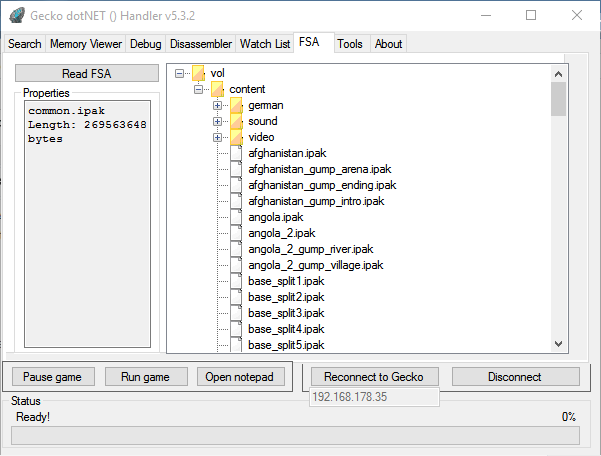
Note that this worked fine on Mario Kart 8 back then when I tried, but not on this game. I'm not sure if this feature broke or Black Ops 2 just isn't supported.
I'm using the (as of now) newest versions of libwiiu and pyGecko as well as the TCP Gecko.NET version by wj44.
Let me know what I can do or try.
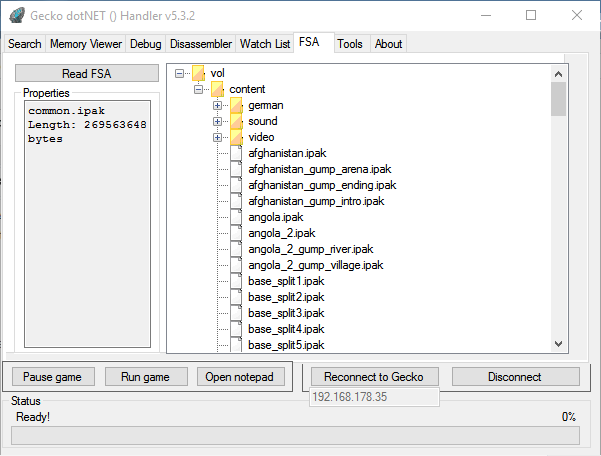
Note that this worked fine on Mario Kart 8 back then when I tried, but not on this game. I'm not sure if this feature broke or Black Ops 2 just isn't supported.
I'm using the (as of now) newest versions of libwiiu and pyGecko as well as the TCP Gecko.NET version by wj44.
Let me know what I can do or try.
Last edited by BullyWiiPlaza,



