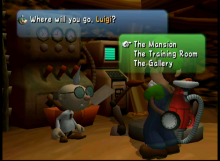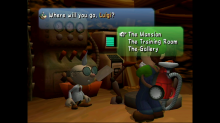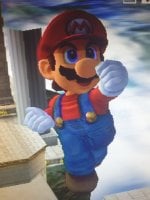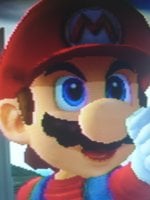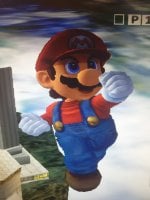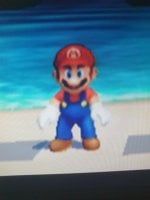Yes, there's nothing really wrong per say with sharpness on the Wii U vWii scaling on 720p and 1080p, only 480p. But the Wii fares well against things, I don't see the horrible messed up blurried mess that everyone says on Internet; but probably the output on a console affected by 480p video bug will be worse?
As for the less bleeding, I'm not sure, should be the Width I guess; the game doesn't use deflicker on progressive (thanks HAL!), but I think that shouldn't affect the chroma issue on Wii U?
For the colors, yes it is set to RGB, but if you set the YPbPr colors to Rec 601 the OSSC converts them correctly, there's the option to output on YCbCr thought.
As for the less bleeding, I'm not sure, should be the Width I guess; the game doesn't use deflicker on progressive (thanks HAL!), but I think that shouldn't affect the chroma issue on Wii U?
For the colors, yes it is set to RGB, but if you set the YPbPr colors to Rec 601 the OSSC converts them correctly, there's the option to output on YCbCr thought.
Last edited by Clector,