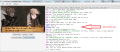I also got it to work on my Macbook!! As for the picture and text not appearing, I initially had the issue, but just a matter of clicking the right things. I'm not an incredibly technical person, but let me see if I can explain it and be helpful: You open up the program, and it shows no picture or way to input text. However, when you go up to "File" and click "New Support Conversation," it'll ask you to input all those details, such as who is in the conversation and what type it is. After that, it'll show you the text box!! As for the picture, what I did was click "Convert to script" and then "Reload text," and the side box with the support image will appear! The My Unit customizer also worked for me as it should.
I haven't experimented with it beyond that, and I don't know if it will work for you but I'm going to dig into the User Guide and figure it out!