It is the very limited version only for elite users in Chinese tester group, not for sale.Super happy to hear that the firmware will be open source. I may two of these now. I hope multi-coloured shells for the OMEGA are still in the works as hinted at before.
You are using an out of date browser. It may not display this or other websites correctly.
You should upgrade or use an alternative browser.
You should upgrade or use an alternative browser.
Would you reconsider for the future? A totally clear option would be really neat.It is the very limited version only for elite users in Chinese tester group, not for sale.
Bug report
1. Game console type: Game Boy AGB-001
2. Firmware version: 5
3. Kernel version: 1.03
4. MicroSD type: Kingston 8Gb class 4
5. MicroSD format: FAT32
6. MicroSD cluster size or allocation unit size: 32K
7. Bug description: after save and back to game, screen rotates 90 degrees
8. Bug reproduce steps:
- Launch Ecks vs. Sever BOOT WITH ADDON mode (here Save, Reset and Sleep functions activated)
- In game display the Omega menu with L + R + Start
- Save game
- Exit this menu
- Notice that the display is rotated 90 degrees
1. Game console type: Game Boy AGB-001
2. Firmware version: 5
3. Kernel version: 1.03
4. MicroSD type: Kingston 8Gb class 4
5. MicroSD format: FAT32
6. MicroSD cluster size or allocation unit size: 32K
7. Bug description: after save and back to game, screen rotates 90 degrees
8. Bug reproduce steps:
- Launch Ecks vs. Sever BOOT WITH ADDON mode (here Save, Reset and Sleep functions activated)
- In game display the Omega menu with L + R + Start
- Save game
- Exit this menu
- Notice that the display is rotated 90 degrees
Last edited by Tadas,
Hello,
I have 2 questions and 2 suggestions about thumbnails.
My questions:
- I'm trying to make my own thumbnails for my demos and homebrew games. As far as I understand, you get the 4 letters code of each game inside the file itself (very clever BTW) and you name the bmp file the same way through folders (using the 1st 2 letters). But regarding to Bust-A-Move game made by Russ Prince, it contains 'BUSTAMOVEAGBDEMO01–' in it, so how do I have to create folders and what will be the name of the bmp? I tried 'BUST' and 'BUSTAMOVEAGBDEMO' in 'B' > 'U' folder but in vain.
- also, I noticed that the BMP format is 120*80 16bit color but I can't get the same result when converting mine into the same format. How can I get easily the same color palet/format?
My suggestions:
- when there is no thumbnails for a game, you should just display nothing because the 'missing' thumbnail image is not very nice.
- add a true game reset function in Omega menu (to restart directly the game) and rename 'Reset' to something like 'Back to menu'
Other than that, great feature for a great piece of hardware.
I have 2 questions and 2 suggestions about thumbnails.
My questions:
- I'm trying to make my own thumbnails for my demos and homebrew games. As far as I understand, you get the 4 letters code of each game inside the file itself (very clever BTW) and you name the bmp file the same way through folders (using the 1st 2 letters). But regarding to Bust-A-Move game made by Russ Prince, it contains 'BUSTAMOVEAGBDEMO01–' in it, so how do I have to create folders and what will be the name of the bmp? I tried 'BUST' and 'BUSTAMOVEAGBDEMO' in 'B' > 'U' folder but in vain.
- also, I noticed that the BMP format is 120*80 16bit color but I can't get the same result when converting mine into the same format. How can I get easily the same color palet/format?
My suggestions:
- when there is no thumbnails for a game, you should just display nothing because the 'missing' thumbnail image is not very nice.
- add a true game reset function in Omega menu (to restart directly the game) and rename 'Reset' to something like 'Back to menu'
Other than that, great feature for a great piece of hardware.
Last edited by Drumaster,
The Game Code starts at 0xAC so it should be DEMO. I haven't tested if it actually works or not. As for image conversion, I've tried some fiddling with Imagemagick but can't seem to get the same results. :/
It uses part of the game serial. The serial for the game you're talking about is "AGB-DEMO-" so the file name should most likely be "DEMO.bmp" and go into the D/E/ folder. I haven't been able to try, though.
As for the image format: I haven't looked into what it is, but wouldn't you be able to open one of the sample images with GIMP or Photoshop and use this as a base with the correct settings already in place? I.e. layering your image on top?
As for the image format: I haven't looked into what it is, but wouldn't you be able to open one of the sample images with GIMP or Photoshop and use this as a base with the correct settings already in place? I.e. layering your image on top?
DEMO.bmp in /D/E folders works, thanks.It uses part of the game serial. The serial for the game you're talking about is "AGB-DEMO-" so the file name should most likely be "DEMO.bmp" and go into the D/E/ folder. I haven't been able to try, though.
As for the image format: I haven't looked into what it is, but wouldn't you be able to open one of the sample images with GIMP or Photoshop and use this as a base with the correct settings already in place? I.e. layering your image on top?
About the format, I already tried yesterday to use GIMP and use an actual bmp from IMGS archive as a base but in vain, it does not seem to convert my new image to the base one palet, don't know why.... I'm pretty sure this way worked in Photoshop when I had it a few years ago. Even though I save the palet of the base and import it in a new canvas, that still does not work. I don't know what I'm doing wrong here.
Yeah, some blue tint appears when viewing from a PC. I looked a few of them, they are all like this one. I'll try with a trial version of Photoshop then, unless EZ-Flash2 can help me on that.yeah, it looks like the images use some weird color palete that gets converted. This is what the madden thumbnail looks like on the PC, pretty sure the blue skin color is not correct.
RGB -> BGR 555 (IIRC). My problem is imagemagick keeps outputing BMPs that are 50% bigger than the ones including in IMGS and identify calls it "data", so I'm not quite sure what's up with that. Other than that, using -colorspace sRGB and swapping B and R works.
I have no idea how to exchange R and B in GIMP although I tried a few things. I found a tuto but very unclear to me. Not sure if it helps (it's in French, sorry for that):RGB -> BGR 555 (IIRC). My problem is imagemagick keeps outputing BMPs that are 50% bigger than the ones including in IMGS and identify calls it "data", so I'm not quite sure what's up with that. Other than that, using -colorspace sRGB and swapping B and R works.
https://docs.gimp.org/fr/plug-in-exchange.html
Downloaded ImageMagick too, but can't find the editor .exe (I'm under Windows 10) but only an image viewer instead in the folder. Is it a command line image editor or what?
yes, you got it. Imagemagick is a command line utility.Is it a command line image editor or what?
In hardware that is a feature of the hardware. For GBA code emulators then it is not. Theoretically you might be able to write some kind of stretching algorithm but given how much of a pain it was to even get GBC running it might have to remain a theoretically.anyway now to get gbc games to run in fullscreen with the L+R buttons?
Would you really want it though? It is not full screen as much as stretched and distorted to fill the screen.
I don't know about the onboard version offhand but there are versions of goomba (not sure about goomba color) that support borders if you are one of those OCD types about filling screens.
http://kuwanger.altervista.org/gba/goomba/tutorial/ for a bit more, though it is probably out of date.
Thanks for that but I can't get some good results even when exporting in 16bit R5 G6 B5, even with X1 R5 G5 B5.For GIMP Colors->Components->Decompse (Use defaults), Colors->Components->Compose (Swap Blue/Red). I think Imagemagick might not be able to output 16-bit BMPs in some circumstances?
Here is the best I can get:

It appears reversed (horizontaly and vertically) and shifted but is fine from a PC as you can guess. Colors seem fine though.
I tried all those settings available in export popup:
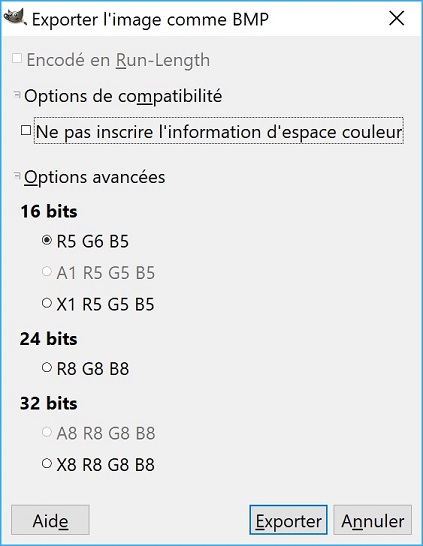
Last edited by Drumaster,
BMP files are nominally stored from bottom to top. I presume later versions of BMP support loading from top to bottom and set a flag in the header. I further presume that GIMP stores from bottom to top and EZ-Flash Omega blindly presumes all thumbnails are from top to bottom.
Ie try flipping the image upside down.
Ie try flipping the image upside down.
I won't try to flip it and shift it (moreover there is this shifted image thing as well) as it's not a clean way to do it.BMP files are nominally stored from bottom to top. I presume later versions of BMP support loading from top to bottom and set a flag in the header. I further presume that GIMP stores from bottom to top and EZ-Flash Omega blindly presumes all thumbnails are from top to bottom.
Ie try flipping the image upside down.
After some search, it appears to be Windows OS/2 Bitmap V3 UNCOMPRESSED, a very old format introduced in Windows 3.x.
I used this online tool to have those details: http://exif.regex.info/exif.cgi
I managed to get a Bitmap V3 but unfortunately I can't get rid of the compression ('Bitfields' as it's called).
I searched a lot to find an old util for Windows to convert to bmp v3 uncompressed but in vain so far.
I think that the easiest way would be that EZ-Flash2 tells us the way those thumbnails have been converted...
Last edited by Drumaster,
I think that the easiest way would be that EZ-Flash2 tells us the way those thumbnails have been converted...
I tend to agree. The funny thing is that Imagemagick team claims BMP3 doesn't support 16-bit images. Oh, and I think I figured out how it supports an upside down image: "PC bitmap, Windows 3.x format, 120 x -80 x 16". So, yea, negative height.
Similar threads
- Replies
- 121
- Views
- 17K
- Replies
- 11
- Views
- 8K
- Replies
- 189
- Views
- 44K
- Replies
- 17
- Views
- 6K
-
- Locked
- Portal
- Replies
- 0
- Views
- 5K
Site & Scene News
New Hot Discussed
-
-
22K views
Modders hint at potential kernel exploit hack for Xbox One consoles
It's been a while since Microsoft released the Xbox One, and despite its age, there haven't been any reliable softmod methods to hack the console. Until now. A post... -
22K views
Majora’s Mask PC port 2Ship2Harkinian gets its first release
After several months of work, the Harbour Masters 64 team have released their first public build of 2Ship2Harkinian, a feature-rich Majora's Mask PC port. This comes... -
19K views
Mario Builder 64 is the N64's answer to Super Mario Maker
With the vast success of Super Mario Maker and its Switch sequel Super Mario Maker 2, Nintendo fans have long been calling for "Maker" titles for other iconic genres... -
18K views
The founder of Oculus is releasing a $199 FPGA Game Boy system
Palmer Luckey is known for his pursuits into the world of virtual reality, having founded Oculus and designed the Rift VR headset. Prior to the $2 billion dollar... -
16K views
Nintendo takes down the Breath of the Wild randomizer mod from Gamebanana
Another day, another Nintendo DMCA takedown against fan-made content. Just a few minutes ago, Nintendo issued a DMCA takedown notice against a widely known and...by ShadowOne333 106 -
15K views
The Kingdom Hearts games are coming to Steam
After a little more than three years of exclusivity with the Epic Games Store, Square Enix has decided to bring their beloved Kingdom Hearts franchise to Steam. The... -
14K views
Doom for SNES full source code released by former Sculptured Software employees
The complete source code for the Super Nintendo Entertainment System (SNES) version of Doom has been released on archive.org. Although some of the code was partially... -
12K views
Select PlayStation 2 games are coming to PlayStation 5
Sony is once more attempting to reintroduce players to their older library of games by re-releasing classic PlayStation 2 titles onto the PlayStation Store. During... -
12K views
Skyward Sword HD randomizer announced with release date and trailer
Skyward Sword is a divisive title in the Zelda series. Hailed with praise at launch with a 93 Metacritic average, the game since received criticism for the... -
10K views
PlayStation State of Play May 2024 showcase - God of War: Ragnarok coming to PC
The latest State of Play is here. This is PlayStation's Summer showcase, providing updates to new updates on upcoming games and brand new reveals. The 35-minute...
-
-
-
169 replies
The founder of Oculus is releasing a $199 FPGA Game Boy system
Palmer Luckey is known for his pursuits into the world of virtual reality, having founded Oculus and designed the Rift VR headset. Prior to the $2 billion dollar...by Chary -
131 replies
Modders hint at potential kernel exploit hack for Xbox One consoles
It's been a while since Microsoft released the Xbox One, and despite its age, there haven't been any reliable softmod methods to hack the console. Until now. A post...by Chary -
108 replies
Majora’s Mask PC port 2Ship2Harkinian gets its first release
After several months of work, the Harbour Masters 64 team have released their first public build of 2Ship2Harkinian, a feature-rich Majora's Mask PC port. This comes...by Scarlet -
106 replies
Nintendo takes down the Breath of the Wild randomizer mod from Gamebanana
Another day, another Nintendo DMCA takedown against fan-made content. Just a few minutes ago, Nintendo issued a DMCA takedown notice against a widely known and...by ShadowOne333 -
91 replies
The Kingdom Hearts games are coming to Steam
After a little more than three years of exclusivity with the Epic Games Store, Square Enix has decided to bring their beloved Kingdom Hearts franchise to Steam. The...by Chary -
80 replies
Nintendo Direct announced for tomorrow, June 18th, 2024
Nintendo have officially announced a Nintendo Direct for tomorrow, June 18th. The show will focus on Switch titles releasing this year and they have explicitly...by shaunj66 -
79 replies
Select PlayStation 2 games are coming to PlayStation 5
Sony is once more attempting to reintroduce players to their older library of games by re-releasing classic PlayStation 2 titles onto the PlayStation Store. During...by Chary -
66 replies
Mario Builder 64 is the N64's answer to Super Mario Maker
With the vast success of Super Mario Maker and its Switch sequel Super Mario Maker 2, Nintendo fans have long been calling for "Maker" titles for other iconic genres...by Scarlet -
64 replies
PlayStation State of Play May 2024 showcase - God of War: Ragnarok coming to PC
The latest State of Play is here. This is PlayStation's Summer showcase, providing updates to new updates on upcoming games and brand new reveals. The 35-minute...by Chary -
64 replies
Doom for SNES full source code released by former Sculptured Software employees
The complete source code for the Super Nintendo Entertainment System (SNES) version of Doom has been released on archive.org. Although some of the code was partially...by shaunj66
-
Popular threads in this forum
General chit-chat
-
 BakerMan
Loading…I'd quite enjoy a life of taking it easy. But I haven't reached that life yet.
BakerMan
Loading…I'd quite enjoy a life of taking it easy. But I haven't reached that life yet.
-
 @
BigOnYa:
I just played little of "Still Wakes The Deep" , just came to gamepass today, its alright, kinda creepy. I'm not usually a horror game fan, but it looks really good graphic wise, esp w 4k. I admit it made me jump a few times.
@
BigOnYa:
I just played little of "Still Wakes The Deep" , just came to gamepass today, its alright, kinda creepy. I'm not usually a horror game fan, but it looks really good graphic wise, esp w 4k. I admit it made me jump a few times. -
-
-
-
-
-
-
-
-
-
-
-
-
-
@ LNLenost:
i have a friend named Pineapple (@pineappleJuice hi). we played a lot the day b4 the server shutdown -
-
 @
BigOnYa:
@LNLenost how well is the pretendo servers, you ever get kicked off games when playing online?+1
@
BigOnYa:
@LNLenost how well is the pretendo servers, you ever get kicked off games when playing online?+1 -
-
-
-
@ LNLenost:
i told them my badges disappeared after i opened the badge arcade after the shutdown, but actually they disappeared because i opened the badge arcade w/ pretendo -
 @
AcuteBulbasaurappears:
Hey, is there anybody who knows how to create wuhb-files?
@
AcuteBulbasaurappears:
Hey, is there anybody who knows how to create wuhb-files?I would like to create forwarders for two Wii-channels: https://gbatemp.net/threads/wuhb-to-vwii-channel-request.657253/#post-10441514
-
-
-






