You are using an out of date browser. It may not display this or other websites correctly.
You should upgrade or use an alternative browser.
You should upgrade or use an alternative browser.
Hacking Easy Nus3bank Editor With GUI
- Thread starter jam1garner
- Start date
- Views 126,842
- Replies 300
- Likes 20
Now the program is good, but when i play the nus3bank in game the loop is not where i put it, it sounds like 1 second later, does anybody know why?
When I replace an IDSP file it says its successful and I can hear it correctly in Foobar. However while the IDSP changed the actual NUS3BANK didn't, as I tried it in game and its still the same sound. The date modified did not change on the nus3bank while it did on the IDSP. Am I doing something wrong?
When I replace an IDSP file it says its successful and I can hear it correctly in Foobar. However while the IDSP changed the actual NUS3BANK didn't, as I tried it in game and its still the same sound. The date modified did not change on the nus3bank while it did on the IDSP. Am I doing something wrong?
You need to save it by going to " File " and then " Save "
Ahhhh thanks my dude. I would have honestly never figured that out myself LOL.You need to save it by going to " File " and then " Save "
Ahhhh thanks my dude. I would have honestly never figured that out myself LOL.
It's ok, lol. No problem.
@Roger Reynoso
1) Most voice and sound effects are mono, a stereo track replacing a mono may have 'corrupt' the nus3bank (at least for the game)
2) There seems to be a length limit, so try to make your file not too long
I don't know if that limit is universal or track-specific (well, for voice/sfx, there's not such a limit for songs)
3) Apparently voice clips are 48000Hz, I'm not sure if it matters though. (44100Hz and 48000Hz are two widespread standards)
So I'd recommend doing something like this:
1) export the track you wish to replace to wav
2) open audacity and drag the wav into it, so that you can see both the rate (in Hz) and the length of the clip
3) arrange your audio track so that it's not too long and export it to a wav with the same characteristics than the original track
@JesuCristoCROW What do you mean the loop is not where you put it? If you're adding a loop to something that didn't have any loop, you don't decide yet where's the beginning and where's the end of the loop, un less you pre-edited your file so that it loops well by itself (for now, it loops from beginning to the end))
I don't have any idea yet on how to fix the Permission denied issue.
2.10 should be ready soon with some nice features.
1) Most voice and sound effects are mono, a stereo track replacing a mono may have 'corrupt' the nus3bank (at least for the game)
2) There seems to be a length limit, so try to make your file not too long
I don't know if that limit is universal or track-specific (well, for voice/sfx, there's not such a limit for songs)
3) Apparently voice clips are 48000Hz, I'm not sure if it matters though. (44100Hz and 48000Hz are two widespread standards)
So I'd recommend doing something like this:
1) export the track you wish to replace to wav
2) open audacity and drag the wav into it, so that you can see both the rate (in Hz) and the length of the clip
3) arrange your audio track so that it's not too long and export it to a wav with the same characteristics than the original track
@JesuCristoCROW What do you mean the loop is not where you put it? If you're adding a loop to something that didn't have any loop, you don't decide yet where's the beginning and where's the end of the loop, un less you pre-edited your file so that it loops well by itself (for now, it loops from beginning to the end))
I don't have any idea yet on how to fix the Permission denied issue.
2.10 should be ready soon with some nice features.
Wow! It actually opened the nus3bank file after placing it on my C: drive.You could try having everything in a shorter path (like C:\N3BE) and see if that works but I have really low hope. I may end up posting on stackoverflow about that.
Last edited by Rockmanbn,
I've reinstalled python, used 2.7.11 instead, renewed all the files for the editor, remade the BRSTM in BrawlBox, renewed the nus3bank file I'm using to replace, used more recent versions of the nus3bank editor, moved it onto my C: drive, used different BRSTMs, used BRSTMs that actually worked before, checked for irregularities in the song files, and nothing works; it still just cracks at the end of the loop. Is it my laptop itself and can't be fixed?
I don't know if this helps at all, but here's what the crack looks like in Audacity.
It's the line in the middle of the silence if it's not obvious.
I don't know if this helps at all, but here's what the crack looks like in Audacity.
It's the line in the middle of the silence if it's not obvious.
Last edited by Relrel,
I've got my songs working. Though I've just used the sm4shIDSPbuild to convert .wav files of songs into .idsp. Then I used the nus3bank editor to open up a random nus3bank song from the game and then replace it with the idsp I converted. Finally I just had it saved as snd_bgm_whateverIwant.nus3bank. It worked with replacing songs and had no cracks from what I heard.
D
Deleted User
Guest
Any time I try to import a wav over another announcer call it gives me an error saying "Couldn't get metadata for (file)" and using sm4shIDSPbuild doesn't produce an idsp. Does anyone know what the problem is? I'm using v2.00
Last edited by ,
This cracking noise issue is known and was there from the beginning (not really sure of how consistent it is though), it apparently has to do with revb. It may get updated, some day...
You don't have to move all your stuff to C: if you don't get weird "permission denied" issues.
The editor should be able to convert "directly" wav/brstm and a ton of audio codecs and all files with an extension featured on that page (just not loop assists for now) to idsp (before 2.00 it was actually using sm4shidspbuild.bat, now it does the same operations internally).
Looks like you're loading the pyw from another directory @DatPags , it should be fixed in 2.10 (not released yet).
You don't have to move all your stuff to C: if you don't get weird "permission denied" issues.
The editor should be able to convert "directly" wav/brstm and a ton of audio codecs and all files with an extension featured on that page (just not loop assists for now) to idsp (before 2.00 it was actually using sm4shidspbuild.bat, now it does the same operations internally).
Looks like you're loading the pyw from another directory @DatPags , it should be fixed in 2.10 (not released yet).
@Roger Reynoso
1) Most voice and sound effects are mono, a stereo track replacing a mono may have 'corrupt' the nus3bank (at least for the game)
2) There seems to be a length limit, so try to make your file not too long
I don't know if that limit is universal or track-specific (well, for voice/sfx, there's not such a limit for songs)
3) Apparently voice clips are 48000Hz, I'm not sure if it matters though. (44100Hz and 48000Hz are two widespread standards)
So I'd recommend doing something like this:
1) export the track you wish to replace to wav
2) open audacity and drag the wav into it, so that you can see both the rate (in Hz) and the length of the clip
3) arrange your audio track so that it's not too long and export it to a wav with the same characteristics than the original track
@JesuCristoCROW What do you mean the loop is not where you put it? If you're adding a loop to something that didn't have any loop, you don't decide yet where's the beginning and where's the end of the loop, un less you pre-edited your file so that it loops well by itself (for now, it loops from beginning to the end))
I don't have any idea yet on how to fix the Permission denied issue.
2.10 should be ready soon with some nice features.
So... I tried @BDS I even recorded below the original voiceover, Mono, 48000hz, 16-Bit, tried MP3 & WAV, but it did not work....
EDIT: Also tried OGG , but same results...
Last edited by Roger Reynoso,
Once you've corrupt a nus3bank (unusable in-game) you can trash it and start over from the start. Get an untouched "version" of your file to do your injections. I've spent some time testing and experiencing the "corrupt" issue myself, though I don't exactly know why it's definitive.
Aw man, well, thanks for the help anyway.This cracking noise issue is known and was there from the beginning (not really sure of how consistent it is though), it apparently has to do with revb. It may get updated, some day...
Once you've corrupt a nus3bank (unusable in-game) you can trash it and start over from the start. Get an untouched "version" of your file to do your injections. I've spent some time testing and experiencing the "corrupt" issue myself, though I don't exactly know why it's definitive.
@BDS You did not see my video? I do that EVERY single time a file gets corrupt. " Here I replaced the corrupt one with the one I originally had, which was the Japanese. Ok, now I'm going to show you all of the progress. "
Similar threads
- Replies
- 7
- Views
- 1K
- Replies
- 8
- Views
- 9K
- Replies
- 4
- Views
- 2K
- Replies
- 0
- Views
- 1K
- Replies
- 0
- Views
- 1K
Site & Scene News
New Hot Discussed
-
-
29K views
Atmosphere CFW for Switch updated to pre-release version 1.7.0, adds support for firmware 18.0.0
After a couple days of Nintendo releasing their 18.0.0 firmware update, @SciresM releases a brand new update to his Atmosphere NX custom firmware for the Nintendo...by ShadowOne333 110 -
22K views
Wii U and 3DS online services shutting down today, but Pretendo is here to save the day
Today, April 8th, 2024, at 4PM PT, marks the day in which Nintendo permanently ends support for both the 3DS and the Wii U online services, which include co-op play...by ShadowOne333 179 -
18K views
GBAtemp Exclusive Introducing tempBOT AI - your new virtual GBAtemp companion and aide (April Fools)
Hello, GBAtemp members! After a prolonged absence, I am delighted to announce my return and upgraded form to you today... Introducing tempBOT AI 🤖 As the embodiment... -
15K views
The first retro emulator hits Apple's App Store, but you should probably avoid it
With Apple having recently updated their guidelines for the App Store, iOS users have been left to speculate on specific wording and whether retro emulators as we... -
15K views
Nintendo Switch firmware update 18.0.1 has been released
A new Nintendo Switch firmware update is here. System software version 18.0.1 has been released. This update offers the typical stability features as all other... -
14K views
Delta emulator now available on the App Store for iOS
The time has finally come, and after many, many years (if not decades) of Apple users having to side load emulator apps into their iOS devices through unofficial...by ShadowOne333 96 -
14K views
MisterFPGA has been updated to include an official release for its Nintendo 64 core
The highly popular and accurate FPGA hardware, MisterFGPA, has received today a brand new update with a long-awaited feature, or rather, a new core for hardcore...by ShadowOne333 54 -
12K views
"TMNT: The Hyperstone Heist" for the SEGA Genesis / Mega Drive gets a brand new DX romhack with new features
The romhacking community is always a source for new ways to play retro games, from completely new levels or stages, characters, quality of life improvements, to flat...by ShadowOne333 36 -
10K views
Nintendo takes down Gmod content from Steam's Workshop
Nintendo might just as well be a law firm more than a videogame company at this point in time, since they have yet again issued their now almost trademarked usual...by ShadowOne333 113 -
10K views
"Sonic 3" movie has wrapped production & Knuckles series gets its official poster
Quite a bit of news have unfolded in the past couple of days in regards to the Sonic franchise, for both its small and big screens outings. To start off, the...by ShadowOne333 27
-
-
-
179 replies
Wii U and 3DS online services shutting down today, but Pretendo is here to save the day
Today, April 8th, 2024, at 4PM PT, marks the day in which Nintendo permanently ends support for both the 3DS and the Wii U online services, which include co-op play...by ShadowOne333 -
169 replies
GBAtemp Exclusive Introducing tempBOT AI - your new virtual GBAtemp companion and aide (April Fools)
Hello, GBAtemp members! After a prolonged absence, I am delighted to announce my return and upgraded form to you today... Introducing tempBOT AI 🤖 As the embodiment...by tempBOT -
113 replies
Nintendo takes down Gmod content from Steam's Workshop
Nintendo might just as well be a law firm more than a videogame company at this point in time, since they have yet again issued their now almost trademarked usual...by ShadowOne333 -
110 replies
Atmosphere CFW for Switch updated to pre-release version 1.7.0, adds support for firmware 18.0.0
After a couple days of Nintendo releasing their 18.0.0 firmware update, @SciresM releases a brand new update to his Atmosphere NX custom firmware for the Nintendo...by ShadowOne333 -
97 replies
The first retro emulator hits Apple's App Store, but you should probably avoid it
With Apple having recently updated their guidelines for the App Store, iOS users have been left to speculate on specific wording and whether retro emulators as we...by Scarlet -
96 replies
Delta emulator now available on the App Store for iOS
The time has finally come, and after many, many years (if not decades) of Apple users having to side load emulator apps into their iOS devices through unofficial...by ShadowOne333 -
77 replies
Nintendo Switch firmware update 18.0.1 has been released
A new Nintendo Switch firmware update is here. System software version 18.0.1 has been released. This update offers the typical stability features as all other...by Chary -
55 replies
Nintendo Switch Online adds two more Nintendo 64 titles to its classic library
Two classic titles join the Nintendo Switch Online Expansion Pack game lineup. Available starting April 24th will be the motorcycle racing game Extreme G and another...by Chary -
54 replies
MisterFPGA has been updated to include an official release for its Nintendo 64 core
The highly popular and accurate FPGA hardware, MisterFGPA, has received today a brand new update with a long-awaited feature, or rather, a new core for hardcore...by ShadowOne333 -
53 replies
Nintendo "Indie World" stream announced for April 17th, 2024
Nintendo has recently announced through their social media accounts that a new Indie World stream will be airing tomorrow, scheduled for April 17th, 2024 at 7 a.m. PT...by ShadowOne333
-
Popular threads in this forum
General chit-chat
- No one is chatting at the moment.
-
-
-
-
-
-
-
-
-
-
 @
SylverReZ:
Most commonly happens is when a site gets super popular and documented on the news, that it gets shutdown.
@
SylverReZ:
Most commonly happens is when a site gets super popular and documented on the news, that it gets shutdown. -
-
-
 @
SylverReZ:
Not only is it that, but Archive sometimes have this posted. I had to report that directly to the Wayback Machine guys to take their account down.
@
SylverReZ:
Not only is it that, but Archive sometimes have this posted. I had to report that directly to the Wayback Machine guys to take their account down. -
-
-
-
-
-
-
-
-
-
-
-



