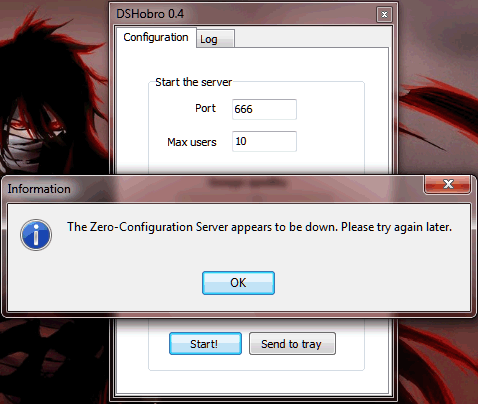Hello,I am running version 1.59 firmware on my Cyclods and am running vista on this comp.But I still can't use DSHobro because of the Zero configuration server appears to be down error,I have tried leaving the error window open as has been suggested on the DSHobro site,but that has yet to work.Is there a different version somewhere out there,or maybe someone who has managed to get it to work on vista that can help me out?
- No one is chatting at the moment.
-
-
-
-
 @
BigOnYa:
Or when your player dies, you can say in code, if enemy exists, do nothing, but if enemy does not exist, then create enemy at certain spot. (This would be a pain tho for lots of emeies)+1
@
BigOnYa:
Or when your player dies, you can say in code, if enemy exists, do nothing, but if enemy does not exist, then create enemy at certain spot. (This would be a pain tho for lots of emeies)+1 -
 @
BigOnYa:
Easiest, simple way would be just restart scene, but player would restart from beginning.
@
BigOnYa:
Easiest, simple way would be just restart scene, but player would restart from beginning. -
-
-
-
-
-
-
-
-
-
-
-
-
-
-
-
-
-
-
-