You have to go into the ROM menu (yellow arrow).
There are no quick menu themes.
oooh i thought you could change quick menu. the rom menu isn't changing either though. here's a pic:
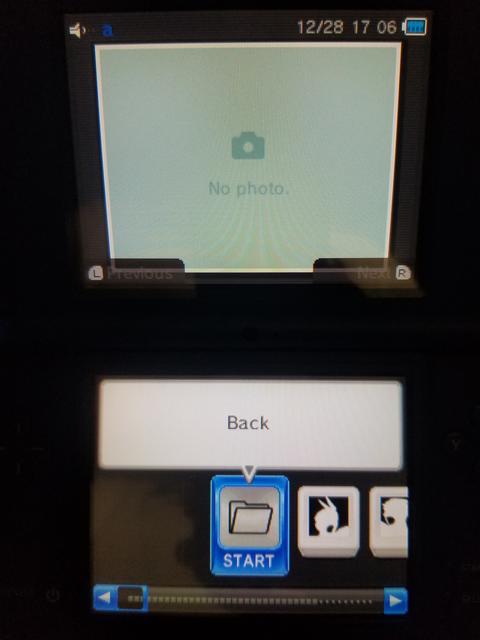
edit: wait it worked! wtf?? didn't work before. I think it was because of acecard lol. well, thanks for all the help!
Last edited by blue9939,










