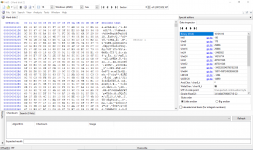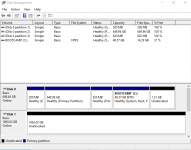Good day.
I have an external USB HD that I've stored my WiiU games on (and currently works when pugged into my WiiU), and I had it hidden with Ustealth.
I wanted to make some changes to it, so I popped it back over to PC and tried to un-hide it. It comes up as status "UNKNOWN".
I seem to have no way to rectify this? I've tried multiple USB ports and a different cable.
I have an external USB HD that I've stored my WiiU games on (and currently works when pugged into my WiiU), and I had it hidden with Ustealth.
I wanted to make some changes to it, so I popped it back over to PC and tried to un-hide it. It comes up as status "UNKNOWN".
I seem to have no way to rectify this? I've tried multiple USB ports and a different cable.