Ok well I got a couple things figured you but not much.
Yes it works fine with U saves, I've JUST finished tweaking mine so I'd be happily less lame looking.
Now keep in mind I don't know any Japanese. I was just playing the guessing game and figured a bit out.
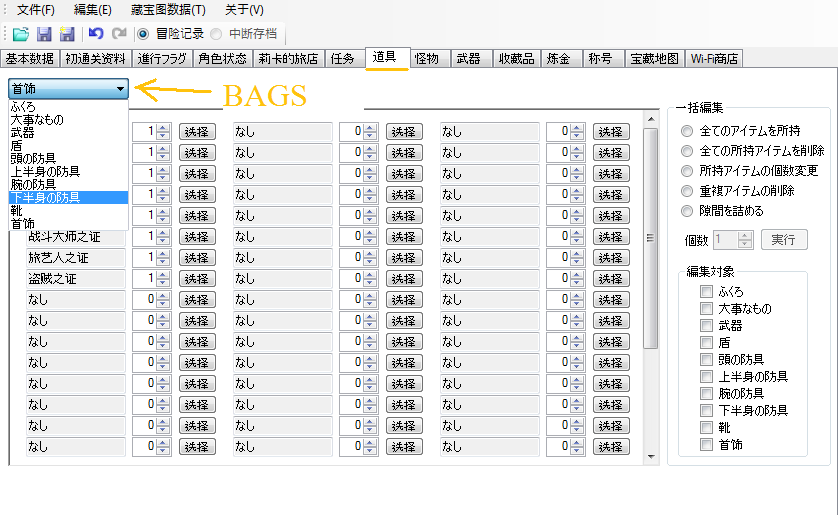
More details as to what tabs are what. I don't know what the 2nd one is still though.
 The bags for different are all on different slots of the box I have extended, I can tell you that much. I assume it also goes in order, but as I can't read.......
The bags for different are all on different slots of the box I have extended, I can tell you that much. I assume it also goes in order, but as I can't read.......
Also it goes left to right, when you are adding items, not down like I did. I realized after I loaded up.
Be careful with the items you generate. I got a few debug items, and I edited them out in case I messed something up.
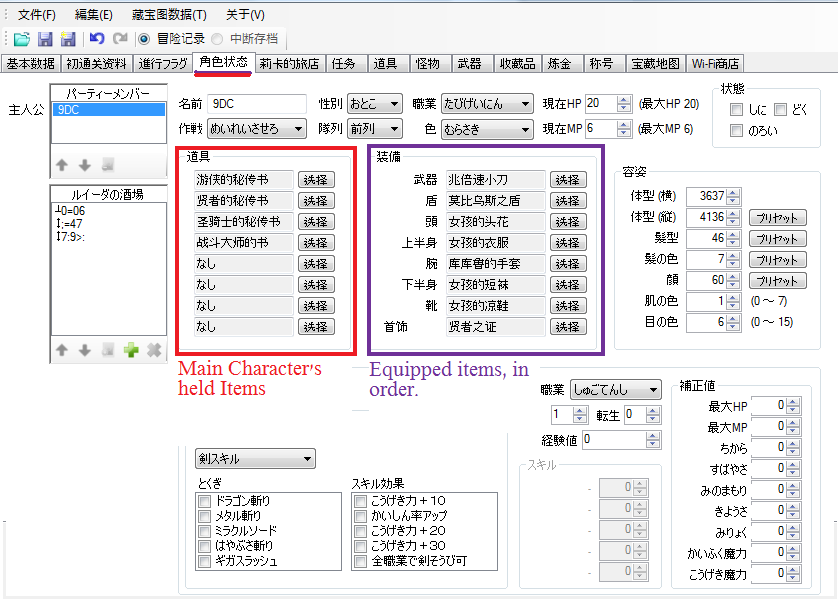
These are the currently equipped armors/weapons/accessories and currently held items, like I'm assuming the ones you can use in battle and stuff.
That's all I got for now, all I know is that I got myself some decent looking armor that I'll use for a little bit and sell when I get a bit farther in the game.
I just wanted to not have the icky noob clothes.
OH!
And you can cross dress with this. If you use the editor to equip a female item(on males) or a weapon/armor you aren't allowed to equip because skill level or job you can use it just fine, as far as I can tell. (I accidentally put on a hooker dress)
EDIT-I came back and proofread, as well as I posted a shot of what the tabs in that box actually are.
Also, if you want to know what items are go the the site xmedia posted. the ID's are in the 3rd column. So if you want something you can use the kanji in the 3rd column and just copy paste it. The item boxes have a convenient search bar. I can confirm that method for working. I used it to finish getting a black/purple outfit with that site.
Yes it works fine with U saves, I've JUST finished tweaking mine so I'd be happily less lame looking.
Now keep in mind I don't know any Japanese. I was just playing the guessing game and figured a bit out.
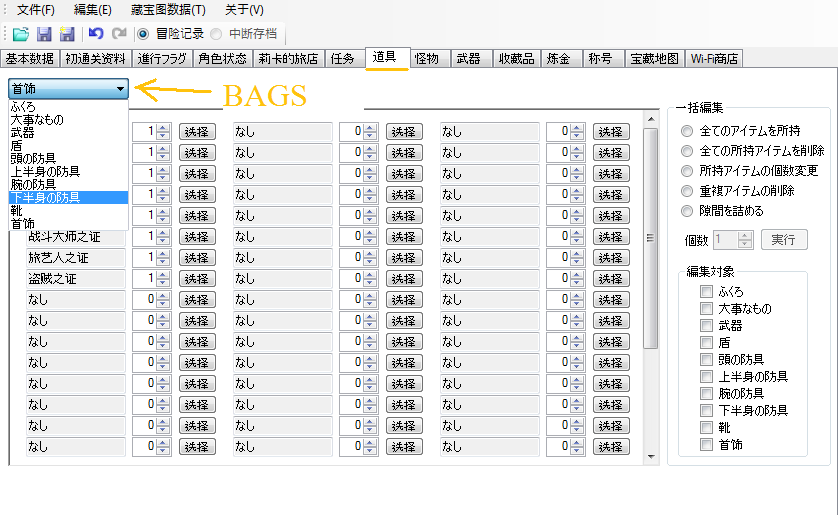
More details as to what tabs are what. I don't know what the 2nd one is still though.

Also it goes left to right, when you are adding items, not down like I did. I realized after I loaded up.
Be careful with the items you generate. I got a few debug items, and I edited them out in case I messed something up.
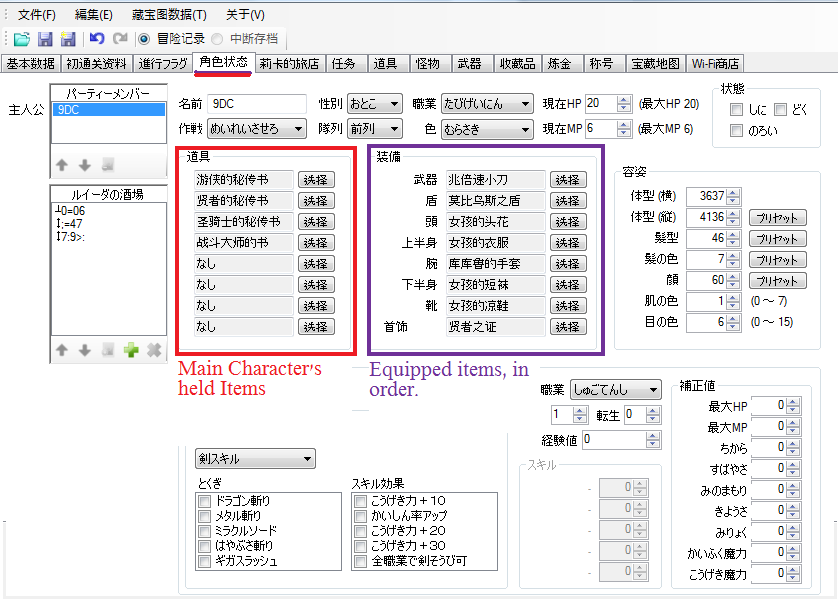
These are the currently equipped armors/weapons/accessories and currently held items, like I'm assuming the ones you can use in battle and stuff.
That's all I got for now, all I know is that I got myself some decent looking armor that I'll use for a little bit and sell when I get a bit farther in the game.
I just wanted to not have the icky noob clothes.
OH!
And you can cross dress with this. If you use the editor to equip a female item(on males) or a weapon/armor you aren't allowed to equip because skill level or job you can use it just fine, as far as I can tell. (I accidentally put on a hooker dress)
EDIT-I came back and proofread, as well as I posted a shot of what the tabs in that box actually are.
Also, if you want to know what items are go the the site xmedia posted. the ID's are in the 3rd column. So if you want something you can use the kanji in the 3rd column and just copy paste it. The item boxes have a convenient search bar. I can confirm that method for working. I used it to finish getting a black/purple outfit with that site.







