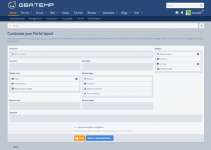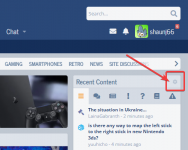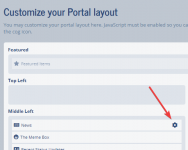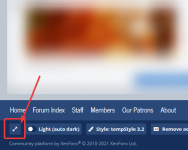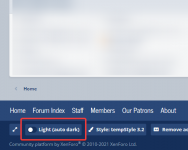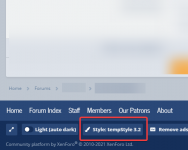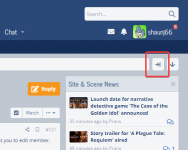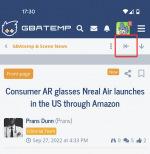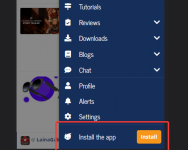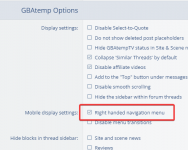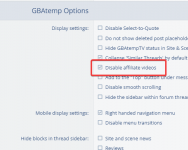- Joined
- Oct 24, 2002
- Messages
- 11,959
- Trophies
- 4
- Age
- 39
- Location
- South England
- Website
- www.gbatemp.net
- XP
- 25,189
- Country

In the mean time, did you know you can configure and customise various GBAtemp site features with some obvious (and not so obvious) settings?
Take a look at some of the available options below and let us know how you prefer your GBAtemp experience!
Portal Settings
The custom-built GBAtemp portal is highly customisable for registered and signed-in members! Let's take a look at some of the options available.
Re-arrange and remove Portal blocks
You can configure what blocks are shown and in what order they display using the customize portal option in the navigation menu. Simply drag the blocks to the desired section (best done using a mouse) and click Save.Configure individual block settings
Some specific portal blocks can be customised further - for example, you can change the number of items shown in the news block, change how many articles are shown with an image, enable expanding news articles right on the portal and more! If you see a portal block with a Cog icon next to it simply click the icon to be shown the relevant settings.Site-wide Settings
There are a few options that will affect the site no matter which section you're browsing. Let's take a look below at some below.
Stretch GBAtemp to your monitors width
Do you have an ultra-wide monitor and want to take advantage of all that extra screen estate? You can toggle the width that GBAtemp displays in using the Toggle Width button within the page footer.Dark mode
Did you know GBAtemp has automatic dark mode switching for most modern browsers and smartphones?If you have your device set to go into dark mode at a certain time then so will GBAtemp as long as your using the default tempStyle 3.2.
Prefer to always browse in dark mode? Simply hit the switch in the footer to force dark mode.
Other styles
We also have a deep black style available to all users and a couple other styles that are currently exclusive to GBAtemp PatronsCheck the styles that are available to you by clicking the Style button in the site footer on any page or via your Preferences.
Sidebar settings
Toggle sidebar visibility
By default there is a sidebar when browsing GBAtemp on desktop that shows information that is relevant to the page you're on. Did you know you can toggle the sidebar on and off by pressing the following button in the site map area of the page header?View sidebar on mobile
Similarly, maybe you wanted to view the sidebar contents but are browsing on mobile? If the page you're browsing has a sidebar the following icon will show on mobile and allow you to slide open the sidebar temporarily.Customise sidebar content within forum threads
Choose which blocks are shown in the sidebar within forum threads by heading over to your Preferences and GBAtemp Options > Hide blocks in thread sidebar.Or disable it entirely with GBAtemp Options > Display settings > Hide the sidebar within forum threads.
Mobile browsing tips & tweaks
GBAtemp is highly optimised for browsing from modern smartphones. Take a look at some of the mobile specific tweaks below.
Install the GBAtemp app
GBAtemp is PWA (progressive web app) compatible and can be "installed" on most modern devices meaning it appears as an actual app and behaves as such including notifications.You can install GBAtemp on compatible phones by clicking the Install option at the bottom of the main menu.
Right-handed navigation menu
Right handed? You can move the main menu on mobile to the right hand side for easier navigating .Simply check under GBAtemp Options > Mobile display settings > Right handed navigation menu in your Preferences.
Configure and remove partner advertising
Browse GBAtemp ad-free
You can support GBAtemp financially and receive perks and other extra features by upgrading your account. This also removes all advertising on GBAtemp no matter where you're logged in.You can find more information below.
Disable affiliate videos
Thanks to our advertising partners at Playwire we are able to serve our guests relevant video feeds which helps support GBAtemp financially.If you'd rather not see these video feeds and aren't already browsing GBAtemp ad-free then you can disable them in your Preferences under GBAtemp Options > Display settings > Disable affiliate videos.
And more...
Why not sign up to GBAtemp today if you haven't already and get full control over your experience?
Once your signed in, you can head over to your User Preferences page and see the full range of customisable options available to you.
Have any other suggestions for us? Let us know what other options you'd love to see below.