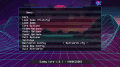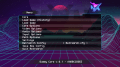Well, the thing that led me to do this was your instructions hereAt this point that's working around users fucking up, not sure if I wanna do that.
in trying to accomplish what I asked, so I wouldn't really call it my mess-up if there was no warning and I was just doing what you said to do.Turn integer scaling on and then change the aspect ratios (Settings->Video)