You are using an out of date browser. It may not display this or other websites correctly.
You should upgrade or use an alternative browser.
You should upgrade or use an alternative browser.
- Status
- Not open for further replies.
D
Deleted User
Guest
Yes, that's correct@Omega2058 @Joel16 You guys know each other?
D
Deleted User
Guest
Cool! From the PSP days or what?Yes, that's correct
Cool! From the PSP days or what?
Yup, good ol psp days.
Still haven't abandoned it though, and I don't plan to. I still kind of slowly work on uOFW every now and then.
Forever!, our hearts will beat at 333mhz<3
Oh and also this was a feature that came into the final version of CyanogenPSP, however this may not be the case for the 3DS:
EDIT:
I also managed to implement bilinear filtering. It smooth-ens out textures making them look a lot better. I don't know if any of you noticed, but in alpha 1 whenever you hovered over an app icon, the textures tend to look quite crappy. Here's a picture in a spoiler that shows you the difference between bilinear filter off/on:
Top: Bilinear filter (off)
Bottom Bilinear filter (on)

Bottom Bilinear filter (on)

Last edited by Joel16,
I would like to actually control the interface on the bottom screen, and use the top one to display useful information, banners, previews, etc. But if they can adapt the UI to work nicely with buttons, then the extra resolution of the top screen may be worth it.Nifty to see this on the 3DS now
Would suggest looking into getting that second screen involved tho as ya know the Android UI was made with touch in mind, Anywhoo gud lak!
Nifty to see this on the 3DS now
Would suggest looking into getting that second screen involved tho as ya know the Android UI was made with touch in mind, Anywhoo gud lak!
Woah it's Jintan! And haha yeah I'm sort of working on that. I find the 'classic' - using the analog as a cursor better though, just my opinion I guess. I'll still try to get it working as a feature at least.
I would like to actually control the interface on the bottom screen, and use the top one to display useful information, banners, previews, etc. But if they can adapt the UI to work nicely with buttons, then the extra resolution of the top screen may be worth it.
Yeah @CHICAGO-lollie sent a mock-up in Photoshop a while ago, and it did look quite nice similar to the way you're describing it. It's definitely on my to-do list, but we'll see how that goes.

Last edited by Joel16,
- Joined
- Feb 25, 2014
- Messages
- 165
- Trophies
- 0
- Age
- 31
- Location
- Calera, Zacatecas, Mexico
- XP
- 706
- Country

Yes mostly just manipulated images. A few things were drawn in the PSP version, like using rectangles and stuff but that's all really.I take it these are all images that youre manipulating with the libs provided?
Because I want to build a nice clean menu base for new homebrew users to develop on and make it easy for them to start out and was wondering how you've gone about this
So I think I might be confident enough to say that the 'Switch Display' feature will actually be a thing. Here's two screenshots demonstrating it in action:

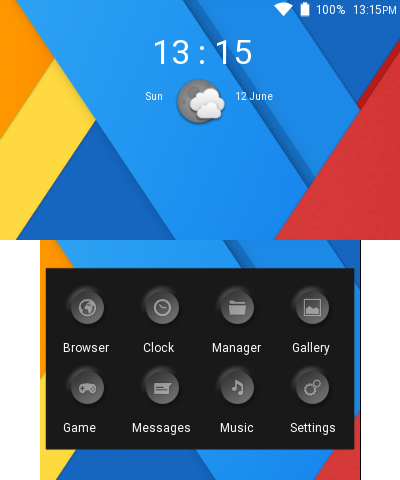
I'm not too sure if this is how you guys wanted it so please give me some feedback. For those that don't know, I'm working on a feature that lets you switch displays. The classical mode will always be default. If you want to switch it as to how it's shown in the screenshots above, you'll have to toggle the 'Switch Display' feature under settings > developer options.
(PS. Ignore the icons, I was testing some customization features)

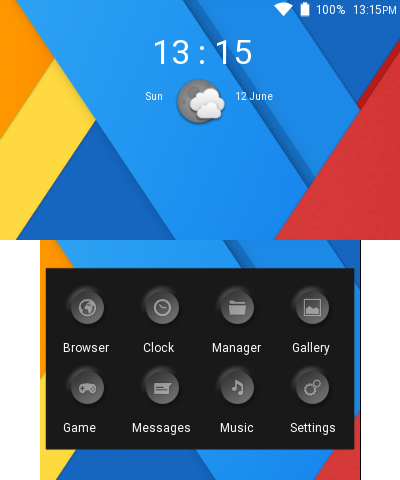
I'm not too sure if this is how you guys wanted it so please give me some feedback. For those that don't know, I'm working on a feature that lets you switch displays. The classical mode will always be default. If you want to switch it as to how it's shown in the screenshots above, you'll have to toggle the 'Switch Display' feature under settings > developer options.
(PS. Ignore the icons, I was testing some customization features)
I think more features the better personally, the more you add the more users will be attracted to your design and systemSo I think I might be confident enough to say that the 'Switch Display' feature will actually be a thing. Here's two screenshots demonstrating it in action:

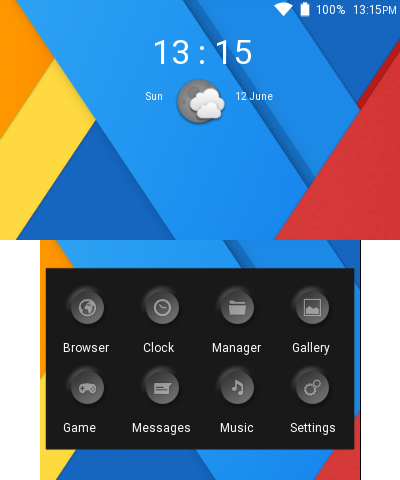
I'm not too sure if this is how you guys wanted it so please give me some feedback. For those that don't know, I'm working on a feature that lets you switch displays. The classical mode will always be default. If you want to switch it as to how it's shown in the screenshots above, you'll have to toggle the 'Switch Display' feature under settings > developer options.
(PS. Ignore the icons, I was testing some customization features)
(Ps. i think maybe round the edgves of the black box and maybe change the color? it doesnt feel like it blends well with the BG, this is purely my opinion tho, gj)
I think more features the better personally, the more you add the more users will be attracted to your design and system
(Ps. i think maybe round the edgves of the black box and maybe change the color? it doesnt feel like it blends well with the BG, this is purely my opinion tho, gj)
Haha that's just the dark theme feature. By default it looks like this (Switched to default icon pack as well):

The dark theme is just a feature for users who would rather prefer a dark interface, but wouldn't want to go through downloading an external theme just for that. So it's actually built in.
- Joined
- Jan 29, 2016
- Messages
- 380
- Trophies
- 0
- Age
- 21
- Location
- pepe's chicken nugget land
- Website
- imreallyfeelingit.com
- XP
- 215
- Country

- Joined
- Oct 12, 2015
- Messages
- 1,753
- Trophies
- 0
- Location
- kys
- Website
- camilla.hostfree.pw
- XP
- 1,437
- Country

Will custom wallpapers be present ?
Everything the PSP had should be present eventually. Except for the PSP exclusive features of course.
will there be an update eventually to help a bit more with stability?
- Status
- Not open for further replies.
Similar threads
- Replies
- 33
- Views
- 12K
-
- Portal
- Replies
- 33
- Views
- 6K
-
- Portal
- Replies
- 51
- Views
- 21K
- Replies
- 19
- Views
- 9K
Site & Scene News
New Hot Discussed
-
-
23K views
Wii U and 3DS online services shutting down today, but Pretendo is here to save the day
Today, April 8th, 2024, at 4PM PT, marks the day in which Nintendo permanently ends support for both the 3DS and the Wii U online services, which include co-op play...by ShadowOne333 179 -
16K views
Nintendo Switch firmware update 18.0.1 has been released
A new Nintendo Switch firmware update is here. System software version 18.0.1 has been released. This update offers the typical stability features as all other... -
16K views
The first retro emulator hits Apple's App Store, but you should probably avoid it
With Apple having recently updated their guidelines for the App Store, iOS users have been left to speculate on specific wording and whether retro emulators as we... -
15K views
Delta emulator now available on the App Store for iOS
The time has finally come, and after many, many years (if not decades) of Apple users having to side load emulator apps into their iOS devices through unofficial...by ShadowOne333 96 -
14K views
MisterFPGA has been updated to include an official release for its Nintendo 64 core
The highly popular and accurate FPGA hardware, MisterFGPA, has received today a brand new update with a long-awaited feature, or rather, a new core for hardcore...by ShadowOne333 54 -
11K views
Nintendo takes down Gmod content from Steam's Workshop
Nintendo might just as well be a law firm more than a videogame company at this point in time, since they have yet again issued their now almost trademarked usual...by ShadowOne333 113 -
9K views
A prototype of the original "The Legend of Zelda" for NES has been found and preserved
Another video game prototype has been found and preserved, and this time, it's none other than the game that spawned an entire franchise beloved by many, the very...by ShadowOne333 31 -
8K views
Nintendo "Indie World" stream announced for April 17th, 2024
Nintendo has recently announced through their social media accounts that a new Indie World stream will be airing tomorrow, scheduled for April 17th, 2024 at 7 a.m. PT...by ShadowOne333 53 -
8K views
Anbernic reveals specs details of pocket-sized RG28XX retro handheld
Anbernic is back with yet another retro handheld device. The upcoming RG28XX is another console sporting the quad-core H700 chip of the company's recent RG35XX 2024... -
8K views
"Famidash", a new fanmade demake for the NES of Geometry Dash
Homebrew games for retro consoles have seen a rise over the years thanks to new tools and community-made development kits, which help a lot in the process of creating...by ShadowOne333 23
-
-
-
179 replies
Wii U and 3DS online services shutting down today, but Pretendo is here to save the day
Today, April 8th, 2024, at 4PM PT, marks the day in which Nintendo permanently ends support for both the 3DS and the Wii U online services, which include co-op play...by ShadowOne333 -
113 replies
Nintendo takes down Gmod content from Steam's Workshop
Nintendo might just as well be a law firm more than a videogame company at this point in time, since they have yet again issued their now almost trademarked usual...by ShadowOne333 -
97 replies
The first retro emulator hits Apple's App Store, but you should probably avoid it
With Apple having recently updated their guidelines for the App Store, iOS users have been left to speculate on specific wording and whether retro emulators as we...by Scarlet -
96 replies
Delta emulator now available on the App Store for iOS
The time has finally come, and after many, many years (if not decades) of Apple users having to side load emulator apps into their iOS devices through unofficial...by ShadowOne333 -
77 replies
Nintendo Switch firmware update 18.0.1 has been released
A new Nintendo Switch firmware update is here. System software version 18.0.1 has been released. This update offers the typical stability features as all other...by Chary -
60 replies
TheFloW releases new PPPwn kernel exploit for PS4, works on firmware 11.00
TheFlow has done it again--a new kernel exploit has been released for PlayStation 4 consoles. This latest exploit is called PPPwn, and works on PlayStation 4 systems...by Chary -
55 replies
Nintendo Switch Online adds two more Nintendo 64 titles to its classic library
Two classic titles join the Nintendo Switch Online Expansion Pack game lineup. Available starting April 24th will be the motorcycle racing game Extreme G and another...by Chary -
54 replies
MisterFPGA has been updated to include an official release for its Nintendo 64 core
The highly popular and accurate FPGA hardware, MisterFGPA, has received today a brand new update with a long-awaited feature, or rather, a new core for hardcore...by ShadowOne333 -
53 replies
Nintendo "Indie World" stream announced for April 17th, 2024
Nintendo has recently announced through their social media accounts that a new Indie World stream will be airing tomorrow, scheduled for April 17th, 2024 at 7 a.m. PT...by ShadowOne333 -
52 replies
The FCC has voted to restore net neutrality, reversing ruling from 2017
In 2017, the United States Federal Communications Commission (FCC) repealed net neutrality. At the time, it was a major controversy between internet service providers...by Chary
-
Popular threads in this forum
General chit-chat
- No one is chatting at the moment.






