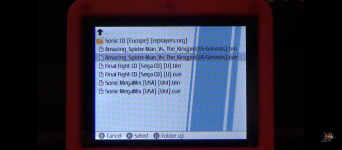Do you happen to know how I can rename the bios for Pico? I tried keep bios_CD_U.bin in GAMEPico won't run CHD. Also, make sure the naming of the BIOS files are correct. I think the naming of BIOS is different for Pico.
 and added chd, but like you said chd files don't work. Added 7 zip and WinRAR files, didn't work. Extracted them and added bios in their subfolder. Nothing. I don't know how to get Sega CD games to work in Pico after 4 days it is really pissing me off
and added chd, but like you said chd files don't work. Added 7 zip and WinRAR files, didn't work. Extracted them and added bios in their subfolder. Nothing. I don't know how to get Sega CD games to work in Pico after 4 days it is really pissing me off  I seriously don't understand how people here got any Sega CD game to work in Pico.
I seriously don't understand how people here got any Sega CD game to work in Pico.Edit : I figured it out. The bios DOES have to be like other GenesisGX emu so bios_CD_U.bin the trick is to extract a Sega CD zip, then rename both cue and bin files say SoulStar_(U) and select only cue version in Game
 but I add both cue plus bin. Now I got sms gen 32x scd etc games working, 150 gems! More than Genesis Mini 1 and 2 combined and way less money =) Only Sega CD game I can't get to work so far is hacked Eternal Champions CD with All Characters, but oh well it is because it uses ISO+40 bin music tracks. That is another thing, IMPORTANT, try to download zips of Bin+CUE ( and unzip and rename for example CD_FinalFight ) but not Iso with seperate music tracks because those wont work with this version of PICO but will even unZipped with PowKitty v90. And CHD dont work with Pico either.
but I add both cue plus bin. Now I got sms gen 32x scd etc games working, 150 gems! More than Genesis Mini 1 and 2 combined and way less money =) Only Sega CD game I can't get to work so far is hacked Eternal Champions CD with All Characters, but oh well it is because it uses ISO+40 bin music tracks. That is another thing, IMPORTANT, try to download zips of Bin+CUE ( and unzip and rename for example CD_FinalFight ) but not Iso with seperate music tracks because those wont work with this version of PICO but will even unZipped with PowKitty v90. And CHD dont work with Pico either.I wish I can find AHX bin/cue, BatmanReturns bin/cue, BattleCorps bin/cue, EarthwormJimSE bin/cue, EternalChampionsCDAINerf2.0 bin/cue, SonicCD++ just bin/cue, Spiderman bin/cue, Silpheed bin/cue, TerminatorCD bin/cue and 5in1 Games bin/cue and my list will be complete. One day...maybe somebody can PM me those. So far I got FinalFight, GameSack, MusicCD games and SoulStar.
Attachments
Last edited by ATFlashback2018,

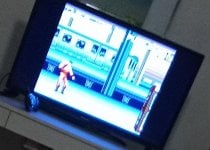



 Take SD out Genesis, put in netbook, rename stuff, take out netbook wheel over to Genesis put SD in, don't work, take SD out Genesis etc.
Take SD out Genesis, put in netbook, rename stuff, take out netbook wheel over to Genesis put SD in, don't work, take SD out Genesis etc.