You are using an out of date browser. It may not display this or other websites correctly.
You should upgrade or use an alternative browser.
You should upgrade or use an alternative browser.
- Joined
- Sep 12, 2009
- Messages
- 13,821
- Trophies
- 3
- Age
- 38
- Location
- Cyprus, originally from Toronto
- Website
- modmii.github.io
- XP
- 9,813
- Country

I'm not 100% certain if they support wia files but try wii backup manager or wit.exe (wiim's tools)
I believe WIA is Wiimm's format and only wit (and frontends that make use of wit) support it. wit is command line based so it may be easier to use a frontend.Hello at all, i ask is exist a tool for windows for convert wia image to wbfs.
Thanks
Wia? I've never heard such format.
UPON A QUICK RESEARCH I FOUND THIS:
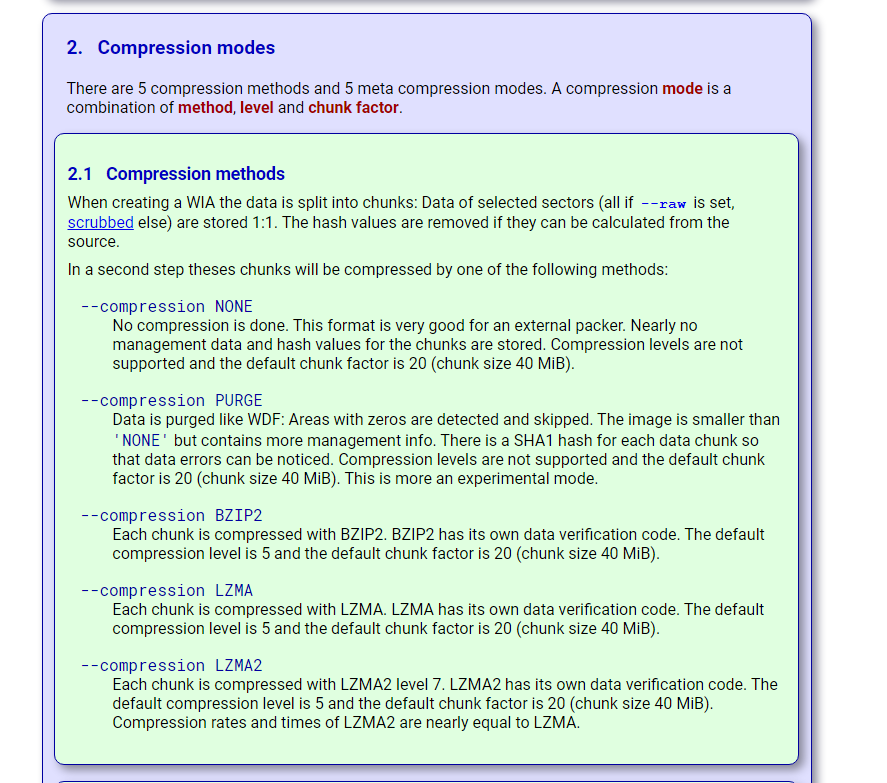
If I'm not mistaken, what I understood is that WIA is an iso file splitted in chunks?
So... software like WBFS manager could convert all your chunks into one ISO file. And then, I presume you could convert that ISO file into WBFS again.
I'm certainly not sure as I've never used WBFS format. I'm loading all my Wii and Cube isos from SD, which means that they're full 1:1 ISOS.
UPON A QUICK RESEARCH I FOUND THIS:
If I'm not mistaken, what I understood is that WIA is an iso file splitted in chunks?
So... software like WBFS manager could convert all your chunks into one ISO file. And then, I presume you could convert that ISO file into WBFS again.
I'm certainly not sure as I've never used WBFS format. I'm loading all my Wii and Cube isos from SD, which means that they're full 1:1 ISOS.
Try: wit -vv copy IMAGE.wia IMAGE.wbfs
Works with all other formats too.
Works with all other formats too.
WiiBaFu is a graphical interface to my tools. It is old (?) and is delivered with old versions of my tools, but the format conversion is old too. So it should work.WiiBaFu-1.1
it worksWiiBaFu is a graphical interface to my tools. It is old (?) and is delivered with old versions of my tools, but the format conversion is old too. So it should work.
I converted some of them
you gotta love @Wiimm 's tools. even old versions are still really nice.
here is my favorite method of copying and converting games between mods and file types
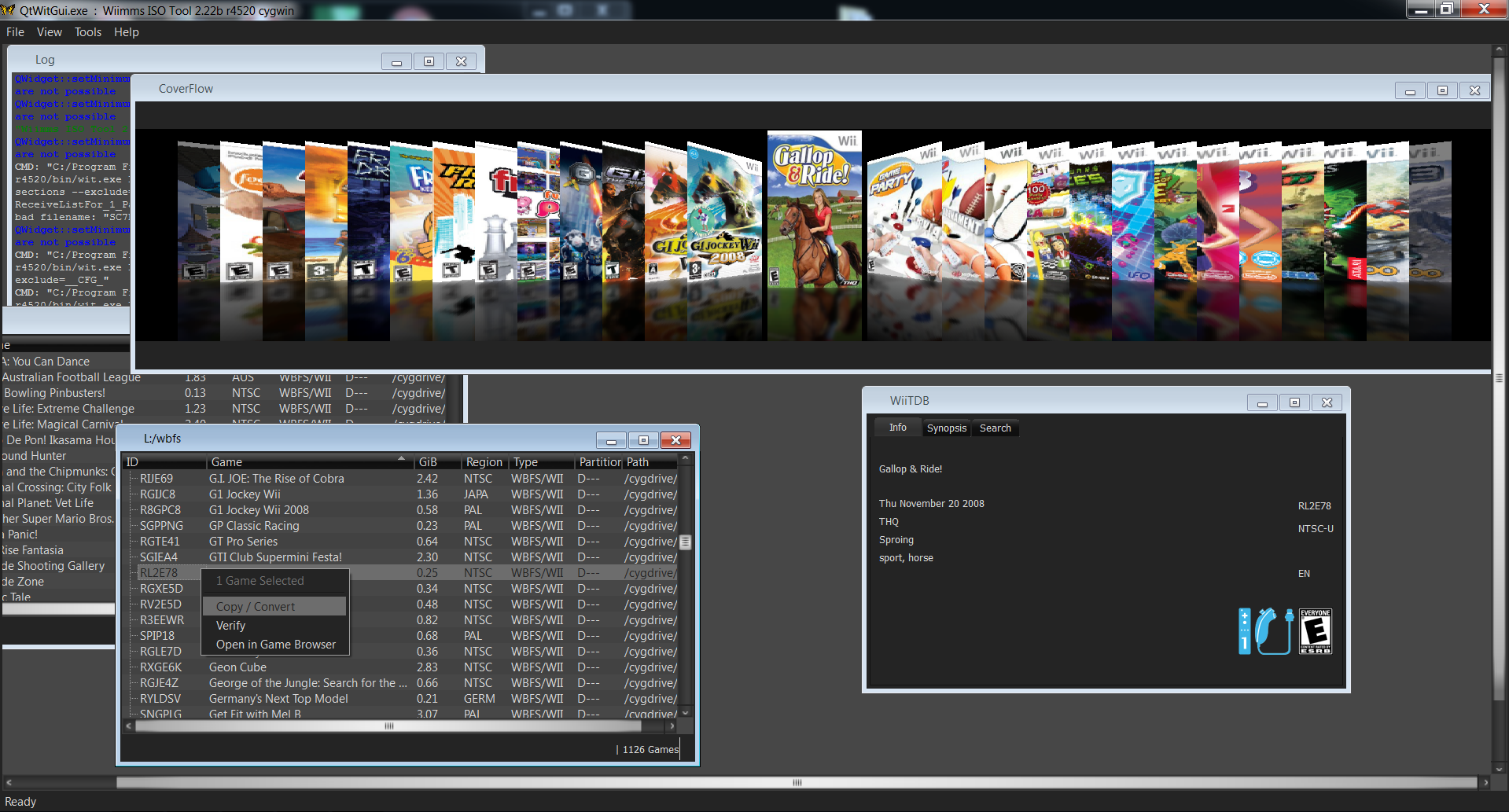
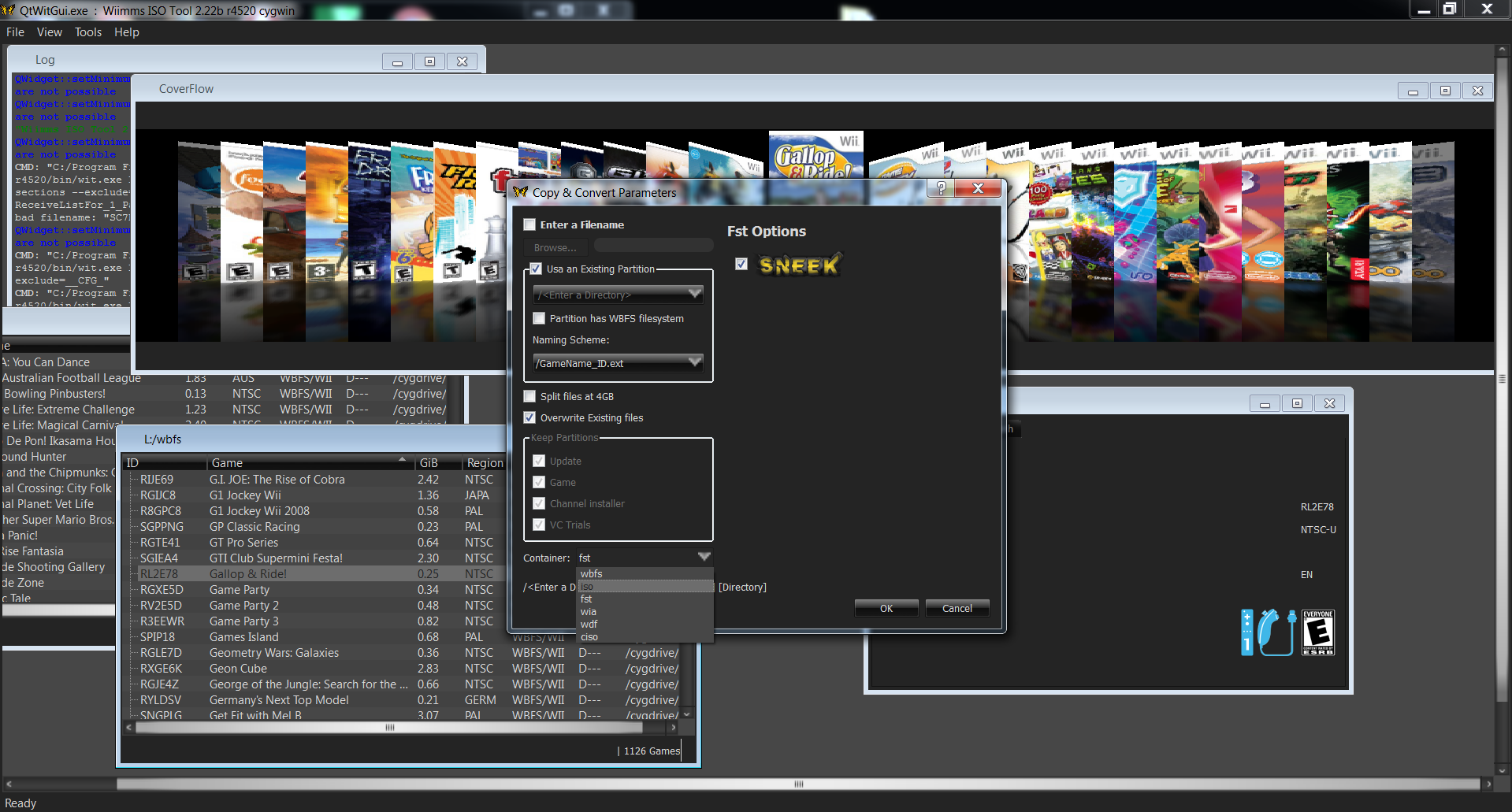
here is my favorite method of copying and converting games between mods and file types
FYI wit -vv copy IMAGE.wia IMAGE.wbfs
does not work when the resulting wbfs file is greater than 4.2GB.
It will not let you copy the file to your FAT32 USB drive.
BTW it would be great to have examples like this on the web site
How to convert wia to wbfs
How to convert wia to iso
Etc...
Noone has time to RTFM.
does not work when the resulting wbfs file is greater than 4.2GB.
It will not let you copy the file to your FAT32 USB drive.
BTW it would be great to have examples like this on the web site
How to convert wia to wbfs
How to convert wia to iso
Etc...
Noone has time to RTFM.

- Joined
- Oct 27, 2002
- Messages
- 23,749
- Trophies
- 4
- Age
- 45
- Location
- Engine room, learning
- XP
- 15,650
- Country

It does work, you just want it on a different file size which is different.
if you want it on FAT32, add the split option to that command line, OR then use wiibackupManager to split/copy/rename the file to your HDD if you are used to GUI apps.
you better use that app too if you use "IMAGE" filename instead of the titleID6 command line, or "specific path format for loaders" command line.
--split (or -z)
wit -vv -z copy IMAGE.wia IMAGE.wbfs
if you don't have time to read the manual, I fear what you do when you follow a guide to hack your console. don't have time either to read a guide?
if you want it on FAT32, add the split option to that command line, OR then use wiibackupManager to split/copy/rename the file to your HDD if you are used to GUI apps.
you better use that app too if you use "IMAGE" filename instead of the titleID6 command line, or "specific path format for loaders" command line.
--split (or -z)
wit -vv -z copy IMAGE.wia IMAGE.wbfs
if you don't have time to read the manual, I fear what you do when you follow a guide to hack your console. don't have time either to read a guide?
Last edited by Cyan,
FYI wit -vv copy IMAGE.wia IMAGE.wbfs
does not work when the resulting wbfs file is greater than 4.2GB.
That is not completely correct. Converting this works just fine. It's just when you want to copy the resulting file to a FAT32 partition that that doesn't work. That is neither a problem of WBFS nor is it a problem of WIT. It is a problem of FAT32 and you'll have that with every kind of file.
Also, there ARE a bunch of guides on Wiimms website ( https://wit.wiimm.de/info/ ), which also explain the different formats and how splitting works ( https://wit.wiimm.de/info/iso-images.html ).
WIT is a command line tool. It does exactly what you tell it to do, and nothing more. Want it to split your image? Tell it to do that with the --split parameter. By default it just does what you tell it to, which, in case of your command is "be double verbose, copy and convert from IMAGE.wia to IMAGE.wbfs". There is no reason why a tool like WIT should then arbitrarily decide to split the file.
And there is no dedicated guide on how exactly to convert from format X to format Y - because it is identical with all formats. There is the generic guide at https://wit.wiimm.de/info/iso-images.html , and it's just wit copy source destination, no matter what format it is.
WIA to WBFS?
wit copy game.wia game.wbfs
WIA to ISO?
wit copy game.wia game.iso
ISO to WBFS?
wit copy game.iso game.wbfs
ISO to split WBFS?
wit copy --split game.iso game.wbfs
Why would you need different guides to do that?
ISO to split WBFS?
wit copy --split game.iso game.wbfs
Why would you need different guides to do that?
Any guide worth its weight in gold includes tons of examples. Tutorials, SDKs, Computer hope, etc...
BTW I read all the guides and could not find commonly used commands. IMHO it would be great to have. You can also add a FAQ or a section called Commonly Used Commands.
Here is an example for XCopy reference guide at ComputerHope.
After the Syntax section, many examples which enables copy and customize what users need.
Examples
xcopy *.* /h hope
In the example above, the xcopy command copies all the files (including hidden ones) in the current directory into the hope directory.
xcopy c:\temp /e
In the example above, is the basic xcopy command to copy the files, directories, and subdirectories in the temp directory to the current directory.
xcopy "c:\documents and settings\hope" /e
In the example above, the xcopy command would copy all files and directories in the user "hope" directory to the current directory.
xcopy hope example /e
In the example above, the xcopy command copies all directories (even empty directories) and files from the hope directory into the example directory.
xcopy h:\*.* /a /e /k
The command above copies everything located on the H drive to the current directory.
Last edited by prodiJy2000,
Nearly all of the info pages on the page I linked contain some form of example. Not in a full command, more like partial commands.
Xcopy is a tool that has one task: Copy folders / files. It's not that difficult to write useful examples for that.
WIT is more like a collection of a bunch of features. Copying, extracting, modifying, patching, composing, analyzing, converting, repairing, ... a bunch of filetypes including ISO, CISO, WBFS, WDF, WIA, GCZ, FST, ...
It's just not that simple / useful to write exaples.
Examples for cloning and editing a disc: https://wit.wiimm.de/info/cloning.html
Examples for disc selection: https://wit.wiimm.de/info/disc-id.html
Examples for environment variables: https://wit.wiimm.de/info/environ.html
Examples for file filters: https://wit.wiimm.de/info/file-filter.html
Examples for disc selectors and placeholders: https://wit.wiimm.de/info/iso-images.html
Examples for header / ID patching: https://wit.wiimm.de/info/patching.html
Examples for partition selecting / scrubbing: https://wit.wiimm.de/info/scrubbing.html
And looking at https://wit.wiimm.de/wit/cmd-copy.html, these's an exact explaination that wit copy A B copies a file from A to B and can convert between formats, too.
There is a bunch of documentation, and a bunch of examples, too, as you can see in my links. But not full-blown examples for every single damn thing the tool supports.
Xcopy is a tool that has one task: Copy folders / files. It's not that difficult to write useful examples for that.
WIT is more like a collection of a bunch of features. Copying, extracting, modifying, patching, composing, analyzing, converting, repairing, ... a bunch of filetypes including ISO, CISO, WBFS, WDF, WIA, GCZ, FST, ...
It's just not that simple / useful to write exaples.
Examples for cloning and editing a disc: https://wit.wiimm.de/info/cloning.html
Examples for disc selection: https://wit.wiimm.de/info/disc-id.html
Examples for environment variables: https://wit.wiimm.de/info/environ.html
Examples for file filters: https://wit.wiimm.de/info/file-filter.html
Examples for disc selectors and placeholders: https://wit.wiimm.de/info/iso-images.html
Examples for header / ID patching: https://wit.wiimm.de/info/patching.html
Examples for partition selecting / scrubbing: https://wit.wiimm.de/info/scrubbing.html
And looking at https://wit.wiimm.de/wit/cmd-copy.html, these's an exact explaination that wit copy A B copies a file from A to B and can convert between formats, too.
There is a bunch of documentation, and a bunch of examples, too, as you can see in my links. But not full-blown examples for every single damn thing the tool supports.
Last edited by leseratte,
First nobody is asking for every possible command.There is a bunch of documentation, and a bunch of examples, too, as you can see in my links. But not full-blown examples for every single damn thing the tool supports.
Second you repeat there is bunch of documentation and examples. I would agree lots of details about the history of tools and details about options but you agree no real life examples. See #3.
Third Ok great there is Syntax: wit copy source dest but there is no explanation of what source and dest can be? Can parameters take absolute path? Relative path? What kind if file formats are supported? Can it take multiple items with *? Real life examples?
Fourth But how would one know to start using copy versus convert in the first place??? One would be inclined to use convert first or maybe extract also but certainly not copy. I want to convert my .wia file to .wbfs file, not copy it. Most Convert tools copy their files. BTW I started in the List of Guides, but there is absolutely no "Convert Image File..." which would have greatly helped to where to start.
Fifth I went to check PowerShell tools on docs.microsoft. After Syntax and Description, there are great examples: "Example1: Rename a file", "Example2: Rename and move an item", "Example 3: Rename a registry key", etc... for possible everyday life usage.
Bottom line, you wrote the guides so you know them like the back of your hands and everything is simple. Easy! Just use wit copy! But put yourself in the shoes of someone who has never done this before. Here is my 2 cents. Take it or leave it. That is fine if you are fighting my feedback and do not want to make it easier to use.
I did not make the tool and I did not write the documentation so that would be directed to Wiimm anyways. I'm just trying to help people and explain why things are how they are.
Looking at this, which is the main page for WIT: https://wit.wiimm.de/wit/
At the very very top it says the following:
And you know that B) "wit COPY" is used to copy and automatically convert between ISO, WDF, WIA, CISO, WBFS, GCZ and FST. And the very next sentence explains that you can use "--split" and "--split-size" to make it create a split image.
Then, clicking at "wit COPY" brings you directly to the documentation of the COPY command, of which the very first sentence after the table of contents is the explaination that it is called with the parameters "wit copy source dest".
The only possible thing that could be missing would be to explain what "source" and "dest" are - but that is just the very same for every existing command line tool in the world - a file name in the current directory, or a full path to a file outside of the current directory.
Yes, there is no full example for idiots like "To do X, just copy this bunch of code without understanding what it does at all".
However, all your questions are basically answered in the very first sentence of the very first two pages of the documentation. That's not bad documentation. I'd say that is pretty good documentation.
The "guides" page is for complex stuff to use after you've understood the basics that are directly explained on the main page, like the copy command.
Looking at this, which is the main page for WIT: https://wit.wiimm.de/wit/
At the very very top it says the following:
Reading this, you first know that A) all commands accept all the formats behind that link
- All commands accept all known Wii ISO file formats as input. If the source is a directory, all ISO images of that directory are used as source. Use the option --recurse and --rdepth to search whole directory trees.
- »wit COPY« will copy ISO images. The destination file names are set with format strings. WiiTDB is used to find locale disc names.
Converting from/to ISO, WDF, WIA, CISO, WBFS, GCZ and FST is done on the fly. The source file format is detected automatically and split source files are joined together. Output files can be split controlled by the options --split and --split-size.
And you know that B) "wit COPY" is used to copy and automatically convert between ISO, WDF, WIA, CISO, WBFS, GCZ and FST. And the very next sentence explains that you can use "--split" and "--split-size" to make it create a split image.
Then, clicking at "wit COPY" brings you directly to the documentation of the COPY command, of which the very first sentence after the table of contents is the explaination that it is called with the parameters "wit copy source dest".
The only possible thing that could be missing would be to explain what "source" and "dest" are - but that is just the very same for every existing command line tool in the world - a file name in the current directory, or a full path to a file outside of the current directory.
Yes, there is no full example for idiots like "To do X, just copy this bunch of code without understanding what it does at all".
However, all your questions are basically answered in the very first sentence of the very first two pages of the documentation. That's not bad documentation. I'd say that is pretty good documentation.
The "guides" page is for complex stuff to use after you've understood the basics that are directly explained on the main page, like the copy command.
Last edited by leseratte,
Similar threads
- Replies
- 1
- Views
- 306
- Replies
- 11
- Views
- 2K
- Replies
- 2
- Views
- 1K
Site & Scene News
New Hot Discussed
-
-
29K views
Atmosphere CFW for Switch updated to pre-release version 1.7.0, adds support for firmware 18.0.0
After a couple days of Nintendo releasing their 18.0.0 firmware update, @SciresM releases a brand new update to his Atmosphere NX custom firmware for the Nintendo...by ShadowOne333 110 -
22K views
Wii U and 3DS online services shutting down today, but Pretendo is here to save the day
Today, April 8th, 2024, at 4PM PT, marks the day in which Nintendo permanently ends support for both the 3DS and the Wii U online services, which include co-op play...by ShadowOne333 179 -
18K views
GBAtemp Exclusive Introducing tempBOT AI - your new virtual GBAtemp companion and aide (April Fools)
Hello, GBAtemp members! After a prolonged absence, I am delighted to announce my return and upgraded form to you today... Introducing tempBOT AI 🤖 As the embodiment... -
15K views
The first retro emulator hits Apple's App Store, but you should probably avoid it
With Apple having recently updated their guidelines for the App Store, iOS users have been left to speculate on specific wording and whether retro emulators as we... -
15K views
Nintendo Switch firmware update 18.0.1 has been released
A new Nintendo Switch firmware update is here. System software version 18.0.1 has been released. This update offers the typical stability features as all other... -
14K views
Delta emulator now available on the App Store for iOS
The time has finally come, and after many, many years (if not decades) of Apple users having to side load emulator apps into their iOS devices through unofficial...by ShadowOne333 96 -
14K views
MisterFPGA has been updated to include an official release for its Nintendo 64 core
The highly popular and accurate FPGA hardware, MisterFGPA, has received today a brand new update with a long-awaited feature, or rather, a new core for hardcore...by ShadowOne333 54 -
12K views
"TMNT: The Hyperstone Heist" for the SEGA Genesis / Mega Drive gets a brand new DX romhack with new features
The romhacking community is always a source for new ways to play retro games, from completely new levels or stages, characters, quality of life improvements, to flat...by ShadowOne333 36 -
10K views
Nintendo takes down Gmod content from Steam's Workshop
Nintendo might just as well be a law firm more than a videogame company at this point in time, since they have yet again issued their now almost trademarked usual...by ShadowOne333 113 -
10K views
"Sonic 3" movie has wrapped production & Knuckles series gets its official poster
Quite a bit of news have unfolded in the past couple of days in regards to the Sonic franchise, for both its small and big screens outings. To start off, the...by ShadowOne333 27
-
-
-
179 replies
Wii U and 3DS online services shutting down today, but Pretendo is here to save the day
Today, April 8th, 2024, at 4PM PT, marks the day in which Nintendo permanently ends support for both the 3DS and the Wii U online services, which include co-op play...by ShadowOne333 -
169 replies
GBAtemp Exclusive Introducing tempBOT AI - your new virtual GBAtemp companion and aide (April Fools)
Hello, GBAtemp members! After a prolonged absence, I am delighted to announce my return and upgraded form to you today... Introducing tempBOT AI 🤖 As the embodiment...by tempBOT -
113 replies
Nintendo takes down Gmod content from Steam's Workshop
Nintendo might just as well be a law firm more than a videogame company at this point in time, since they have yet again issued their now almost trademarked usual...by ShadowOne333 -
110 replies
Atmosphere CFW for Switch updated to pre-release version 1.7.0, adds support for firmware 18.0.0
After a couple days of Nintendo releasing their 18.0.0 firmware update, @SciresM releases a brand new update to his Atmosphere NX custom firmware for the Nintendo...by ShadowOne333 -
97 replies
The first retro emulator hits Apple's App Store, but you should probably avoid it
With Apple having recently updated their guidelines for the App Store, iOS users have been left to speculate on specific wording and whether retro emulators as we...by Scarlet -
96 replies
Delta emulator now available on the App Store for iOS
The time has finally come, and after many, many years (if not decades) of Apple users having to side load emulator apps into their iOS devices through unofficial...by ShadowOne333 -
77 replies
Nintendo Switch firmware update 18.0.1 has been released
A new Nintendo Switch firmware update is here. System software version 18.0.1 has been released. This update offers the typical stability features as all other...by Chary -
55 replies
Nintendo Switch Online adds two more Nintendo 64 titles to its classic library
Two classic titles join the Nintendo Switch Online Expansion Pack game lineup. Available starting April 24th will be the motorcycle racing game Extreme G and another...by Chary -
54 replies
MisterFPGA has been updated to include an official release for its Nintendo 64 core
The highly popular and accurate FPGA hardware, MisterFGPA, has received today a brand new update with a long-awaited feature, or rather, a new core for hardcore...by ShadowOne333 -
53 replies
Nintendo "Indie World" stream announced for April 17th, 2024
Nintendo has recently announced through their social media accounts that a new Indie World stream will be airing tomorrow, scheduled for April 17th, 2024 at 7 a.m. PT...by ShadowOne333
-
Popular threads in this forum
General chit-chat
-
 Mondooooo
Loading…
Mondooooo
Loading…
-
-
-
-
-
-
-
-
-
-
 @
SylverReZ:
Most commonly happens is when a site gets super popular and documented on the news, that it gets shutdown.
@
SylverReZ:
Most commonly happens is when a site gets super popular and documented on the news, that it gets shutdown. -
-
-
 @
SylverReZ:
Not only is it that, but Archive sometimes have this posted. I had to report that directly to the Wayback Machine guys to take their account down.
@
SylverReZ:
Not only is it that, but Archive sometimes have this posted. I had to report that directly to the Wayback Machine guys to take their account down. -
-
-
-
-
-
-
-
-
-
-
-





