I'm trying to see if I can convert MotorStorm RC save from my PS3 to my Vita. I found a save file for PS3 that has almost every car unlock, except for the Italia Striker (Beat 20 Pitwall Challenges). The save file I found has 10 Pitwall beaten. I was thinking, if I could convert the PS3 save to the Vita version, I would try and use a method that I found online to unlock the last car.
The method I found is:
Do a bad time on any race with your primary account.
- With your secondary account (added as a friend), do the same race and make a slightly better time.
- Share your time on the PSN after the race, and send a challenge to your primary account.
- Then, with your primary account, accept the challenge, and beat it repeatedly. As long you don't delete the challenge message, it'll stay in the Pitwall, and beating it will increase the counter.
I was thinking that I could than use my Vita with Advanced_Account_Switcher homebrew app to switch back and forth to use the above method. I would do it on my PS3 since it would be easier, but the risk of being banned is not wroth it. I would than convert the Vita save back to the PS3. I would hopefully have all the cars unlock.
People say to use PS3 Bruteforce Save Data and encrypt the save data to copy it to Vita, I don't see encrypt all.
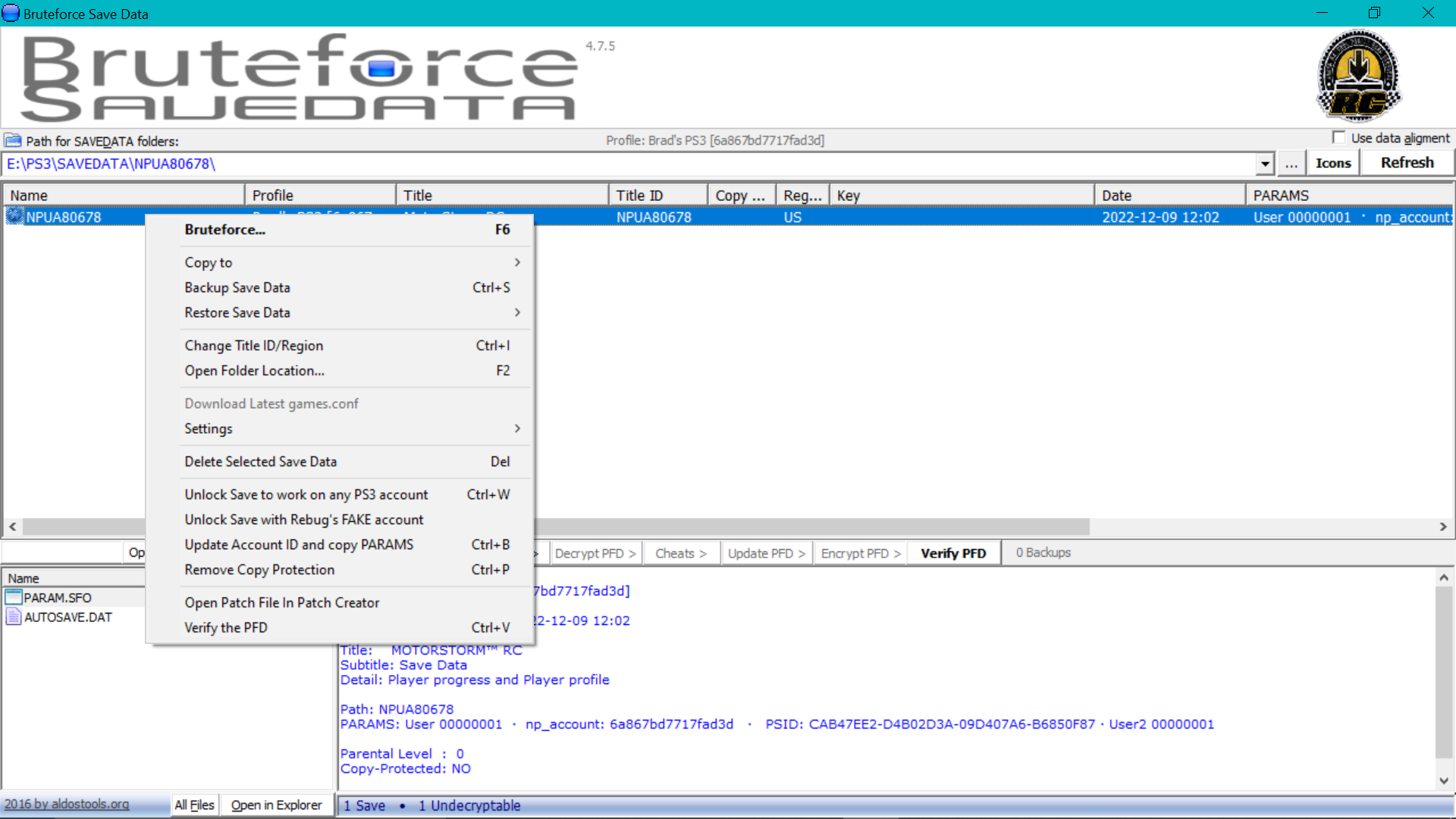
My PS3 is running cfw 4.89 evilnat cobra 8.3
I was connected to PSN with syscalls disable and than signed in to redownload my purchased games and signed out for couple of months now without any issues so far, and my modded Vita was connected to PSN and RC server without issues, maybe its ok to connect to RC server to sync my save? I don't want to risk it.
So, how would I convert PS3 save to VIta and vise versa without connecting to the RC online server and sync my save.
The method I found is:
Do a bad time on any race with your primary account.
- With your secondary account (added as a friend), do the same race and make a slightly better time.
- Share your time on the PSN after the race, and send a challenge to your primary account.
- Then, with your primary account, accept the challenge, and beat it repeatedly. As long you don't delete the challenge message, it'll stay in the Pitwall, and beating it will increase the counter.
I was thinking that I could than use my Vita with Advanced_Account_Switcher homebrew app to switch back and forth to use the above method. I would do it on my PS3 since it would be easier, but the risk of being banned is not wroth it. I would than convert the Vita save back to the PS3. I would hopefully have all the cars unlock.
People say to use PS3 Bruteforce Save Data and encrypt the save data to copy it to Vita, I don't see encrypt all.
My PS3 is running cfw 4.89 evilnat cobra 8.3
I was connected to PSN with syscalls disable and than signed in to redownload my purchased games and signed out for couple of months now without any issues so far, and my modded Vita was connected to PSN and RC server without issues, maybe its ok to connect to RC server to sync my save? I don't want to risk it.
So, how would I convert PS3 save to VIta and vise versa without connecting to the RC online server and sync my save.
