Because the copyright, I can not share the file directly, so make this tutorial.
In China we have a proverb "授人以魚不如授人以漁",it means "It is better to teach a man to fish than to give him a fish."
I learn something from forum, so share something to forum. Thanks for everyone share something.
This tutorial not fully translate all language text, up to 90%.
You need:
1. A Hacked Wii U, it can run homebrew_launcher apps.
2. FTPiiU_Everywhere apps.
3. Download English or other language file "AllMessage.szs" by yourself.
First:
Backup your Japanese console NAND, OTP, keys first !!!! And store to the PC. Once brick, you can unbrick by hardmod method or via Tiramisu to recovery.
Steps:
1. Run FTPiiU_Everywhere apps via homebrew_launcher.
2. PC ftp tool connect to WiiU, I used FileZilla.
3. Browse wiiu folder below path in filezilla, and backup(download) AllMessage.szs file to your PC. (Once bricked, you can via Tiramisu autoboot to recovery.)
/storage_mlc/sys/title/0005001010040000\content\JpJapanese\Message
4. Now you can upload your language file (English/Spanish or other language AllMessage.szs) to below path and overwrite it:
/storage_mlc/sys/title/0005001010040000\content\JpJapanese\Message (WiiU Menu)
/storage_mlc/sys/title/0005001010047000\content\JpJapanese\Message (System Settings)
If you need other title change to English, you can overwrite below path AllMessage.szs file:
/storage_mlc/sys/title/00050010/10048000/content/JpJapanese/Message (Parental Controls)
/storage_mlc/sys/title/00050010/10049000/content/JpJapanese/Message (User setting)
/storage_mlc/sys/title/00050010/1004C000/content/JpJapanese/Message (Daily Log)
/storage_mlc/sys/title/00050030/1001500a/content/JpJapanese/Message (Friend list)
5. Exit FTPiiU_Everywhere to Menu and check the System Setting language.
If you want to change Home Menu to English, you need a modded Hbm.pack file to overwrite below patch file:
/storage_mlc/sys/title/00050030/1001000a/content/Common/Package (Home Menu)
If you want to change Download management to English, you need to download scope.msbt.zlb from WiiU or JNUStool: /storage_mlc/sys/title/00050030/1001800a/content/message/US_English/scope.msbt.zlb
and then overwrite to:
/storage_mlc/sys/title/00050030/1001800a/content/message/JP_Japanese (Download management)
Warning: If brick your console, it's your choice, USE AT YOUR OWN RISK! Please make sure you had backup your nand and have method to restore it.
This method works in my Euro console and tested for Japanese into Chinese translate menu.
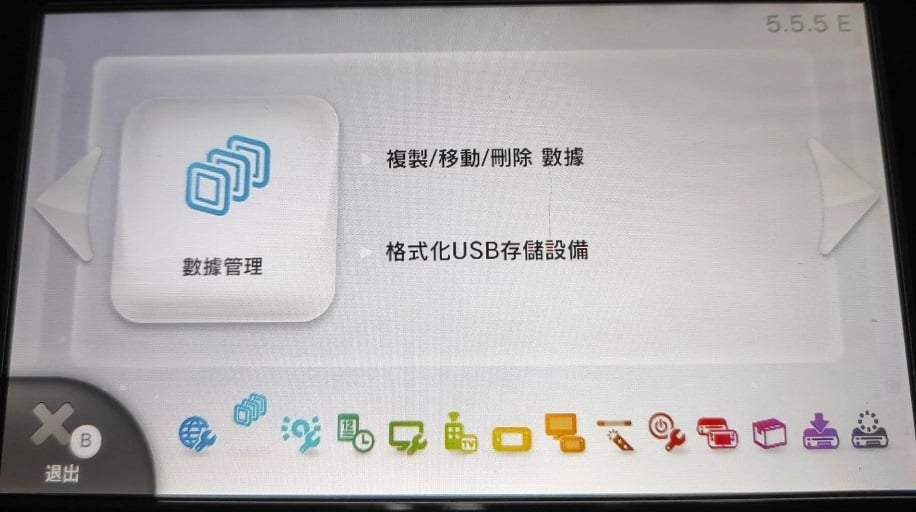
You can watch the demo / tutorial in youtube:
===========================
How to download WiiU Menu English or other language file by yourself:
Title ID:
JPN: 0005001010040000
USA: 0005001010040100
EUR: 0005001010040200
Steps: Use JNUSTool 0.3b
1. install Java 8 first
2. cmd to download title, e.g: java -jar JNUSTool.jar 0005001010040100, will pop-up a window, select the AllMessage.szs and download.
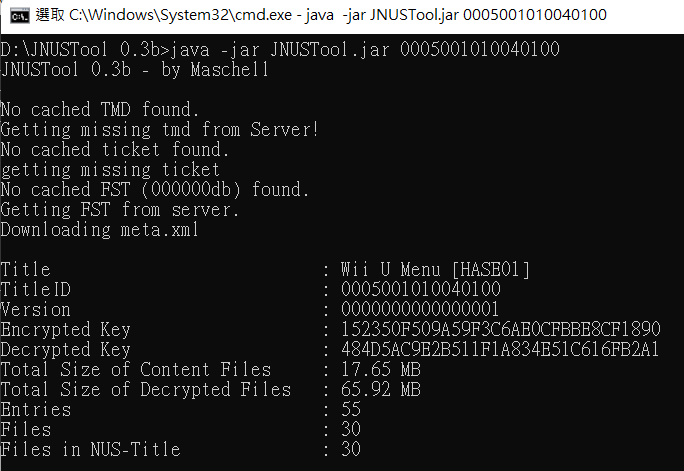
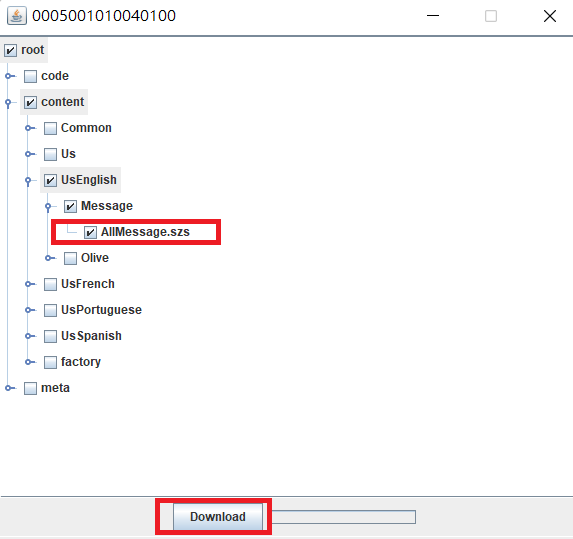
4. once completed, you can find AllMessage.szs file in the path.
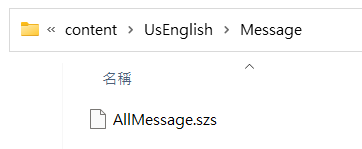
=============================
How to modify the Hbm.pack to your language:
You need:
1.Hbm.pack (All region it's the same file and contain all language text)
2.Kuriimu2 (https://github.com/FanTranslatorsInternational/Kuriimu2/releases)
Steps:
1. Use JNUSTool 0.3b download any region HomeMenu title file "HBMMessage.szs", e.g: java -jar JNUSTool.jar 000500301001000A
2. Use Kuriimu2 open Hbm.pack (Dont use open with plugin), you can see all language folder in file. Maybe you know how to modify already.
3. Choose your language(any language just fine) and extract the "HBMMessage.szs" file and then in JpJapanese/Message/, use this extract file to replace orginal file.
4. Save as, done, now you can upload this modified Hbm.pack to your mlc.
=============================
If you need to sync an out-of-region GamePad to the console, please visit:
https://gbatemp.net/threads/sync-different-region-gamepad-to-console-method-work.608970
=============================
If you just need the modded files, find a fish, please visit and you can find the files in youtube original link description:
Japanese to English/Dutch/French/German/Italian/Portuguese/Russian/Spanish mod files:
https://drive.google.com/drive/folders/1DB_fJTmnh5iTZ21Zvuwk_aeeK_3zm207
End.
In China we have a proverb "授人以魚不如授人以漁",it means "It is better to teach a man to fish than to give him a fish."
I learn something from forum, so share something to forum. Thanks for everyone share something.
This tutorial not fully translate all language text, up to 90%.
You need:
1. A Hacked Wii U, it can run homebrew_launcher apps.
2. FTPiiU_Everywhere apps.
3. Download English or other language file "AllMessage.szs" by yourself.
First:
Backup your Japanese console NAND, OTP, keys first !!!! And store to the PC. Once brick, you can unbrick by hardmod method or via Tiramisu to recovery.
Steps:
1. Run FTPiiU_Everywhere apps via homebrew_launcher.
2. PC ftp tool connect to WiiU, I used FileZilla.
3. Browse wiiu folder below path in filezilla, and backup(download) AllMessage.szs file to your PC. (Once bricked, you can via Tiramisu autoboot to recovery.)
/storage_mlc/sys/title/0005001010040000\content\JpJapanese\Message
4. Now you can upload your language file (English/Spanish or other language AllMessage.szs) to below path and overwrite it:
/storage_mlc/sys/title/0005001010040000\content\JpJapanese\Message (WiiU Menu)
/storage_mlc/sys/title/0005001010047000\content\JpJapanese\Message (System Settings)
If you need other title change to English, you can overwrite below path AllMessage.szs file:
/storage_mlc/sys/title/00050010/10048000/content/JpJapanese/Message (Parental Controls)
/storage_mlc/sys/title/00050010/10049000/content/JpJapanese/Message (User setting)
/storage_mlc/sys/title/00050010/1004C000/content/JpJapanese/Message (Daily Log)
/storage_mlc/sys/title/00050030/1001500a/content/JpJapanese/Message (Friend list)
5. Exit FTPiiU_Everywhere to Menu and check the System Setting language.
If you want to change Home Menu to English, you need a modded Hbm.pack file to overwrite below patch file:
/storage_mlc/sys/title/00050030/1001000a/content/Common/Package (Home Menu)
If you want to change Download management to English, you need to download scope.msbt.zlb from WiiU or JNUStool: /storage_mlc/sys/title/00050030/1001800a/content/message/US_English/scope.msbt.zlb
and then overwrite to:
/storage_mlc/sys/title/00050030/1001800a/content/message/JP_Japanese (Download management)
Warning: If brick your console, it's your choice, USE AT YOUR OWN RISK! Please make sure you had backup your nand and have method to restore it.
This method works in my Euro console and tested for Japanese into Chinese translate menu.
You can watch the demo / tutorial in youtube:
===========================
How to download WiiU Menu English or other language file by yourself:
Title ID:
JPN: 0005001010040000
USA: 0005001010040100
EUR: 0005001010040200
Steps: Use JNUSTool 0.3b
1. install Java 8 first
2. cmd to download title, e.g: java -jar JNUSTool.jar 0005001010040100, will pop-up a window, select the AllMessage.szs and download.
4. once completed, you can find AllMessage.szs file in the path.
=============================
How to modify the Hbm.pack to your language:
You need:
1.Hbm.pack (All region it's the same file and contain all language text)
2.Kuriimu2 (https://github.com/FanTranslatorsInternational/Kuriimu2/releases)
Steps:
1. Use JNUSTool 0.3b download any region HomeMenu title file "HBMMessage.szs", e.g: java -jar JNUSTool.jar 000500301001000A
2. Use Kuriimu2 open Hbm.pack (Dont use open with plugin), you can see all language folder in file. Maybe you know how to modify already.
3. Choose your language(any language just fine) and extract the "HBMMessage.szs" file and then in JpJapanese/Message/, use this extract file to replace orginal file.
4. Save as, done, now you can upload this modified Hbm.pack to your mlc.
=============================
If you need to sync an out-of-region GamePad to the console, please visit:
https://gbatemp.net/threads/sync-different-region-gamepad-to-console-method-work.608970
=============================
If you just need the modded files, find a fish, please visit and you can find the files in youtube original link description:
Japanese to English/Dutch/French/German/Italian/Portuguese/Russian/Spanish mod files:
https://drive.google.com/drive/folders/1DB_fJTmnh5iTZ21Zvuwk_aeeK_3zm207
End.
Attachments
Last edited by gavinlai,




