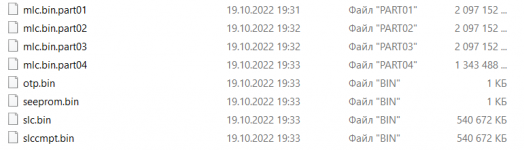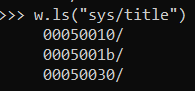Hello, everybody.
Today we're gonna talk about how to save your Wii U if you occasionally bricked it when trying to change the language by overwriting some files in your MLC.
I tried to switch my Japanese Wii U to Russian (it can be any other language) and I successfully did it with FileZilla and WiiUFtpServer. However, it led to brick. After research it turned out that even if everything's done correctly sometimes this method leads to brick. With no Python knowledge with a little help from my friends I managed to save my console and I hope I will help to save yours too
First of all, what's needed here:
1. Backup of your MLC
2. Latest version of wfs extractor
3. Python 2.7.15
4. Latest version of wupclient.py
5. UDPIH: USB Host Stack exploit + Recovery Menu guide
STEP 1
First step is to extract your MLC backup. We need to merge bin files into one to be able to extract them.
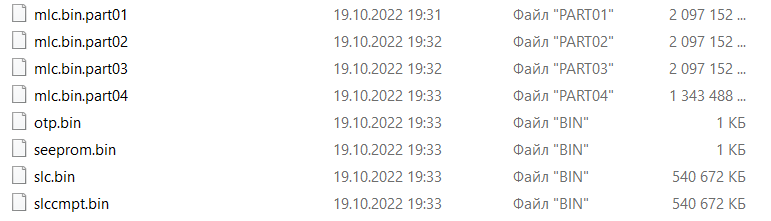
Open your command prompt (Win+R, then type cmd). Follow to the directory where your back up is by entering: cd /d YOUR DIRECTORY (i.e. cd /d D:\wiu)
Then execute the following: copy /b mlc.bin.part01 + mlc.bin.part02 + mlc.bin.part03 + mlc.bin.part04 + mlc.bin.part05 + mlc.bin.part06 + mlc.bin.part07 + mlc.bin.part08 + mlc.bin.part09 + mlc.bin.part10 + mlc.bin.part11 + mlc.bin.part12 + mlc.bin.part13 + mlc.bin.part14 + mlc.bin.part15 mlc.bin - FOR 32 GB Wii U backup
copy /b mlc.bin.part01 + mlc.bin.part02 + mlc.bin.part03 + mlc.bin.part04 mlc.bin - FOR 8 GB Wii U backup
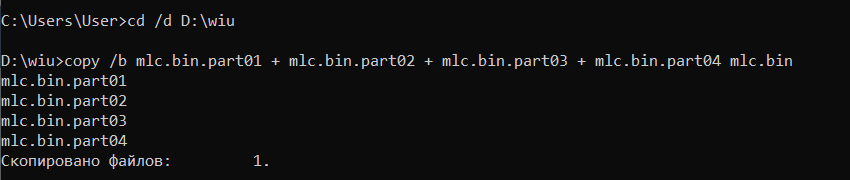
Your MLC should be merged into one file
After that, upload wfs extractor and put it in the same directory where your mlc.bin is located.
Execute wfs-extract.exe --input "YOUR DIRECTORY\mlc.bin" --output "D:\wiu" --otp otp.bin --mlc (i.e. wfs-extract.exe --input "D:\wiu\mlc.bin" --output "D:\wiu" --otp otp.bin --mlc)
Note: your otp.bin should be in the same directory with your mlc.bin
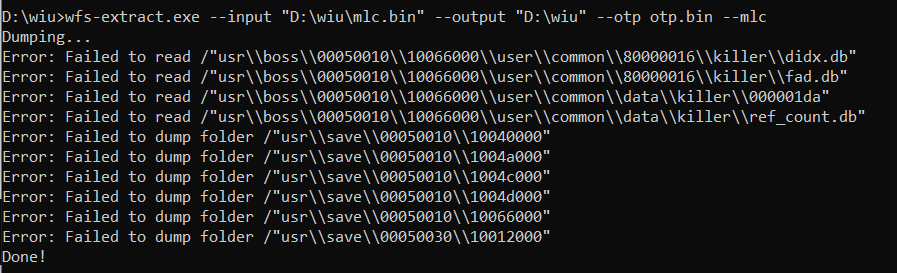
Note: there could be some errors, but since it's in the files we don't need, then it's fine. Our needed files should be okay
You should have two folders now: sys and usr
STEP 2
Since we had all the files extracted, now we need to boot into Recovery Menu
You will need here:
For myself I booted it with Raspberry Pi Pico
Once you're in Recovery Menu, choose Start wupserver. It should boot into wupserver
STEP 3
1. Upload and install Python 2.7.15
Don't forget to check add python.exe to Path
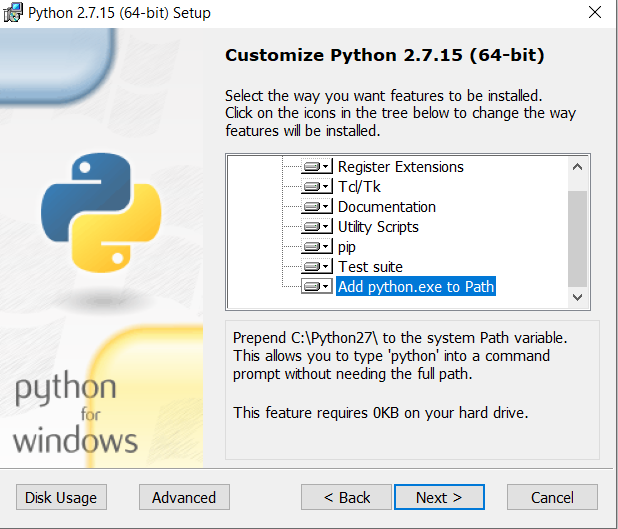
Close and open your cmd.exe once again.
You can check your Python version by executing: python --version to make sure it will work (for myself, wupclient.py didn't work properly with Python 3)
Now let's upload latest version of wupclient.py and put it in the same directory as your dump. Open it with NotePad and change IP Address with the one from Wupserver on your Wii U and save changes
Let's follow to the directory where your backup is by entering: cd /d YOUR DIRECTORY (i.e. cd /d D:\wiu)
In your command prompt execute: python -i wupclient.py
If something like this happens then you're connected to your Wii U
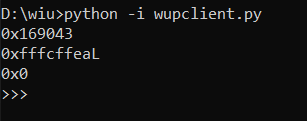
My initial guide for changing language changed following files in following folders on Wii U MLC:
storage_mlc/sys/title/00050010/1004c000/content/JpJapanese/Message/AllMessage.szs",
storage_mlc/sys/title/00050010/10040000/content/JpJapanese/Message/AllMessage.szs
storage_mlc/sys/title/00050010/10040000/content/JpJapanese/Olive/1stNUP.xml
storage_mlc/sys/title/00050010/10047000/content/JpJapanese/Message/AllMessage.szs
storage_mlc/sys/title/00050010/10048000/content/JpJapanese/Message/AllMessage.szs
storage_mlc/sys/title/00050030/1001000a/content/Common/Package/Hbm.pack
storage_mlc/sys/title/00050030/1001800a/content/message/JP_Japanese/scope.msbt.zlb
So this guide will show how to change these exact files, if you have any additional files you changed and you want to write them back too, you just need to put your directories to the files you want to change additionally
Now, knowing we're in correct directory in our PC, execute the following:
w.up("PATH TO THE FILE ON YOUR PC", "DIRECTORY OF THE FILE ON WII U")
Let's assume I'm in D:\wiu folder which I went to earlier by executing cd /d D:\wiu. And in this folder on my PC I should have two folders of my extracted MLC dump : sys and usr
Now what would I write here to upload files to Wii U from my PC: w.up("sys/title/00050010/1004c000/content/JpJapanese/Message/AllMessage.szs", "sys/title/00050010/1004c000/content/JpJapanese/Message/AllMessage.szs")
Please wait for a moment, it will show you 0 if succeeded. Sometimes it can take up to 10-15 minutes (depends on file size)
i.e.:
w.up("sys/title/00050010/1004c000/content/JpJapanese/Message/AllMessage.szs", "sys/title/00050010/1004c000/content/JpJapanese/Message/AllMessage.szs")
0
>>>
Now you can enter the rest of the commands. It should be entered one by one!
For me they were:
w.up("sys/title/00050010/10040000/content/JpJapanese/Message/AllMessage.szs", "sys/title/00050010/10040000/content/JpJapanese/Message/AllMessage.szs")
w.up("sys/title/00050010/10040000/content/JpJapanese/Olive/1stNUP.xml", "sys/title/00050010/10040000/content/JpJapanese/Olive/1stNUP.xml")
w.up("sys/title/00050010/10047000/content/JpJapanese/Message/AllMessage.szs", "sys/title/00050010/10047000/content/JpJapanese/Message/AllMessage.szs")
w.up("sys/title/00050010/10048000/content/JpJapanese/Message/AllMessage.szs", "sys/title/00050010/10048000/content/JpJapanese/Message/AllMessage.szs")
w.up("sys/title/00050030/1001000a/content/Common/Package/Hbm.pack", "sys/title/00050030/1001000a/content/Common/Package/Hbm.pack")
w.up("sys/title/00050030/1001800a/content/message/JP_Japanese/scope.msbt.zlb" ,"sys/title/00050030/1001800a/content/message/JP_Japanese/scope.msbt.zlb")
After that you can close the program by executing: exit ()
Now turn off your Recovery Menu, turn off Wii U, plug off Raspberry Pi or Nintendo Switch and enjoy. Your Wii U should work fine

P.S. Thanks to everyone contributing to my Wii U being alive now: @AQS @Jediweirdo @godreborn and @Young_Thugs_Cup_of_Water
Today we're gonna talk about how to save your Wii U if you occasionally bricked it when trying to change the language by overwriting some files in your MLC.
I tried to switch my Japanese Wii U to Russian (it can be any other language) and I successfully did it with FileZilla and WiiUFtpServer. However, it led to brick. After research it turned out that even if everything's done correctly sometimes this method leads to brick. With no Python knowledge with a little help from my friends I managed to save my console and I hope I will help to save yours too
First of all, what's needed here:
1. Backup of your MLC
2. Latest version of wfs extractor
3. Python 2.7.15
4. Latest version of wupclient.py
5. UDPIH: USB Host Stack exploit + Recovery Menu guide
STEP 1
First step is to extract your MLC backup. We need to merge bin files into one to be able to extract them.
Open your command prompt (Win+R, then type cmd). Follow to the directory where your back up is by entering: cd /d YOUR DIRECTORY (i.e. cd /d D:\wiu)
Then execute the following: copy /b mlc.bin.part01 + mlc.bin.part02 + mlc.bin.part03 + mlc.bin.part04 + mlc.bin.part05 + mlc.bin.part06 + mlc.bin.part07 + mlc.bin.part08 + mlc.bin.part09 + mlc.bin.part10 + mlc.bin.part11 + mlc.bin.part12 + mlc.bin.part13 + mlc.bin.part14 + mlc.bin.part15 mlc.bin - FOR 32 GB Wii U backup
copy /b mlc.bin.part01 + mlc.bin.part02 + mlc.bin.part03 + mlc.bin.part04 mlc.bin - FOR 8 GB Wii U backup
Your MLC should be merged into one file
After that, upload wfs extractor and put it in the same directory where your mlc.bin is located.
Execute wfs-extract.exe --input "YOUR DIRECTORY\mlc.bin" --output "D:\wiu" --otp otp.bin --mlc (i.e. wfs-extract.exe --input "D:\wiu\mlc.bin" --output "D:\wiu" --otp otp.bin --mlc)
Note: your otp.bin should be in the same directory with your mlc.bin
Note: there could be some errors, but since it's in the files we don't need, then it's fine. Our needed files should be okay
You should have two folders now: sys and usr
STEP 2
Since we had all the files extracted, now we need to boot into Recovery Menu
You will need here:
- A Raspberry Pi Pico or Zero
- A Nintendo Switch capable of running udpih_nxpayload
For myself I booted it with Raspberry Pi Pico
Once you're in Recovery Menu, choose Start wupserver. It should boot into wupserver
STEP 3
1. Upload and install Python 2.7.15
Don't forget to check add python.exe to Path
Close and open your cmd.exe once again.
You can check your Python version by executing: python --version to make sure it will work (for myself, wupclient.py didn't work properly with Python 3)
Now let's upload latest version of wupclient.py and put it in the same directory as your dump. Open it with NotePad and change IP Address with the one from Wupserver on your Wii U and save changes
Let's follow to the directory where your backup is by entering: cd /d YOUR DIRECTORY (i.e. cd /d D:\wiu)
In your command prompt execute: python -i wupclient.py
If something like this happens then you're connected to your Wii U
My initial guide for changing language changed following files in following folders on Wii U MLC:
storage_mlc/sys/title/00050010/1004c000/content/JpJapanese/Message/AllMessage.szs",
storage_mlc/sys/title/00050010/10040000/content/JpJapanese/Message/AllMessage.szs
storage_mlc/sys/title/00050010/10040000/content/JpJapanese/Olive/1stNUP.xml
storage_mlc/sys/title/00050010/10047000/content/JpJapanese/Message/AllMessage.szs
storage_mlc/sys/title/00050010/10048000/content/JpJapanese/Message/AllMessage.szs
storage_mlc/sys/title/00050030/1001000a/content/Common/Package/Hbm.pack
storage_mlc/sys/title/00050030/1001800a/content/message/JP_Japanese/scope.msbt.zlb
So this guide will show how to change these exact files, if you have any additional files you changed and you want to write them back too, you just need to put your directories to the files you want to change additionally
Now, knowing we're in correct directory in our PC, execute the following:
w.up("PATH TO THE FILE ON YOUR PC", "DIRECTORY OF THE FILE ON WII U")
Let's assume I'm in D:\wiu folder which I went to earlier by executing cd /d D:\wiu. And in this folder on my PC I should have two folders of my extracted MLC dump : sys and usr
Now what would I write here to upload files to Wii U from my PC: w.up("sys/title/00050010/1004c000/content/JpJapanese/Message/AllMessage.szs", "sys/title/00050010/1004c000/content/JpJapanese/Message/AllMessage.szs")
Please wait for a moment, it will show you 0 if succeeded. Sometimes it can take up to 10-15 minutes (depends on file size)
i.e.:
w.up("sys/title/00050010/1004c000/content/JpJapanese/Message/AllMessage.szs", "sys/title/00050010/1004c000/content/JpJapanese/Message/AllMessage.szs")
0
>>>
Now you can enter the rest of the commands. It should be entered one by one!
For me they were:
w.up("sys/title/00050010/10040000/content/JpJapanese/Message/AllMessage.szs", "sys/title/00050010/10040000/content/JpJapanese/Message/AllMessage.szs")
w.up("sys/title/00050010/10040000/content/JpJapanese/Olive/1stNUP.xml", "sys/title/00050010/10040000/content/JpJapanese/Olive/1stNUP.xml")
w.up("sys/title/00050010/10047000/content/JpJapanese/Message/AllMessage.szs", "sys/title/00050010/10047000/content/JpJapanese/Message/AllMessage.szs")
w.up("sys/title/00050010/10048000/content/JpJapanese/Message/AllMessage.szs", "sys/title/00050010/10048000/content/JpJapanese/Message/AllMessage.szs")
w.up("sys/title/00050030/1001000a/content/Common/Package/Hbm.pack", "sys/title/00050030/1001000a/content/Common/Package/Hbm.pack")
w.up("sys/title/00050030/1001800a/content/message/JP_Japanese/scope.msbt.zlb" ,"sys/title/00050030/1001800a/content/message/JP_Japanese/scope.msbt.zlb")
After that you can close the program by executing: exit ()
Now turn off your Recovery Menu, turn off Wii U, plug off Raspberry Pi or Nintendo Switch and enjoy. Your Wii U should work fine

P.S. Thanks to everyone contributing to my Wii U being alive now: @AQS @Jediweirdo @godreborn and @Young_Thugs_Cup_of_Water
Attachments
Last edited by your_sunset,