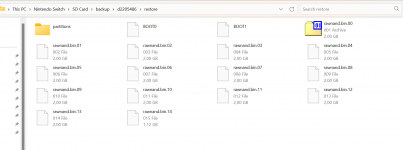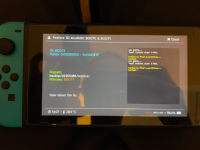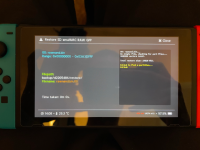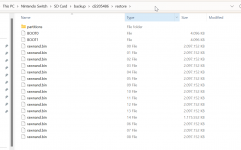Heyyy,
after nobody could help me on my previous post i am now trying to restore my EmuNAND backup with this tutorial. My problem is that the connection is always aborting when copying the RAW file which is reallyy big.
Methods i have tried:
- sd card into laptop (file size too big, i guess its max. 4gb)
- USB file transfer app (aborting)
- ftpd (aborting)
any other ideas?
after nobody could help me on my previous post i am now trying to restore my EmuNAND backup with this tutorial. My problem is that the connection is always aborting when copying the RAW file which is reallyy big.
Methods i have tried:
- sd card into laptop (file size too big, i guess its max. 4gb)
- USB file transfer app (aborting)
- ftpd (aborting)
any other ideas?