so i installed CBHC and its working great (just using the sig patch/region patch sysnand with it anyways.. it says "DONT TOUCH ME" when i hover over it or pick it up..does that mean i cant like move it to my last channel slot? or does that just mean not to put it on usb because i know not to do that lol...it just looks ugly on my first page with all my games and wanted to make sure i could move it to a diffrent slot before doing so...
You are using an out of date browser. It may not display this or other websites correctly.
You should upgrade or use an alternative browser.
You should upgrade or use an alternative browser.
It just means to not move to USB and not delete. You can move it to another channel slot - that's purely a cosmetic change.so i installed CBHC and its working great (just using the sig patch/region patch sysnand with it anyways.. it says "DONT TOUCH ME" when i hover over it or pick it up..does that mean i cant like move it to my last channel slot? or does that just mean not to put it on usb because i know not to do that lol...it just looks ugly on my first page with all my games and wanted to make sure i could move it to a diffrent slot before doing so...
No (for the same reason some of us are skeptical of this actually blocking updates), the displayed version number is mainly cosmetical, it's the version of the individual system titles themselves compared to Nintendo's list that determines if there's an updatecouldn't Nintendo easily detect a version higher than their latest and ban consoles?
On 3DS, the only version the multiplayer servers see is the game's version (a title's version number) and the friends driver version (a constant programmed into the driver)
And my WiiU has been 9.2.0 for almost a month
I was wondering if there was any way to outright kill the update process for the system...
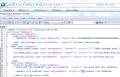
This option is also adjustable with SystemConfigTool, but if it's like a 3DS, only developer consoles (or with unitinfo patch) care about that option
Custom DNS work fine anyway, tbfw
thanks for that answer i figured as much but i wanted to make sure ..dont wanna have a expensive paper weightIt just means to not move to USB and not delete. You can move it to another channel slot - that's purely a cosmetic change.
I ran into a problem with updating. I just downloaded the latest haxchi and CBHC. I installed/updated haxchi first like it says. Then I installed/updated CBHC. But it's stuck on this screen.
http://i.imgur.com/nKQ1Z6H.jpg
What should I do?
http://i.imgur.com/nKQ1Z6H.jpg
What should I do?
reboot (hold power button) and see if cbhc works ur wiiu just froze you can't do anything reallyI ran into a problem with updating. I just downloaded the latest haxchi and CBHC. I installed/updated haxchi first like it says. Then I installed/updated CBHC. But it's stuck on this screen.
http://i.imgur.com/nKQ1Z6H.jpg
What should I do?
Thanks. It worked. So one question. Since this update puts the firmware at 99.99.99 does that mean I no longer have to use the DNS blocking codes?reboot (hold power button) and see if cbhc works ur wiiu just froze you can't do anything really
Use it just in case u never know what nintendo can do to force u update. If a system update drops and nintendo manage to update ur wiiu it might destroy cbhc installation and brick ur wiiu.Thanks. It worked. So one question. Since this update puts the firmware at 99.99.99 does that mean I no longer have to use the DNS blocking codes?
Hey guys
I followed this tutorial and got the haxchi to work:
After that I tried to install the coldboot with the tutorial in this thread, but stuck in the bootloop. Fixed it, and uninstalled the CBHC... so back to the start.
Is there a possibility to get the Haxchi-installation I have done with the youtube-tutorial coldbooting?
I followed this tutorial and got the haxchi to work:
After that I tried to install the coldboot with the tutorial in this thread, but stuck in the bootloop. Fixed it, and uninstalled the CBHC... so back to the start.
Is there a possibility to get the Haxchi-installation I have done with the youtube-tutorial coldbooting?
Last edited by disastermaster,
Hey guys
I followed this tutorial and got the haxchi to work:
After that I tried to install the coldboot with the tutorial in this thread, but stuck in the bootloop. Fixed it, and uninstalled the CBHC... so back to the start.
Is there a possibility to get the Haxchi-installation I have done with the youtube-tutorial coldbooting?
Had you loaded a CFW before installing cbhc? or had a usb connected?
In minute 4:40 you see the guy starting CFW Booter, I also did this exactly the same way as described in the video. No USB-Harddisk was connected, only two guitar hero transmitter.
efharisto poli file. apo pou ise?
efharisto poli file. apo pou ise?
Last edited by disastermaster,
Hey guys
I followed this tutorial and got the haxchi to work:
After that I tried to install the coldboot with the tutorial in this thread, but stuck in the bootloop. Fixed it, and uninstalled the CBHC... so back to the start.
Is there a possibility to get the Haxchi-installation I have done with the youtube-tutorial coldbooting?
Don't use YouTube videos, they can be outdated (CFW Booter was used 2-3 months ago...)
If you have a DS VC title, run CBHC installer, install CBHC, when it boots just set "Autoboot System Menu" and install everything you want, that's it.
--------------------- MERGED ---------------------------
Oh and the video contains a link to a fw.img and it's against the forum rules so, remove that video
Are you using mocha cfw?In minute 4:40 you see the guy starting CFW Booter, I also did this exactly the same way as described in the video. No USB-Harddisk was connected, only two guitar hero transmitter.
efharisto poli file. apo pou ise?
(eimai apo kriti XD ellinas pou asxoleite me homebrew sto wiiu o.o that's really interesting xD) (bwreis na me breis sto fb eukola psakse me xD)
EDIT: I realized that you launched another precompiled fw.img which could also be outdated and maybe outdated with the current version of cbhc or current version of cbhc has problems if you have loaded a CFW I am not sure but try deleting haxchi after u have removed cbhc, remove any USB u have connected and re-download the DS game and only load homebrew launcher via loadiine.ovh (use version 1.3 if 1.4 freezes ur wiiu) then install haxchi reboot ur console and then launch hbl through haxchi and not a CFW and finally install cbhc and dont delete or move to usb this title again
Last edited by GR-DRACULA,
Thanks. It worked. So one question. Since this update puts the firmware at 99.99.99 does that mean I no longer have to use the DNS blocking codes?
In theory, yes, but it's never been tested against a real world scenario, since Nintendo has not updated past 5.5.1 for him to test ...
Right so i have successfully installed cbhc!!
EDIT: Or so i thought.. On 1st boot the system menu is not patched!!! if i tap on the DONT TOUCH ME ICON it runs through the autoboot screen and the menu is patched, just not from a cold boot..
Anyone know whats going on??
EDIT AGAIN: Fixed it
EDIT: Or so i thought.. On 1st boot the system menu is not patched!!! if i tap on the DONT TOUCH ME ICON it runs through the autoboot screen and the menu is patched, just not from a cold boot..
Anyone know whats going on??
EDIT AGAIN: Fixed it
Last edited by nikeymikey,
if you get to loadiine.ovh from ur pc or phone it has useful info and it shows some DNS and the best for u to choose is the DNS u see with the lowest ping (with less ms) set the best for u as primary and set the 2nd best for u as secondaryRight so i have successfully installed cbhc!! How do i install The Homebrew Launcher to my system menu?
Also which DNS servers should i be using nowadays,tubehax is dead is it not??
if you get to loadiine.ovh from ur pc or phone it has useful info and it shows some DNS and the best for u to choose is the DNS u see with the lowest ping (with less ms) set the best for u as primary and set the 2nd best for u as secondary
Ok cheers but do you have any idea about my other problem???
Oh I forgot to mention XD check homebrew launcher thread it has a homebrew launcher channel RPX version this is the one u need to download Ok cheers but do you have any idea about my other problem???
Last edited by GR-DRACULA,
Similar threads
- Replies
- 4
- Views
- 1K
- Replies
- 4
- Views
- 1K
Site & Scene News
New Hot Discussed
-
-
23K views
Wii U and 3DS online services shutting down today, but Pretendo is here to save the day
Today, April 8th, 2024, at 4PM PT, marks the day in which Nintendo permanently ends support for both the 3DS and the Wii U online services, which include co-op play...by ShadowOne333 179 -
18K views
Nintendo Switch firmware update 18.0.1 has been released
A new Nintendo Switch firmware update is here. System software version 18.0.1 has been released. This update offers the typical stability features as all other... -
16K views
The first retro emulator hits Apple's App Store, but you should probably avoid it
With Apple having recently updated their guidelines for the App Store, iOS users have been left to speculate on specific wording and whether retro emulators as we... -
16K views
Delta emulator now available on the App Store for iOS
The time has finally come, and after many, many years (if not decades) of Apple users having to side load emulator apps into their iOS devices through unofficial...by ShadowOne333 96 -
15K views
MisterFPGA has been updated to include an official release for its Nintendo 64 core
The highly popular and accurate FPGA hardware, MisterFGPA, has received today a brand new update with a long-awaited feature, or rather, a new core for hardcore...by ShadowOne333 54 -
11K views
Nintendo takes down Gmod content from Steam's Workshop
Nintendo might just as well be a law firm more than a videogame company at this point in time, since they have yet again issued their now almost trademarked usual...by ShadowOne333 113 -
11K views
TheFloW releases new PPPwn kernel exploit for PS4, works on firmware 11.00
TheFlow has done it again--a new kernel exploit has been released for PlayStation 4 consoles. This latest exploit is called PPPwn, and works on PlayStation 4 systems... -
10K views
A prototype of the original "The Legend of Zelda" for NES has been found and preserved
Another video game prototype has been found and preserved, and this time, it's none other than the game that spawned an entire franchise beloved by many, the very...by ShadowOne333 31 -
9K views
Anbernic reveals specs details of pocket-sized RG28XX retro handheld
Anbernic is back with yet another retro handheld device. The upcoming RG28XX is another console sporting the quad-core H700 chip of the company's recent RG35XX 2024... -
9K views
Nintendo "Indie World" stream announced for April 17th, 2024
Nintendo has recently announced through their social media accounts that a new Indie World stream will be airing tomorrow, scheduled for April 17th, 2024 at 7 a.m. PT...by ShadowOne333 53
-
-
-
179 replies
Wii U and 3DS online services shutting down today, but Pretendo is here to save the day
Today, April 8th, 2024, at 4PM PT, marks the day in which Nintendo permanently ends support for both the 3DS and the Wii U online services, which include co-op play...by ShadowOne333 -
113 replies
Nintendo takes down Gmod content from Steam's Workshop
Nintendo might just as well be a law firm more than a videogame company at this point in time, since they have yet again issued their now almost trademarked usual...by ShadowOne333 -
97 replies
The first retro emulator hits Apple's App Store, but you should probably avoid it
With Apple having recently updated their guidelines for the App Store, iOS users have been left to speculate on specific wording and whether retro emulators as we...by Scarlet -
96 replies
Delta emulator now available on the App Store for iOS
The time has finally come, and after many, many years (if not decades) of Apple users having to side load emulator apps into their iOS devices through unofficial...by ShadowOne333 -
79 replies
Nintendo Switch firmware update 18.0.1 has been released
A new Nintendo Switch firmware update is here. System software version 18.0.1 has been released. This update offers the typical stability features as all other...by Chary -
76 replies
TheFloW releases new PPPwn kernel exploit for PS4, works on firmware 11.00
TheFlow has done it again--a new kernel exploit has been released for PlayStation 4 consoles. This latest exploit is called PPPwn, and works on PlayStation 4 systems...by Chary -
55 replies
Nintendo Switch Online adds two more Nintendo 64 titles to its classic library
Two classic titles join the Nintendo Switch Online Expansion Pack game lineup. Available starting April 24th will be the motorcycle racing game Extreme G and another...by Chary -
54 replies
MisterFPGA has been updated to include an official release for its Nintendo 64 core
The highly popular and accurate FPGA hardware, MisterFGPA, has received today a brand new update with a long-awaited feature, or rather, a new core for hardcore...by ShadowOne333 -
53 replies
Nintendo "Indie World" stream announced for April 17th, 2024
Nintendo has recently announced through their social media accounts that a new Indie World stream will be airing tomorrow, scheduled for April 17th, 2024 at 7 a.m. PT...by ShadowOne333 -
52 replies
The FCC has voted to restore net neutrality, reversing ruling from 2017
In 2017, the United States Federal Communications Commission (FCC) repealed net neutrality. At the time, it was a major controversy between internet service providers...by Chary
-
Popular threads in this forum
General chit-chat
- No one is chatting at the moment.
-
-
-
 @
Psionic Roshambo:
Also touch is better.... Well at least better than the launch DS, the lite one improved that a ton
@
Psionic Roshambo:
Also touch is better.... Well at least better than the launch DS, the lite one improved that a ton -
-
 @
Psionic Roshambo:
I really need to dig out my USB Wii sensor bar and experiment with Wii emulation and synching Wii remotes with BT lol
@
Psionic Roshambo:
I really need to dig out my USB Wii sensor bar and experiment with Wii emulation and synching Wii remotes with BT lol -
-
-
-
-
-
-
-
-
-
-
-
-
-
-
-
-
-
-
-





