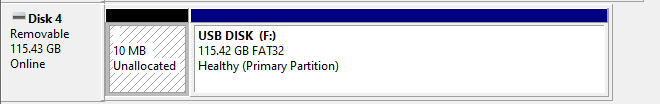im trying to format a new usb drive to wbfs from fat32, and wbfs manager 4.0 gives me "an error occurred while attempting to format drive". i loaded it up in disk management and theres an unallocated 10mb partition that i think is causing the error here, is there a way i can make that partition invisible or something or just format the healthy partition?
screenshots showing the issue attached
screenshots showing the issue attached