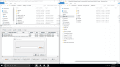The attached screenshot should explain what I mean. The left half shows that I used Wii Backup Fusion (a WIT GUI) to rip a Project M ISO. The right half shows the file structure. Do any homebrew apps support booting this type directly? I'm not interested in launching a normal .wbfs or .iso container.
I've tested USB Loader GX, CFG, and Wiiflow, but no luck. I feel like this should be possible, because (1) Dolphin can start a game in this format no problem, and (2) Nintendont and other loaders can start dumped Gamecube games directly. The main.dol is the crux, I think.
So why should this be different for Wii games on a console?
I've tested USB Loader GX, CFG, and Wiiflow, but no luck. I feel like this should be possible, because (1) Dolphin can start a game in this format no problem, and (2) Nintendont and other loaders can start dumped Gamecube games directly. The main.dol is the crux, I think.
So why should this be different for Wii games on a console?