So this has been going on for a bit, my boot manager looks like its straight from an MS-DOS environment. What should I do to fix that problem? Its like there's missing files and it also prevents the boot screen from loading properly. I want my boot screen back! Not the boring Vista loading bar!
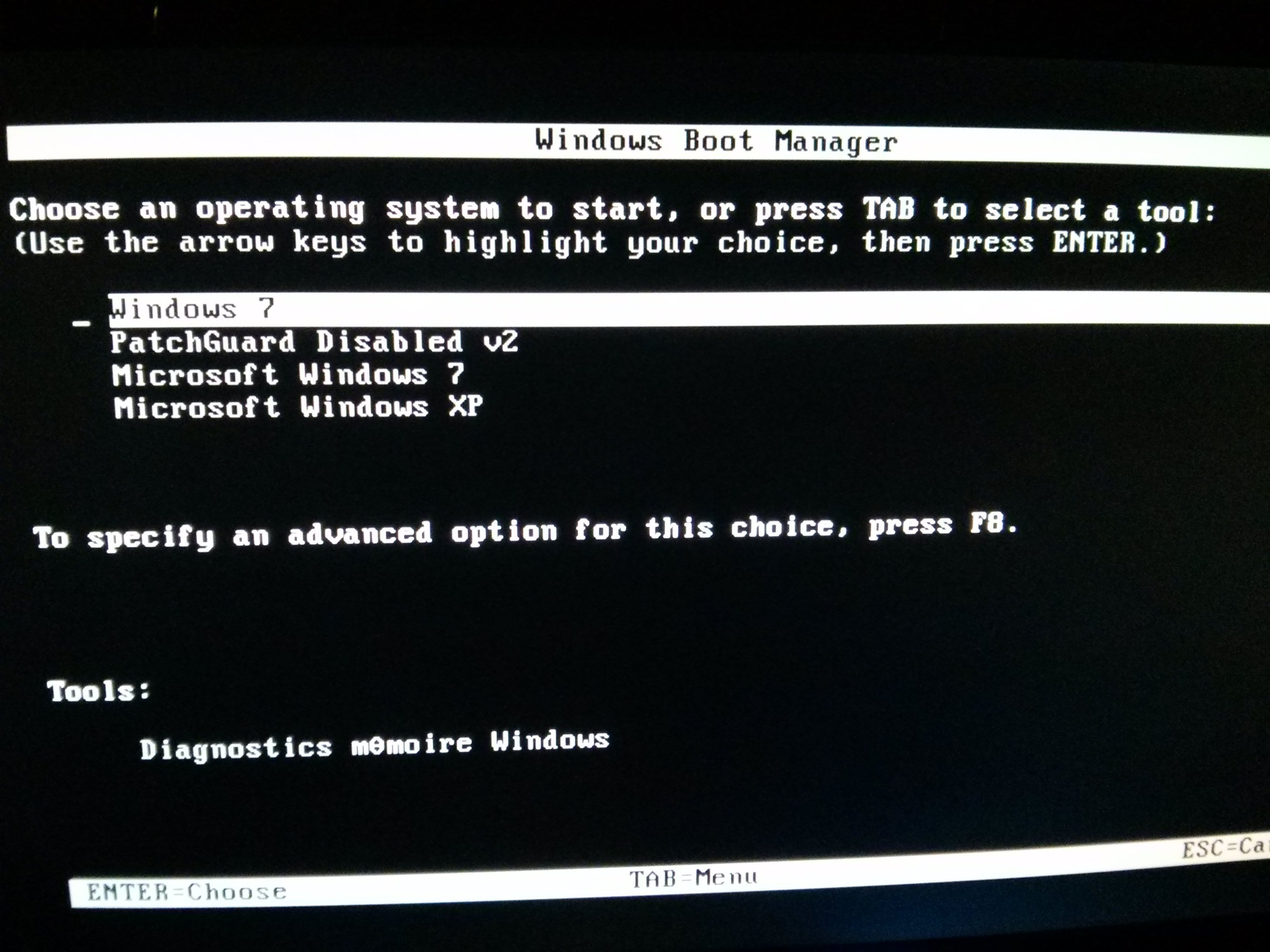
You are using an out of date browser. It may not display this or other websites correctly.
You should upgrade or use an alternative browser.
You should upgrade or use an alternative browser.
Boot Manager looking weird
- Thread starter emmanu888
- Start date
- Views 4,092
- Replies 12
- Joined
- Jul 7, 2010
- Messages
- 3,882
- Trophies
- 2
- Location
- /dev/random
- Website
- www.gudenau.net
- XP
- 5,419
- Country

That is pretty normal. :-/
No its not, it shouldn't look like i'm on MS-DOS, it should look more modern and all. My screen supports 1080p so the boot animation should appear but it doesn't.
- Joined
- Jul 7, 2010
- Messages
- 3,882
- Trophies
- 2
- Location
- /dev/random
- Website
- www.gudenau.net
- XP
- 5,419
- Country

No its not, it shouldn't look like i'm on MS-DOS, it should look more modern and all. My screen supports 1080p so the boot animation should appear but it doesn't.
That is what my Windows boot manager looks like.
If you want to disable it this should work.
1. Click Start
2. Click Control Panel
3. Click System and Security
4. Click System
5. Click Advanced System Settings (On left pane), then click on Advanced tab
6. Under Startup and Recovery, click Settings
7. Now, uncheck "Time to display list of Operating systems" then click on Apply and Ok.
That is what my Windows boot manager looks like.
If you want to disable it this should work.
1. Click Start
2. Click Control Panel
3. Click System and Security
4. Click System
5. Click Advanced System Settings (On left pane), then click on Advanced tab
6. Under Startup and Recovery, click Settings
7. Now, uncheck "Time to display list of Operating systems" then click on Apply and Ok.
That's how it normally looks like, compare it to my image.
Attachments
- Joined
- Jul 7, 2010
- Messages
- 3,882
- Trophies
- 2
- Location
- /dev/random
- Website
- www.gudenau.net
- XP
- 5,419
- Country

- Joined
- Jan 7, 2014
- Messages
- 14,600
- Trophies
- 4
- Location
- Another World
- Website
- www.gbatemp.net
- XP
- 25,217
- Country

Mine looks like that and I never really bothered to know why lol. Maybe a new OS which have overwriten your default boot manager and replaced it?
Mine looks like that and I never really bothered to know why lol. Maybe a new OS which have overwriten your default boot manager and replaced it?
Does it looks like mine in the first post or like this? Because i also can't get the boot animation to show up anymore, instead i have the Vista loading bar.
Attachments
- Joined
- Jan 7, 2014
- Messages
- 14,600
- Trophies
- 4
- Location
- Another World
- Website
- www.gbatemp.net
- XP
- 25,217
- Country

Does it looks like mine in the first post or like this? Because i also can't get the boot animation to show up anymore, instead i have the Vista loading bar.
It looks like the ms-dos screen in the first post. Did you install anything before it goes like that? Mine still have its animation, but msdos screen (also have the "é" character messed up for an unknown reason.)
It happened when I installed windows XP on another partition on my HD.
It looks like the ms-dos screen in the first post. Did you install anything before it goes like that? Mine still have its animation, but msdos screen (also have the "é" character messed up for an unknown reason.)
It happened when I installed windows XP on another partition on my HD.
I have Windows XP installed, must have happened after that but for some reason, its forcing the boot animation to be the Vista boot screen, and looking in Windows 7 Boot Updater, for some reason the boot animation is in English instead of French.
- Joined
- Jan 7, 2014
- Messages
- 14,600
- Trophies
- 4
- Location
- Another World
- Website
- www.gbatemp.net
- XP
- 25,217
- Country

I have Windows XP installed, must have happened after that but for some reason, its forcing the boot animation to be the Vista boot screen, and looking in Windows 7 Boot Updater, for some reason the boot animation is in English instead of French.
hmmm what exactly was the thing that made your boot screen change? I mean, when was the last time it appaired correctly? Funny mine also changed to english but the choices are in french, with the "é" showing as a zero lol
hmmm what exactly was the thing that made your boot screen change? I mean, when was the last time it appaired correctly? Funny mine also changed to english but the choices are in french, with the "é" showing as a zero lol
In 2013 i believe is the last time the boot animation appeared correctly.
- Joined
- Jan 7, 2014
- Messages
- 14,600
- Trophies
- 4
- Location
- Another World
- Website
- www.gbatemp.net
- XP
- 25,217
- Country

In 2013 i believe is the last time the boot animation appeared correctly.
lol that would made things a bit more complicated. Mine appeared correctly until I reinstalled windows xp on a second partition. that is all. But windows 7 boot logo is fine for me. I guess I cannot help you with this, sorry
Just wait for someone with better experiences than me to help you here XD
Similar threads
- Replies
- 15
- Views
- 2K
- Replies
- 3
- Views
- 1K
- Replies
- 0
- Views
- 330
- Replies
- 4
- Views
- 935
Site & Scene News
New Hot Discussed
-
-
25K views
Wii U and 3DS online services shutting down today, but Pretendo is here to save the day
Today, April 8th, 2024, at 4PM PT, marks the day in which Nintendo permanently ends support for both the 3DS and the Wii U online services, which include co-op play...by ShadowOne333 179 -
22K views
Nintendo Switch firmware update 18.0.1 has been released
A new Nintendo Switch firmware update is here. System software version 18.0.1 has been released. This update offers the typical stability features as all other... -
18K views
The first retro emulator hits Apple's App Store, but you should probably avoid it
With Apple having recently updated their guidelines for the App Store, iOS users have been left to speculate on specific wording and whether retro emulators as we... -
18K views
Delta emulator now available on the App Store for iOS
The time has finally come, and after many, many years (if not decades) of Apple users having to side load emulator apps into their iOS devices through unofficial...by ShadowOne333 96 -
16K views
TheFloW releases new PPPwn kernel exploit for PS4, works on firmware 11.00
TheFlow has done it again--a new kernel exploit has been released for PlayStation 4 consoles. This latest exploit is called PPPwn, and works on PlayStation 4 systems... -
14K views
Nintendo takes down Gmod content from Steam's Workshop
Nintendo might just as well be a law firm more than a videogame company at this point in time, since they have yet again issued their now almost trademarked usual...by ShadowOne333 113 -
13K views
A prototype of the original "The Legend of Zelda" for NES has been found and preserved
Another video game prototype has been found and preserved, and this time, it's none other than the game that spawned an entire franchise beloved by many, the very...by ShadowOne333 31 -
11K views
Anbernic reveals specs details of pocket-sized RG28XX retro handheld
Anbernic is back with yet another retro handheld device. The upcoming RG28XX is another console sporting the quad-core H700 chip of the company's recent RG35XX 2024... -
10K views
Nintendo Switch Online adds two more Nintendo 64 titles to its classic library
Two classic titles join the Nintendo Switch Online Expansion Pack game lineup. Available starting April 24th will be the motorcycle racing game Extreme G and another... -
10K views
Nintendo "Indie World" stream announced for April 17th, 2024
Nintendo has recently announced through their social media accounts that a new Indie World stream will be airing tomorrow, scheduled for April 17th, 2024 at 7 a.m. PT...by ShadowOne333 53
-
-
-
179 replies
Wii U and 3DS online services shutting down today, but Pretendo is here to save the day
Today, April 8th, 2024, at 4PM PT, marks the day in which Nintendo permanently ends support for both the 3DS and the Wii U online services, which include co-op play...by ShadowOne333 -
113 replies
Nintendo takes down Gmod content from Steam's Workshop
Nintendo might just as well be a law firm more than a videogame company at this point in time, since they have yet again issued their now almost trademarked usual...by ShadowOne333 -
97 replies
The first retro emulator hits Apple's App Store, but you should probably avoid it
With Apple having recently updated their guidelines for the App Store, iOS users have been left to speculate on specific wording and whether retro emulators as we...by Scarlet -
96 replies
Delta emulator now available on the App Store for iOS
The time has finally come, and after many, many years (if not decades) of Apple users having to side load emulator apps into their iOS devices through unofficial...by ShadowOne333 -
83 replies
Nintendo officially confirms Switch successor console, announces Nintendo Direct for next month
While rumors had been floating about rampantly as to the future plans of Nintendo, the President of the company, Shuntaro Furukawa, made a brief statement confirming...by Chary -
81 replies
Nintendo Switch firmware update 18.0.1 has been released
A new Nintendo Switch firmware update is here. System software version 18.0.1 has been released. This update offers the typical stability features as all other...by Chary -
79 replies
TheFloW releases new PPPwn kernel exploit for PS4, works on firmware 11.00
TheFlow has done it again--a new kernel exploit has been released for PlayStation 4 consoles. This latest exploit is called PPPwn, and works on PlayStation 4 systems...by Chary -
67 replies
DOOM has been ported to the retro game console in Persona 5 Royal
DOOM is well-known for being ported to basically every device with some kind of input, and that list now includes the old retro game console in Persona 5 Royal...by relauby -
55 replies
Nintendo Switch Online adds two more Nintendo 64 titles to its classic library
Two classic titles join the Nintendo Switch Online Expansion Pack game lineup. Available starting April 24th will be the motorcycle racing game Extreme G and another...by Chary -
53 replies
Nintendo "Indie World" stream announced for April 17th, 2024
Nintendo has recently announced through their social media accounts that a new Indie World stream will be airing tomorrow, scheduled for April 17th, 2024 at 7 a.m. PT...by ShadowOne333
-
Popular threads in this forum
General chit-chat
-
 K3Nv2
Loading…
K3Nv2
Loading… -
 BakerMan
Loading…I rather enjoy a life of taking it easy. I haven't reached that life yet though.
BakerMan
Loading…I rather enjoy a life of taking it easy. I haven't reached that life yet though.
-
-
-
-
-
-
-
-
-
-
-
 @
Psionic Roshambo:
By the power of Florida Man, I have the power!!! *Lifts up meth pipe* Meth Man!!! lol
@
Psionic Roshambo:
By the power of Florida Man, I have the power!!! *Lifts up meth pipe* Meth Man!!! lol -
 @
BakerMan:
Guys, I just learned my little brother is in the hospital because he had a seizure last night.
@
BakerMan:
Guys, I just learned my little brother is in the hospital because he had a seizure last night. -
-
-
 @
BakerMan:
Just found out he's doing alright, doing a lot of complaining too, rightfully so. Who wouldn't complain after having a seizure and being hospitalized?+1
@
BakerMan:
Just found out he's doing alright, doing a lot of complaining too, rightfully so. Who wouldn't complain after having a seizure and being hospitalized?+1 -
-
-
-
-
-
-
-
 @
BakerMan:
well, i'm glad he seems to be doing fine, and ig i'm going to start spewing goofy shit again
@
BakerMan:
well, i'm glad he seems to be doing fine, and ig i'm going to start spewing goofy shit again -
-

