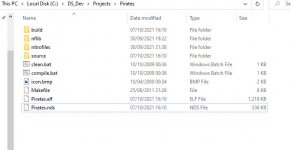Here it is, I am attempting to make my background scroll to give the effect of a moving sea and sky (the "art" is temporary)
when I compile it and try to load it on DeSmuMe it just sits there with no movement, I have had no luck finding any help from ancient tutorials on anything DS related.
Is there something simple I am missing?
I am using NFLib and have the syntax sheet open next to me and am reading to no avail
when I compile it and try to load it on DeSmuMe it just sits there with no movement, I have had no luck finding any help from ancient tutorials on anything DS related.
Is there something simple I am missing?
I am using NFLib and have the syntax sheet open next to me and am reading to no avail
Code:
#include <iostream>
#include <nds.h>
#include <nf_lib.h>
int main(int argc, char **argv) {
consoleDemoInit();
consoleClear();
setBrightness(3, 0);
NF_SetRootFolder("NITROFS");
NF_Set2D(0, 0);
NF_Set2D(1, 0);
NF_InitTiledBgBuffers();
NF_InitTiledBgSys(0);
NF_InitTiledBgSys(1);
NF_LoadTiledBg("Backgrounds/BgSky", "Sky", 512, 256);
NF_LoadTiledBg("Backgrounds/BgSea", "Sea", 512, 256);
NF_LoadTiledBg("Backgrounds/ShipBg", "Ship", 256, 256);
NF_CreateTiledBg(0, 3, "Sky");
NF_CreateTiledBg(0, 2, "Sea");
NF_CreateTiledBg(1, 2, "Ship");
bool MenuState = true;
int SeaX = 0;
int SkyX = 0;
NF_ScrollBg(0, 3, SeaX, 0);
NF_ScrollBg(0, 2, SkyX, 0);
while (MenuState)
{
SeaX++;
SkyX++;
NF_ScrollBg(0, 3, SeaX, 0);
NF_ScrollBg(0, 2, SkyX, 0);
NF_SpriteOamSet(0);
NF_SpriteOamSet(1);
swiWaitForVBlank();
oamUpdate(&oamMain);
oamUpdate(&oamSub);
}
return 0;
}