Avatool - Homebrew Tool to Change Avatars
This is a quick tool I threw together in my free time the last two days to make changing avatars to custom ones easier for myself. It works by terminating the account service on your Switch which will lead to a crash. While I have had 0 problems testing it, it does write to system save data, which some might consider risky. Also, guaranteed ban online. You've been warned.
Avatars are 256x256 JPG files. Place them in the folder sdmc:/avatar/. Avatool will only see files with the extension '.jpg'
Once on the main selection screen:
Keep in mind this isn't supposed to be anything fancy.
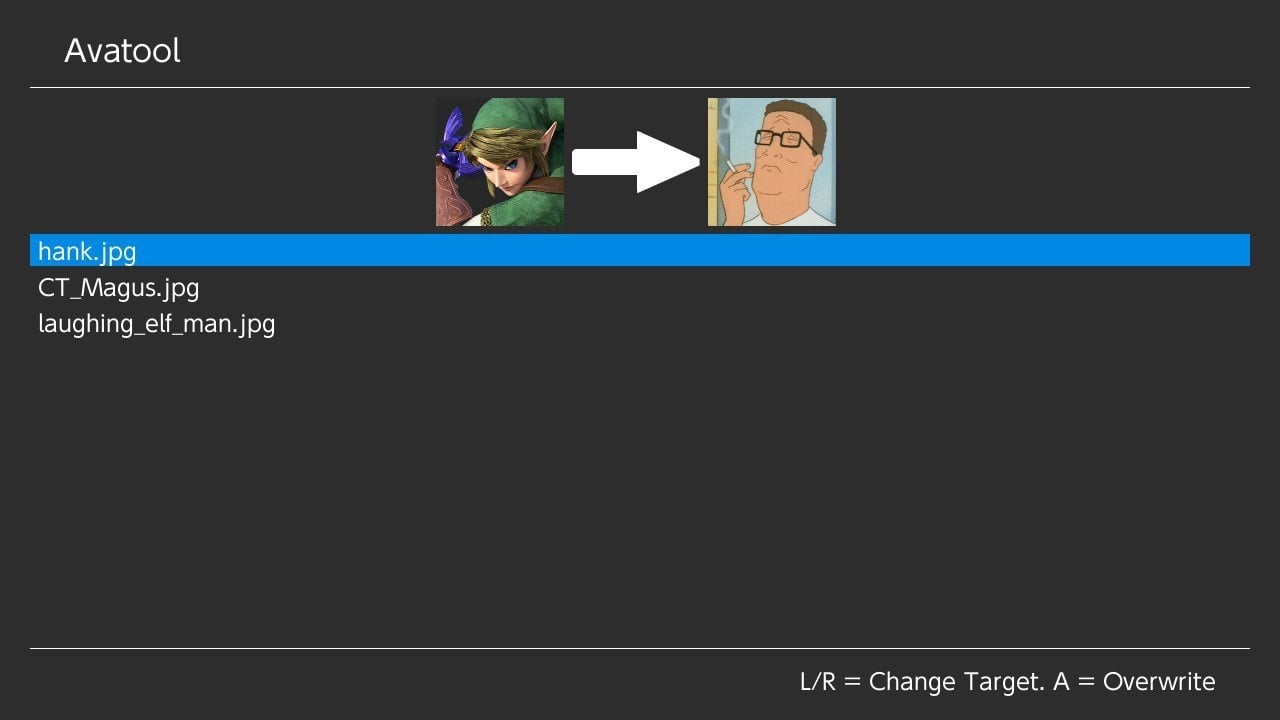
https://github.com/J-D-K/Avatool/releases
Avatars are 256x256 JPG files. Place them in the folder sdmc:/avatar/. Avatool will only see files with the extension '.jpg'
Once on the main selection screen:
- L and R change the targeted avatar image
- Up and Down control the file menu
- A will overwrite the target with the selected source image
Keep in mind this isn't supposed to be anything fancy.
https://github.com/J-D-K/Avatool/releases
Last edited by JK_,











