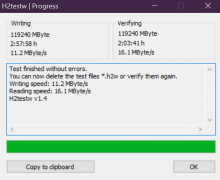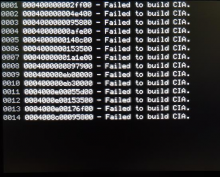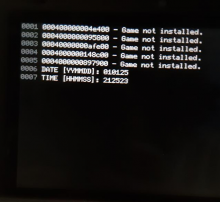Happened when I was running Radiant Historia from my SD card and went into the home menu. Got an errdisp message that the card was removed, and ever since, whenever the 3DS attempts to enter the home menu after powering on, almost instantly the 3DS crashes. As far as i'm aware, the card was not removed, at least through physical means. SD card can still be read by GodMode.
the 3DS boots fine without an SD card.
When inserted, or restarted with the SD card inside, however, I am presented with a crash. I can't attach images, but i'll try to attach a file with the crash dumps.
the 3DS boots fine without an SD card.
When inserted, or restarted with the SD card inside, however, I am presented with a crash. I can't attach images, but i'll try to attach a file with the crash dumps.