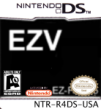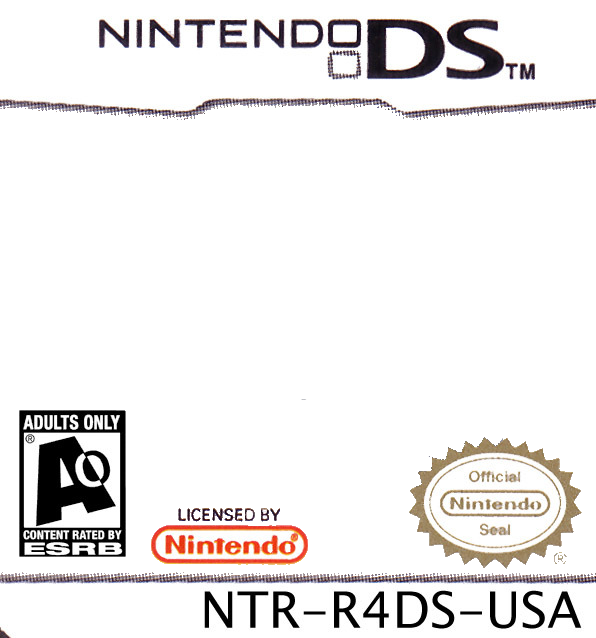hey all ive made some printable stickers that you can put on your EZV, now you can put this on other carts but it may be a bit bigger as the EZV sticker is slightly bigger than others
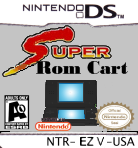
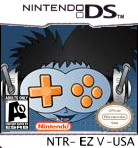
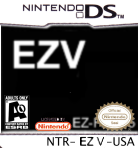
Feel free to leave some CONSTRUCTIVE criticism or rate them
(print on sticker paper)
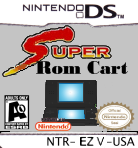
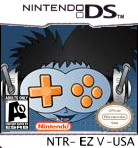
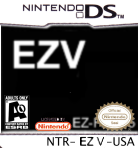
Feel free to leave some CONSTRUCTIVE criticism or rate them
(print on sticker paper)