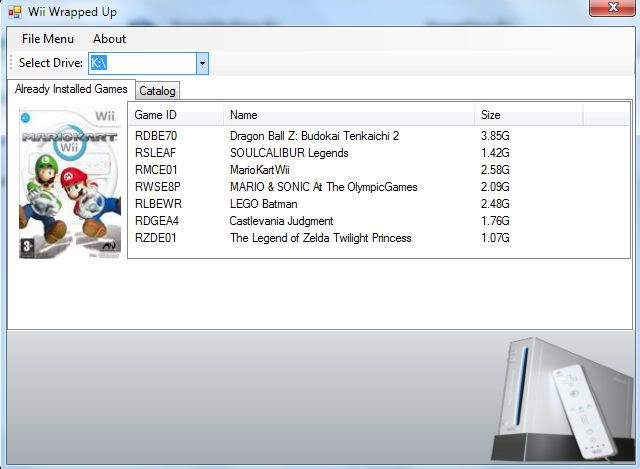Fixed a small bug, and added show list when being asked what ISO to dump or remove, as well as more instructions to make it easier
WBFS Tool v0.2b
remember that wbfs_win.exe has to be in the same folder in order for it to run properly
WBFS Tool v0.2b
remember that wbfs_win.exe has to be in the same folder in order for it to run properly