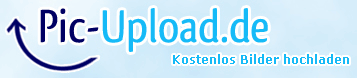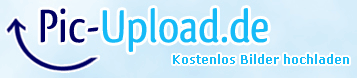Where I'm at there was only a roughly a $8 USD difference (about 5-6€). I went ahead and got the model B.
You are using an out of date browser. It may not display this or other websites correctly.
You should upgrade or use an alternative browser.
You should upgrade or use an alternative browser.
Hacking 3DS unbricking progress
- Thread starter krisztian1997
- Start date
- Views 349,406
- Replies 1,233
- Likes 32
Is there a different in using the Raspberry Pi model B 512 MB or Raspberry Pi model A 256 MB?
A got only 256 mb ram, one usb port and no ethernet. B got 512 mb ram, 2 usb ports and ethernet. I'd go for the b (especially as they are only 5ish € apart nowadays)
if you already have a A or have access to a model A, just use that, but if your looking to buy, the model B is a lot more useful to have around once your not using it to unbrick XD
so unless your getting the model A very cheap/free , you may as well get a B
so unless your getting the model A very cheap/free , you may as well get a B
if you already have a A or have access to a model A, just use that, but if your looking to buy, the model B is a lot more useful to have around once your not using it to unbrick XD
so unless your getting the model A very cheap/free , you may as well get a B
Thanks all... i'm going for the model B..
Sorry to hear you git bricked, have you tried inserting the SD adapter a few times also try rebooting the 3ds while it's plugged in
Also I will assume you didn't run diagnostics or anything?
- try a stabilized/filtered power source for the Pi (like powering it from a Computer USB port).
- try restarting your 3DS after having done a first s/u in the tool (while keeping the SD mod stuff hooked up).
- try it with the 3DS charger de- and attached (each time wall outlet as well as 3DS).
And out of interest: did you provoke the brick on purpose or did it just happen?
Thank you for your replys! I have to say I provoked the brick. I thought that I having a hardware mod and being able to borrow a Pi should be a guarantee for unbricking.
Anyway, I once got the message that the MMC is locked, but emmidiatly lost connection so I could'nt unbrick it. So it seems to be a connection issue of my SD adapter, but not sure...
Anyway, I once got the message that the MMC is locked, but emmidiatly lost connection so I could'nt unbrick it. So it seems to be a connection issue of my SD adapter, but not sure...
Thank you for your replys! I have to say I provoked the brick. I thought that I having a hardware mod and being able to borrow a Pi should be a guarantee for unbricking.
Anyway, I once got the message that the MMC is locked, but emmidiatly lost connection so I could'nt unbrick it. So it seems to be a connection issue of my SD adapter, but not sure...
Yeah, sounds like interference then.
As stupid/crazy as it might sound: you might also (besides the points I already mentioned) try to turn of every electrical device in your room/flat you don't need for the unbrick or try it in a different room/location altogether. Heck, even building kind of a shielding structure out of tin foil (of course taking painstakingly care not to short anything out with it) might give you the wee edge you need to get it going.
Edit: just in case i want to stress the "with and without 3DS charger" one again, for somne that had a huge influence.
Yeah, that result is the worst you can get, not detecting anything at all... You really might want to consider trying to carry your stuff (including the monitor) to the cellar or attic -.- ...
When to switch the 3DS on shouldn't matter on a brick, but I prefer to advice to switch the 3DS on after plugging it in the Pi (as this is the correct procedure to get an unbricked 3DS into bluescreen mode in order to dump/flash).
Yes, that was me. I just measured my USB cable, it's 65 cm. Could the length be the problem? What is a good length?SpaceJump, was it you who was saying you had slow transfer speeds? Is your USB cable quite long, try shortening it if it is
As I told before, I was able to dump and write the NAND with the same cable.
Yes, that was me. I just measured my USB cable, it's 65 cm. Could the length be the problem? What is a good length?
As I told before, I was able to dump and write the NAND with the same cable.
The shorter the better.
And 65 cm is well beyond everything I've seen yet in regards of 3DS NAND stuff, most mods I've seen use about 10-20 cm. This will most likely be also the reason for the abysmal speed you are getting (as already mentioned, some SD readers are able to slow down the clock speed well bellow the level the Pi is able to).
I see. Can I cut the cable and wire the wires together to test this and let them solder together by someone later?The shorter the better.
And 65 cm is well beyond everything I've seen yet in regards of 3DS NAND stuff, most mods I've seen use about 10-20 cm. This will most likely be also the reason for the abysmal speed you are getting (as already mentioned, some SD readers are able to slow down the clock speed well bellow the level the Pi is able to).
just cut and join up, should be fine, try make it around 10cm maxI see. Can I cut the cable and wire the wires together to test this and let them solder together by someone later?
Ok, I cut and joined the wires but still no luck. Mostly the Pi didn't find anything. But then I got this when trying to unbrick:
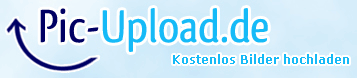
Some tries later this:
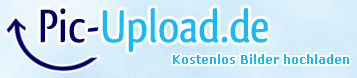
I was surprised to see "MMC is not locked" amongst the error messages. But now when I boot the 3DS without anything plugged in, both screens stay just black. Nothing else. When I boot it up with the USB cable plugged in I get a very strange boot errorcode I never saw before. When I boot with the USB cable plugged in the 3DS AND the SD reader in my PC I get the 400 errorcode.
With both methods my PC doesn't recognize the NAND
What happened? Any idea?
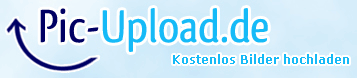
Some tries later this:
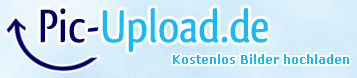
I was surprised to see "MMC is not locked" amongst the error messages. But now when I boot the 3DS without anything plugged in, both screens stay just black. Nothing else. When I boot it up with the USB cable plugged in I get a very strange boot errorcode I never saw before. When I boot with the USB cable plugged in the 3DS AND the SD reader in my PC I get the 400 errorcode.
With both methods my PC doesn't recognize the NAND
What happened? Any idea?
run query again and get your csd valueOk, I cut and joined the wires but still no luck. Mostly the Pi didn't find anything. But then I got this when trying to unbrick:
Some tries later this:
I was surprised to see "MMC is not locked" amongst the error messages. But now when I boot the 3DS without anything plugged in, both screens stay just black. Nothing else. When I boot it up with the USB cable plugged in I get a very strange boot errorcode I never saw before. When I boot with the USB cable plugged in the 3DS AND the SD reader in my PC I get the 400 errorcode.
With both methods my PC doesn't recognize the NAND
What happened? Any idea?
I already have that. It's in one of the screenshots. What now?run query again and get your csd value
I already have that. It's in one of the screenshots. What now?
the CSD value would be interesting, as most likely you have removed the password lock but not the write protection.
but as i strongly believe that to be the case: i've just pushed a not that well tested hidden option ('r' for remove writeprotection) to github.
so just do the update again and spam r till it runs through.
Similar threads
- Replies
- 15
- Views
- 7K
- Replies
- 6
- Views
- 2K
-
- Article
- Replies
- 50
- Views
- 16K
- Replies
- 1
- Views
- 2K
Site & Scene News
New Hot Discussed
-
-
26K views
Atmosphere CFW for Switch updated to pre-release version 1.7.0, adds support for firmware 18.0.0
After a couple days of Nintendo releasing their 18.0.0 firmware update, @SciresM releases a brand new update to his Atmosphere NX custom firmware for the Nintendo...by ShadowOne333 107 -
21K views
Wii U and 3DS online services shutting down today, but Pretendo is here to save the day
Today, April 8th, 2024, at 4PM PT, marks the day in which Nintendo permanently ends support for both the 3DS and the Wii U online services, which include co-op play...by ShadowOne333 179 -
17K views
GBAtemp Exclusive Introducing tempBOT AI - your new virtual GBAtemp companion and aide (April Fools)
Hello, GBAtemp members! After a prolonged absence, I am delighted to announce my return and upgraded form to you today... Introducing tempBOT AI 🤖 As the embodiment... -
14K views
The first retro emulator hits Apple's App Store, but you should probably avoid it
With Apple having recently updated their guidelines for the App Store, iOS users have been left to speculate on specific wording and whether retro emulators as we... -
13K views
MisterFPGA has been updated to include an official release for its Nintendo 64 core
The highly popular and accurate FPGA hardware, MisterFGPA, has received today a brand new update with a long-awaited feature, or rather, a new core for hardcore...by ShadowOne333 54 -
13K views
Delta emulator now available on the App Store for iOS
The time has finally come, and after many, many years (if not decades) of Apple users having to side load emulator apps into their iOS devices through unofficial...by ShadowOne333 96 -
11K views
Nintendo Switch firmware update 18.0.1 has been released
A new Nintendo Switch firmware update is here. System software version 18.0.1 has been released. This update offers the typical stability features as all other... -
11K views
"TMNT: The Hyperstone Heist" for the SEGA Genesis / Mega Drive gets a brand new DX romhack with new features
The romhacking community is always a source for new ways to play retro games, from completely new levels or stages, characters, quality of life improvements, to flat...by ShadowOne333 36 -
10K views
Anbernic announces RG35XX 2024 Edition retro handheld
Retro handheld manufacturer Anbernic is releasing a refreshed model of its RG35XX handheld line. This new model, named RG35XX 2024 Edition, features the same... -
9K views
"Sonic 3" movie has wrapped production & Knuckles series gets its official poster
Quite a bit of news have unfolded in the past couple of days in regards to the Sonic franchise, for both its small and big screens outings. To start off, the...by ShadowOne333 27
-
-
-
179 replies
Wii U and 3DS online services shutting down today, but Pretendo is here to save the day
Today, April 8th, 2024, at 4PM PT, marks the day in which Nintendo permanently ends support for both the 3DS and the Wii U online services, which include co-op play...by ShadowOne333 -
169 replies
GBAtemp Exclusive Introducing tempBOT AI - your new virtual GBAtemp companion and aide (April Fools)
Hello, GBAtemp members! After a prolonged absence, I am delighted to announce my return and upgraded form to you today... Introducing tempBOT AI 🤖 As the embodiment...by tempBOT -
111 replies
Nintendo takes down Gmod content from Steam's Workshop
Nintendo might just as well be a law firm more than a videogame company at this point in time, since they have yet again issued their now almost trademarked usual...by ShadowOne333 -
107 replies
Atmosphere CFW for Switch updated to pre-release version 1.7.0, adds support for firmware 18.0.0
After a couple days of Nintendo releasing their 18.0.0 firmware update, @SciresM releases a brand new update to his Atmosphere NX custom firmware for the Nintendo...by ShadowOne333 -
97 replies
The first retro emulator hits Apple's App Store, but you should probably avoid it
With Apple having recently updated their guidelines for the App Store, iOS users have been left to speculate on specific wording and whether retro emulators as we...by Scarlet -
96 replies
Delta emulator now available on the App Store for iOS
The time has finally come, and after many, many years (if not decades) of Apple users having to side load emulator apps into their iOS devices through unofficial...by ShadowOne333 -
74 replies
Nintendo Switch firmware update 18.0.1 has been released
A new Nintendo Switch firmware update is here. System software version 18.0.1 has been released. This update offers the typical stability features as all other...by Chary -
55 replies
Nintendo Switch Online adds two more Nintendo 64 titles to its classic library
Two classic titles join the Nintendo Switch Online Expansion Pack game lineup. Available starting April 24th will be the motorcycle racing game Extreme G and another...by Chary -
54 replies
MisterFPGA has been updated to include an official release for its Nintendo 64 core
The highly popular and accurate FPGA hardware, MisterFGPA, has received today a brand new update with a long-awaited feature, or rather, a new core for hardcore...by ShadowOne333 -
53 replies
Nintendo "Indie World" stream announced for April 17th, 2024
Nintendo has recently announced through their social media accounts that a new Indie World stream will be airing tomorrow, scheduled for April 17th, 2024 at 7 a.m. PT...by ShadowOne333
-
Popular threads in this forum
General chit-chat
- No one is chatting at the moment.
-
-
-
 @
Xdqwerty:
Is it safe to update a modded ps3?
@
Xdqwerty:
Is it safe to update a modded ps3?
Can I play online in pirated games? (with ps3hen either enabled or not) -
-
-
-
-
-
 @
Xdqwerty:
@salazarcosplay, I used apollo save tool to activate my ps3 offline so i could play a game that wasnt working
@
Xdqwerty:
@salazarcosplay, I used apollo save tool to activate my ps3 offline so i could play a game that wasnt working -
S @ salazarcosplay:from what I understood. you load up the piratged game. you the clear the syscalls, then you play
-
-
-
-
-
-
-
-
-
-
-
-
-
-
-