You are using an out of date browser. It may not display this or other websites correctly.
You should upgrade or use an alternative browser.
You should upgrade or use an alternative browser.
ROM Hack 3DS Mii Modifier (Computer Utility)
I think just dump fcram of original mii and gold mii and compare values at that address 00895AxxIt's possible to remove gold on the main mii?
If so, maybe I will try to find the offset (1 RAM dump on nogold, and another after use the program) or it's not that easy?
it should be ok, just the address will be different than the actual addressI can only make GW Ram Dumps, it's good?
but we could search the value at 00895Axx in the GW Ram dump, then we should get the right address
or use exact search in hex (push L in cheat finder input value screen) input 43464F47, Next Search > EQUAL
and take screen shot at address 14895A20 (not sure if it's the same address on EUR, if has only 1 result or any result near that address then it should be good)
Last edited by dsrules,
I found nothing in 00895AXX
http://image.noelshack.com/fichiers/2016/01/1452139994-1.png
There is too many offsets changed in the ramp dump before/after, so I don't even know where to search...
Here is 2 ram dumps if you want:
http://www43.zippyshare.com/v/EBQXlief/file.html
1.bin: MainMii, Before Gold
2.bin: MainMii, After Gold
http://image.noelshack.com/fichiers/2016/01/1452139994-1.png
There is too many offsets changed in the ramp dump before/after, so I don't even know where to search...
Here is 2 ram dumps if you want:
http://www43.zippyshare.com/v/EBQXlief/file.html
1.bin: MainMii, Before Gold
2.bin: MainMii, After Gold
because GW Ram dump doesn't match the real addressI found nothing in 00895AXX
1.bin: MainMii, Before Gold
2.bin: MainMii, After Gold
ok, let me test it and see it works or not
@Asia81


https://gbatemp.net/threads/tutoria...it-for-streetpass.379146/page-12#post-5404974
change the 8bit value at address 00895A34 (0x14895A34 USA console) back to original value to remove gold pants for main mii
Last edited by dsrules,
It's possible to remove gold on the main mii?
If so, maybe I will try to find the offset (1 RAM dump on nogold, and another after use the program) or it's not that easy?
To recover the original Mii (the principal one), you just have to change a 1_ to 9_ at position 0x14 and _1 to _0 at position 0x38. For example:
14 > 94
01 > 00
In my case, the first number is 93, that's why I put and underscore. I couldn't find that 94 the original tutorial said, the way it explained things was "(non-noob)-proof".
PD: Remember to fix the CRC in the file.
Last edited by EmuAGR,
D
Deleted User
Guest
OP
@Slasher115
I don't know. If the location is stored in a string, that is entirely possible.
If it is stored as a hex value, it would require more time to find.
I'm considering doing more work on this, but I'm waiting for some parts so I can hard mod my O3DS XL on 6.3 because I bricked it
I don't know. If the location is stored in a string, that is entirely possible.
If it is stored as a hex value, it would require more time to find.
I'm considering doing more work on this, but I'm waiting for some parts so I can hard mod my O3DS XL on 6.3 because I bricked it
Man that sucks im sorry to hear that :/@Slasher115
I don't know. If the location is stored in a string, that is entirely possible.
If it is stored as a hex value, it would require more time to find.
I'm considering doing more work on this, but I'm waiting for some parts so I can hard mod my O3DS XL on 6.3 because I bricked it
- Joined
- Nov 28, 2014
- Messages
- 272
- Trophies
- 0
- Location
- Central City, KY
- Website
- www.youtube.com
- XP
- 1,051
- Country

For some reason, when I try to make my Mii have gold pants, it throws up this error message:

I know why though.
It's ALL because I CAN'T disable the Sharing onto my Personal Mii.
Why?
Because of my Mii linked onto the NNID.
Anybody can help me?

I know why though.
It's ALL because I CAN'T disable the Sharing onto my Personal Mii.
Why?
Because of my Mii linked onto the NNID.
Anybody can help me?
I know why though.
Don't assume you know why when you don't. That error seems to be with the Mii Modifier itself. But I don't know the reason for it, maybe you need to have at least two Mii.
I've done it before with my personal Mii and the app disabled the sharing automatically.
Last edited by EmuAGR,
D
Deleted User
Guest
OP
@Newest Nick Team
That error just seems to occur everyone once in a while or at certain points.
What OS are you running?
As well, when does the error occur?
Finally, have you tried restoring?
If so, after restoring did it still work?
Just wondering and asking because certain things I know happen, so I can help.
That error just seems to occur everyone once in a while or at certain points.
What OS are you running?
As well, when does the error occur?
Finally, have you tried restoring?
If so, after restoring did it still work?
Just wondering and asking because certain things I know happen, so I can help.
- Joined
- Nov 28, 2014
- Messages
- 272
- Trophies
- 0
- Location
- Central City, KY
- Website
- www.youtube.com
- XP
- 1,051
- Country

@Newest Nick Team
That error just seems to occur everyone once in a while or at certain points.
What OS are you running?
As well, when does the error occur?
Finally, have you tried restoring?
If so, after restoring did it still work?
Just wondering and asking because certain things I know happen, so I can help.
OS: Windows 8.1
N3DS: Yes
The error occurs, but it works
The gold pants thingy worked, but the gold pants disappeared back to normal pants after seeing it a few times at Mii Maker.
I DID get a chance to put it in Streetpass Mii Plaza before it disappeared though.
Anyone know what the problem is?
It's possible to remove gold on the main mii?
I'm curious as to why you wish to do this. Is there some sort of game incompatibility with Gold Main Mii?
Last edited by CyberMario,
Oh no.I'm curuious as to why you wish to do this. Is there some sort of game incompatibility with Gold Main Mii?
Just for try a ramp dum before gold / after gold, and try to make a gateway code.
Actully I didn't try yet xD
I'm also having a similar problem with the program throwing an error after saving.
Here's the image of the program opening before I click the save button.
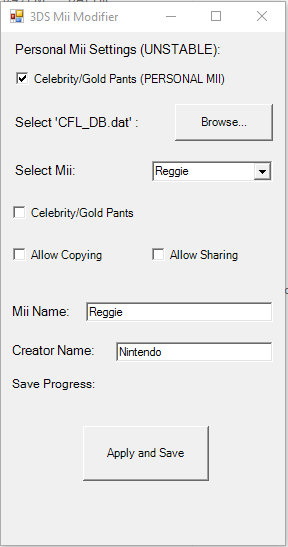
Then, once I click, I see cmd open and close like it's supposed to and the program throws an out of bounds exception.
Here's the image:
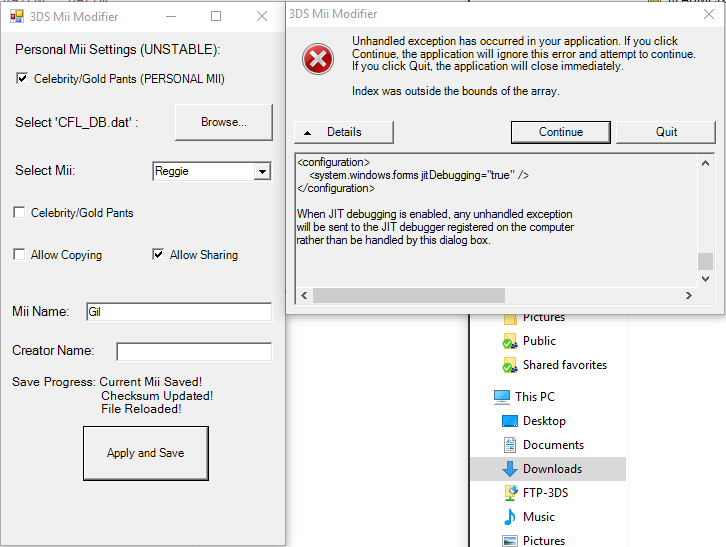
Here is the text containing the details of the error:
I haven't tested the results yet.
I've tested the results. My Mii shows up with Gold Pants. Great.
You should note in your OP that if you want your Gold Pants Mii to be in Mii Plaza you gotta reselect your Mii again.
Here's the image of the program opening before I click the save button.
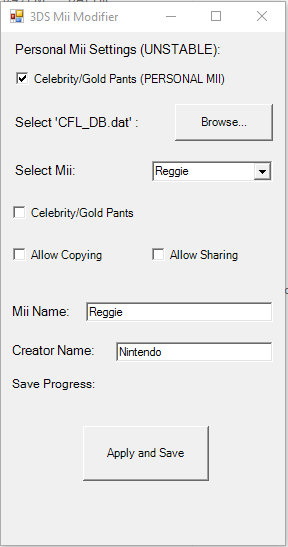
Then, once I click, I see cmd open and close like it's supposed to and the program throws an out of bounds exception.
Here's the image:
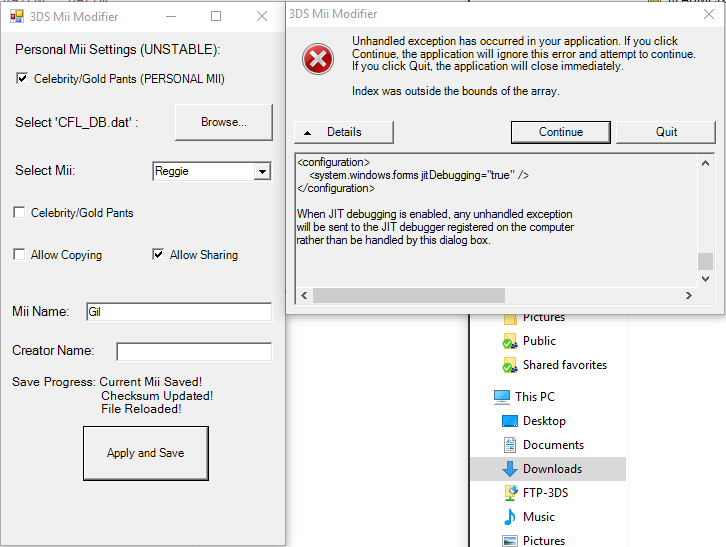
Here is the text containing the details of the error:
Code:
See the end of this message for details on invoking
just-in-time (JIT) debugging instead of this dialog box.
************** Exception Text **************
System.IndexOutOfRangeException: Index was outside the bounds of the array.
at _3DSMiiModifier.Form1.parseFields(String file, Int32 miiIndex)
at _3DSMiiModifier.Form1.saveButton_Click(Object sender, EventArgs e)
at System.Windows.Forms.Control.OnClick(EventArgs e)
at System.Windows.Forms.Button.OnClick(EventArgs e)
at System.Windows.Forms.Button.OnMouseUp(MouseEventArgs mevent)
at System.Windows.Forms.Control.WmMouseUp(Message& m, MouseButtons button, Int32 clicks)
at System.Windows.Forms.Control.WndProc(Message& m)
at System.Windows.Forms.ButtonBase.WndProc(Message& m)
at System.Windows.Forms.Button.WndProc(Message& m)
at System.Windows.Forms.NativeWindow.Callback(IntPtr hWnd, Int32 msg, IntPtr wparam, IntPtr lparam)
************** Loaded Assemblies **************
mscorlib
Assembly Version: 4.0.0.0
Win32 Version: 4.6.1063.1 built by: NETFXREL3STAGE
CodeBase: file:///C:/Windows/Microsoft.NET/Framework64/v4.0.30319/mscorlib.dll
----------------------------------------
3DSMiiModifier
Assembly Version: 1.0.0.0
Win32 Version: 1.0.0.0
CodeBase: file:///C:/Users/PERSONAL/Downloads/EXE%20-%203DSMiiModifierV1.2/3DSMiiModifierV1.2.exe
----------------------------------------
System.Windows.Forms
Assembly Version: 4.0.0.0
Win32 Version: 4.6.1038.0 built by: NETFXREL2
CodeBase: file:///C:/WINDOWS/Microsoft.Net/assembly/GAC_MSIL/System.Windows.Forms/v4.0_4.0.0.0__b77a5c561934e089/System.Windows.Forms.dll
----------------------------------------
System
Assembly Version: 4.0.0.0
Win32 Version: 4.6.1038.0 built by: NETFXREL2
CodeBase: file:///C:/WINDOWS/Microsoft.Net/assembly/GAC_MSIL/System/v4.0_4.0.0.0__b77a5c561934e089/System.dll
----------------------------------------
System.Drawing
Assembly Version: 4.0.0.0
Win32 Version: 4.6.1038.0 built by: NETFXREL2
CodeBase: file:///C:/WINDOWS/Microsoft.Net/assembly/GAC_MSIL/System.Drawing/v4.0_4.0.0.0__b03f5f7f11d50a3a/System.Drawing.dll
----------------------------------------
System.Core
Assembly Version: 4.0.0.0
Win32 Version: 4.6.1038.0 built by: NETFXREL2
CodeBase: file:///C:/WINDOWS/Microsoft.Net/assembly/GAC_MSIL/System.Core/v4.0_4.0.0.0__b77a5c561934e089/System.Core.dll
----------------------------------------
************** JIT Debugging **************
To enable just-in-time (JIT) debugging, the .config file for this
application or computer (machine.config) must have the
jitDebugging value set in the system.windows.forms section.
The application must also be compiled with debugging
enabled.
For example:
<configuration>
<system.windows.forms jitDebugging="true" />
</configuration>
When JIT debugging is enabled, any unhandled exception
will be sent to the JIT debugger registered on the computer
rather than be handled by this dialog box.I've tested the results. My Mii shows up with Gold Pants. Great.
You should note in your OP that if you want your Gold Pants Mii to be in Mii Plaza you gotta reselect your Mii again.
Last edited by CyberMario,
D
Deleted User
Guest
OP
Thanks for doing some testing!
I don't always know why it doesn't always work, so it helps when people test. Still waiting for unbricking materials, but once I get those, I may work on this more.
Regarding the note I should put in my OP, I don't quite understand what you mean by that and how it helps. Sorry if I'm just being stupid (which could entirely be possible) but could you maybe clarify?
Thanks
I don't always know why it doesn't always work, so it helps when people test. Still waiting for unbricking materials, but once I get those, I may work on this more.
Regarding the note I should put in my OP, I don't quite understand what you mean by that and how it helps. Sorry if I'm just being stupid (which could entirely be possible) but could you maybe clarify?
Thanks
I want to copy an entire set of Miis from one 3DS to another. Can I just dump the extdata on one machine, copy the CFL_DB.dat onto another, and restore just that one file? Do I need to dump the extdata on the second machine too and put the CFL_DB.dat in it?
Similar threads
- Replies
- 0
- Views
- 1K
- Replies
- 1
- Views
- 1K
- Replies
- 6
- Views
- 1K
- Replies
- 9
- Views
- 2K
- Replies
- 0
- Views
- 2K
Site & Scene News
New Hot Discussed
-
-
23K views
Wii U and 3DS online services shutting down today, but Pretendo is here to save the day
Today, April 8th, 2024, at 4PM PT, marks the day in which Nintendo permanently ends support for both the 3DS and the Wii U online services, which include co-op play...by ShadowOne333 179 -
16K views
Nintendo Switch firmware update 18.0.1 has been released
A new Nintendo Switch firmware update is here. System software version 18.0.1 has been released. This update offers the typical stability features as all other... -
16K views
The first retro emulator hits Apple's App Store, but you should probably avoid it
With Apple having recently updated their guidelines for the App Store, iOS users have been left to speculate on specific wording and whether retro emulators as we... -
15K views
Delta emulator now available on the App Store for iOS
The time has finally come, and after many, many years (if not decades) of Apple users having to side load emulator apps into their iOS devices through unofficial...by ShadowOne333 96 -
14K views
MisterFPGA has been updated to include an official release for its Nintendo 64 core
The highly popular and accurate FPGA hardware, MisterFGPA, has received today a brand new update with a long-awaited feature, or rather, a new core for hardcore...by ShadowOne333 54 -
11K views
Nintendo takes down Gmod content from Steam's Workshop
Nintendo might just as well be a law firm more than a videogame company at this point in time, since they have yet again issued their now almost trademarked usual...by ShadowOne333 113 -
9K views
A prototype of the original "The Legend of Zelda" for NES has been found and preserved
Another video game prototype has been found and preserved, and this time, it's none other than the game that spawned an entire franchise beloved by many, the very...by ShadowOne333 31 -
8K views
Nintendo "Indie World" stream announced for April 17th, 2024
Nintendo has recently announced through their social media accounts that a new Indie World stream will be airing tomorrow, scheduled for April 17th, 2024 at 7 a.m. PT...by ShadowOne333 53 -
8K views
Anbernic reveals specs details of pocket-sized RG28XX retro handheld
Anbernic is back with yet another retro handheld device. The upcoming RG28XX is another console sporting the quad-core H700 chip of the company's recent RG35XX 2024... -
8K views
"Famidash", a new fanmade demake for the NES of Geometry Dash
Homebrew games for retro consoles have seen a rise over the years thanks to new tools and community-made development kits, which help a lot in the process of creating...by ShadowOne333 23
-
-
-
179 replies
Wii U and 3DS online services shutting down today, but Pretendo is here to save the day
Today, April 8th, 2024, at 4PM PT, marks the day in which Nintendo permanently ends support for both the 3DS and the Wii U online services, which include co-op play...by ShadowOne333 -
113 replies
Nintendo takes down Gmod content from Steam's Workshop
Nintendo might just as well be a law firm more than a videogame company at this point in time, since they have yet again issued their now almost trademarked usual...by ShadowOne333 -
97 replies
The first retro emulator hits Apple's App Store, but you should probably avoid it
With Apple having recently updated their guidelines for the App Store, iOS users have been left to speculate on specific wording and whether retro emulators as we...by Scarlet -
96 replies
Delta emulator now available on the App Store for iOS
The time has finally come, and after many, many years (if not decades) of Apple users having to side load emulator apps into their iOS devices through unofficial...by ShadowOne333 -
77 replies
Nintendo Switch firmware update 18.0.1 has been released
A new Nintendo Switch firmware update is here. System software version 18.0.1 has been released. This update offers the typical stability features as all other...by Chary -
60 replies
TheFloW releases new PPPwn kernel exploit for PS4, works on firmware 11.00
TheFlow has done it again--a new kernel exploit has been released for PlayStation 4 consoles. This latest exploit is called PPPwn, and works on PlayStation 4 systems...by Chary -
55 replies
Nintendo Switch Online adds two more Nintendo 64 titles to its classic library
Two classic titles join the Nintendo Switch Online Expansion Pack game lineup. Available starting April 24th will be the motorcycle racing game Extreme G and another...by Chary -
54 replies
MisterFPGA has been updated to include an official release for its Nintendo 64 core
The highly popular and accurate FPGA hardware, MisterFGPA, has received today a brand new update with a long-awaited feature, or rather, a new core for hardcore...by ShadowOne333 -
53 replies
Nintendo "Indie World" stream announced for April 17th, 2024
Nintendo has recently announced through their social media accounts that a new Indie World stream will be airing tomorrow, scheduled for April 17th, 2024 at 7 a.m. PT...by ShadowOne333 -
52 replies
The FCC has voted to restore net neutrality, reversing ruling from 2017
In 2017, the United States Federal Communications Commission (FCC) repealed net neutrality. At the time, it was a major controversy between internet service providers...by Chary
-
Popular threads in this forum
General chit-chat
- No one is chatting at the moment.





