Wii U to vWii Forwarders (& How-To) by Adam Catalyst
update 2023 03 28
Hello there friendly strangers,
Here are some Wii U to vWii channel forwarders with Gamepad support. These will enable you to boot directly into select vWii apps from the Wii U menu. These forwarders do not include the vWii apps themselves, they only contain a forwarder that points to the vWii apps. This way, you can easily update vWii apps without having to update the Wii U forwarder channel, as long as the vWii app stays at the same location.
The design of these is purposely very simple and sparse, featuring little more than an image of the console (shown on the TV), that console’s gamepad (shown on the the… gamepad), and the system’s North American logo. The gamepad images that show up on the gamepad, were all scaled to ~80% their original real-world size, while the rest of the elements were scaled to create a visually balanced set.
I have posted an in-depth tutorial near the bottom of this post that explains exactly how I made these, and how you can make your own.
Installation Instructions are included in the README in each archive. Please read it! Come back here with questions.
cheers,
-Adam
Downloads (Aroma Only)

WiiFlow
0001000144574641
Downloads (Aroma & Tiramisu compatible)

FCE Ultra GX
0005000206210700
/apps/fceugx/boot.dol
FCE Ultra TX
0005000206212000
/apps/fceutx/boot.dol

Wii Mednafen
0005000223151400
/apps/wiimednafen/boot.dol
/apps/wii-mednafen/boot.dol

GenesisPlus GX
0005000207160700
/apps/genplus-gx/boot.dol
/apps/genplusgx/boot.dol

Snes9x GX
0005000219090700
/apps/snes9xgx/boot.dol
Snes9x RX
0005000219091800
/apps/Snes9xRX/boot.dol
/apps/snes9xrx/boot.dol
Snes9x TX
0005000219092000
/apps/snes9xtx/boot.dol
/apps/Snes9xTX/boot.dol

Not64
0005000214060400
/apps/not64/boot.dol
/apps/Not64/boot.dol
Wii64
0005000223060400
/apps/wii64/boot.dol
/apps/Wii64/boot.dol
Wii64 glN64
0005000223060600
/apps/wii64-glN64/boot.dol
/apps/wii64-gln64/boot.dol
Wii64 Rice
0005000223061800
/apps/wii64 Rice/boot.dol
/apps/wii64-Rice/boot.dol

mGBA
0005000215070100
/apps/mgba/boot.dol
/apps/mGBA/boot.dol
Visual Boy Advance GX
0005000222020100
/apps/vbagx/boot.dol
More Downloads
Here are my source .DOL files and PNG images for all the forwarders in case they are useful for you to make your own.

How to Brew Your Own…
This is shamelessly adapted from @SaulFabre's excellent post. All credit goes to him and @Trudes, and all those who came before them.

One More Thing…
How to customize the appearance of the HBL2HBC channel to create a matching WiiFlow channel.
update 2023 03 28
Hello there friendly strangers,
Here are some Wii U to vWii channel forwarders with Gamepad support. These will enable you to boot directly into select vWii apps from the Wii U menu. These forwarders do not include the vWii apps themselves, they only contain a forwarder that points to the vWii apps. This way, you can easily update vWii apps without having to update the Wii U forwarder channel, as long as the vWii app stays at the same location.
The design of these is purposely very simple and sparse, featuring little more than an image of the console (shown on the TV), that console’s gamepad (shown on the the… gamepad), and the system’s North American logo. The gamepad images that show up on the gamepad, were all scaled to ~80% their original real-world size, while the rest of the elements were scaled to create a visually balanced set.
I have posted an in-depth tutorial near the bottom of this post that explains exactly how I made these, and how you can make your own.
Installation Instructions are included in the README in each archive. Please read it! Come back here with questions.
cheers,
-Adam
Downloads (Aroma Only)
WiiFlow
0001000144574641
Downloads (Aroma & Tiramisu compatible)
FCE Ultra GX
0005000206210700
/apps/fceugx/boot.dol
FCE Ultra TX
0005000206212000
/apps/fceutx/boot.dol
Wii Mednafen
0005000223151400
/apps/wiimednafen/boot.dol
/apps/wii-mednafen/boot.dol
GenesisPlus GX
0005000207160700
/apps/genplus-gx/boot.dol
/apps/genplusgx/boot.dol
Snes9x GX
0005000219090700
/apps/snes9xgx/boot.dol
Snes9x RX
0005000219091800
/apps/Snes9xRX/boot.dol
/apps/snes9xrx/boot.dol
Snes9x TX
0005000219092000
/apps/snes9xtx/boot.dol
/apps/Snes9xTX/boot.dol
Not64
0005000214060400
/apps/not64/boot.dol
/apps/Not64/boot.dol
Wii64
0005000223060400
/apps/wii64/boot.dol
/apps/Wii64/boot.dol
Wii64 glN64
0005000223060600
/apps/wii64-glN64/boot.dol
/apps/wii64-gln64/boot.dol
Wii64 Rice
0005000223061800
/apps/wii64 Rice/boot.dol
/apps/wii64-Rice/boot.dol
mGBA
0005000215070100
/apps/mgba/boot.dol
/apps/mGBA/boot.dol
Visual Boy Advance GX
0005000222020100
/apps/vbagx/boot.dol
More Downloads
Here are my source .DOL files and PNG images for all the forwarders in case they are useful for you to make your own.
How to Brew Your Own…
This is shamelessly adapted from @SaulFabre's excellent post. All credit goes to him and @Trudes, and all those who came before them.
- Download and install the English version of @XFlak's awesome ModMii desktop software. (The English version is the most up-to-date, and highly recommended)
- Once you’ve installed ModMii, launch ModMii or ModMii Classic (NOT Modmii Skin).
- When the Terms of Service appears, follow the directions on-screen.

After you have accepted the terms of use, allow ModMii to check for updates. If an update prompt appears, update the software and then restart it. Once you are up-to-date, continue on to the Main Menu.
- When the Main Menu appears, type the letter 'A' to select the “Advanced Downloads and Forwarder DOL/ISO Builder”, and then press Enter.

- When the “Advanced Downloads” menu appears, type the letter 'F' to select the "Forwarder DOL/ISO Builder" and then press Enter.

- When the “Forwarder DOL/ISO Builder” menu appears, type the number '1' to select “DOL”, and then press Enter.

- When the “Type of Forwarder” menu appears, type the number ‘1’ to select “SD/USB Forwarder (v12),” and then press Enter. This will allow us to build the required Forwarder with meta.xml support from @FIX94.

- When the “Input forwarder path #1” menu appears, type the path of the boot.dol that you want the forwarder to load as shown in the examples on screen, and then press Enter.

- OPTIONAL. When the “Input forwarder path #2” menu appears, you can also type an alternate path to a boot.dol that you want the forwarder to load. If you don’t want to specify a second path, just proceed to the next step.

- Once your desired DOL path(s) have been entered, proceed by typing the letter 'A' to select “Add forwarder with the above paths to downloads queue,” and then press Enter.

- When the “Name of the forwarder” menu appears, type a name for the new forwarder DOL file (without any spaces), and then press Enter. In order to avoid confusion, it is recommended that you specify a name that contain the name of the folder containing the DOL file that you are forwarding to, as shown in the included image.

- When the “Advanced Downloads” screen appears again, type the letter ‘D’ to select "Download Selected Files," and then press Enter.

- When the “Being Downloading Now” menu appears, type the letter ‘Y’ to select "Yes, Begin Downloading," and then press Enter.

- Depending on the speed of your computer, you may need to wait while ModMii builds your forwarder DOL. When the process finishes, a “Success” message will appear. Type the letter ‘O’ to select "Open File Location "COPY_TO_SD"," and then press Enter to open the folder where your newly built DOL is stored.
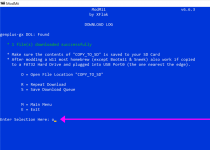
- Open the “DOLS” folder that appears, in order to find your newly built forwarder DOL.
- OPTIONAL. If you want to create any more forwarder DOLs, type the letter ‘M’ to select “Main Menu” and press Enter and repeat steps 4–15. Otherwise move on to the next step & phase.
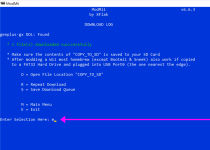
- Download TeconMoon's WiiVC Injector Mod. The latest TeconMoon’s WiiVC Injector (non-Mod) may work as well, I have not tested it yet. Launch the application.
- At the top centre of the screen, select "Wii Homebrew Injection."
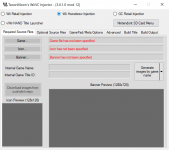
- On the left side of the screen, click on “Game…” and choose the DOL you created earlier.
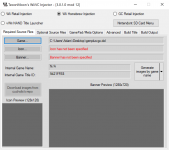
- On the left side of the screen again, click on “Icon…” and select a 128 px by 128 px image. This is the icon that will show up in the Wii U menu. You can use the images provided in my resource pack.
- On the left side of the screen again, click on “Banner…” and select a 1280 px by 720 px image. This is the image that will show up on the TV when the Wii U channel is launched. Again, images are provided in my resource pack in the previous step.
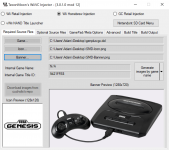
- OPTIONAL, but recommended: Navigate to the second tab of options, titled “Optional Source Files.” Here you can specify the 854 px by 480 px image that shows up on the Gamepad after launching the channel, and the 170 px by 42 px image that appears briefly on the Gamepad in the top left corner while loading. It is highly recommend to use an image with a transparent background for this smaller Boot Logo, because of the way the image is composited against the background. Again, you can use the images provided in my resource pack. You can also specify a loading sound here as well.
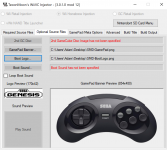
- Navigate to the third tab of options, titled “Gamepad / Meta Options.” Specify the “Name to use for the package Title…” which sets the name that will show up in the Wii U menu.
- IMPORTANT. Now you must set a unique, valid, Title ID in the “Pre-generated Title ID” field. If you are not sure how to do that, here is the method I use.
24.1 Take the full name of the target App you are forwarding to. Examples:
Code:FCE Ultra TX Genesis Plus GX SNES 9X RX Wii 64 Wii Mednafen
24.2 Reduce the name to a three character contraction, with the following rules…
- the first character is the first character in the first word.
- second character is the first character in the second word. If no second word exists, use the second last letter in the word.
- third character is the first character in the third word. If no third word exists, use the last letter in the last (or only) word.
Code:FUT GPG S9R W64 WMN
24.3 Convert each letter to it's number value in the alphabet, with two digits. So A=01, B=01, etc., while numbers stay as themselves. So that gives us…
Code:062120 071607 190918 230604 231514
24.4 Combine the digits after the base number 00050002. This prefix code is the valid Wii U code for a Demo or Kiosk title. There were not a lot of these titles released, so very few of the numbers in this series are taken. So for example…
Code:00050002062120 00050002071607 00050002190918 00050002230604 00050002231514
24.5 Add a two-digit serial number to the end. Start with 00 and increase by 1 to resolve any conflicts.
Code:0005000206212000 0005000207160700 0005000219091800 0005000223060400 0005000223151400
So that means If I had a second installation of an app with the exact same name initials as one of these (an alternate Wii64?), the last two digits of that would be 01:
Code:0005000223060401
That’s how I keep my fake but valid Title IDs unique.
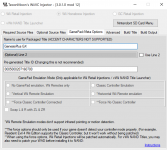
- OPTIONAL. If you are making a forwarder for WiiSXRX, Wii64, Nintendont or some other homebrew that benefits from c2w patches, navigate to the fourth tab, titled “Advanced.” Here you can specify the loading of c2w patches, etc.
- FINALLY… Navigate to the fifth tab, titled “Build Title.” And check to make sure there are no warnings or errors (usually indicated in red). If you have not already, you will need to provide a Wii U Common Key and a Rhythm Heaven Fever Title ID Key. Do not ask for these here, you must find them on your own. Just use your favourite search engine.
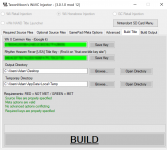
If everything looks good like in the image above, click the BUILD button at the bottom, and wait for the process to complete.
- OPTIONAL, but recommended. You can rename the outputted WUP folder name, and I highly recommend you do this if you are going to create any more than a single forwarder. Otherwise it gets easy to forget which is which when the only difference is the Title ID. Once you’re done…
- Go test it out! Hopefully all is good.
One More Thing…
How to customize the appearance of the HBL2HBC channel to create a matching WiiFlow channel.
- You will need to install & setup HBL2HBC, and the HBL2HBC channel forwarder.
- You will need to have FTPiiU_Anywhere installed on your Wii U.
- Once you’ve done all that, download my HBL2HBC WiiFlow mod Resource Pack.
- Unpack the contents, and copy them to your Wii U in the following folder:
storage_mlc/usr/title/00050000/13374843/meta/ - Give your Wii U a reboot.
Last edited by AdamCatalyst,








