Hi all,
I currently have a 128gb card working great on switch. Strictly following the tutorial "Changing SD cards" on NH Switch Guide (I have an sd raw partition), I tried upgrading to a brand new 512gb card (same make and class as the original, with more space).
When I try launching into atmosphere, I get the attached error message.
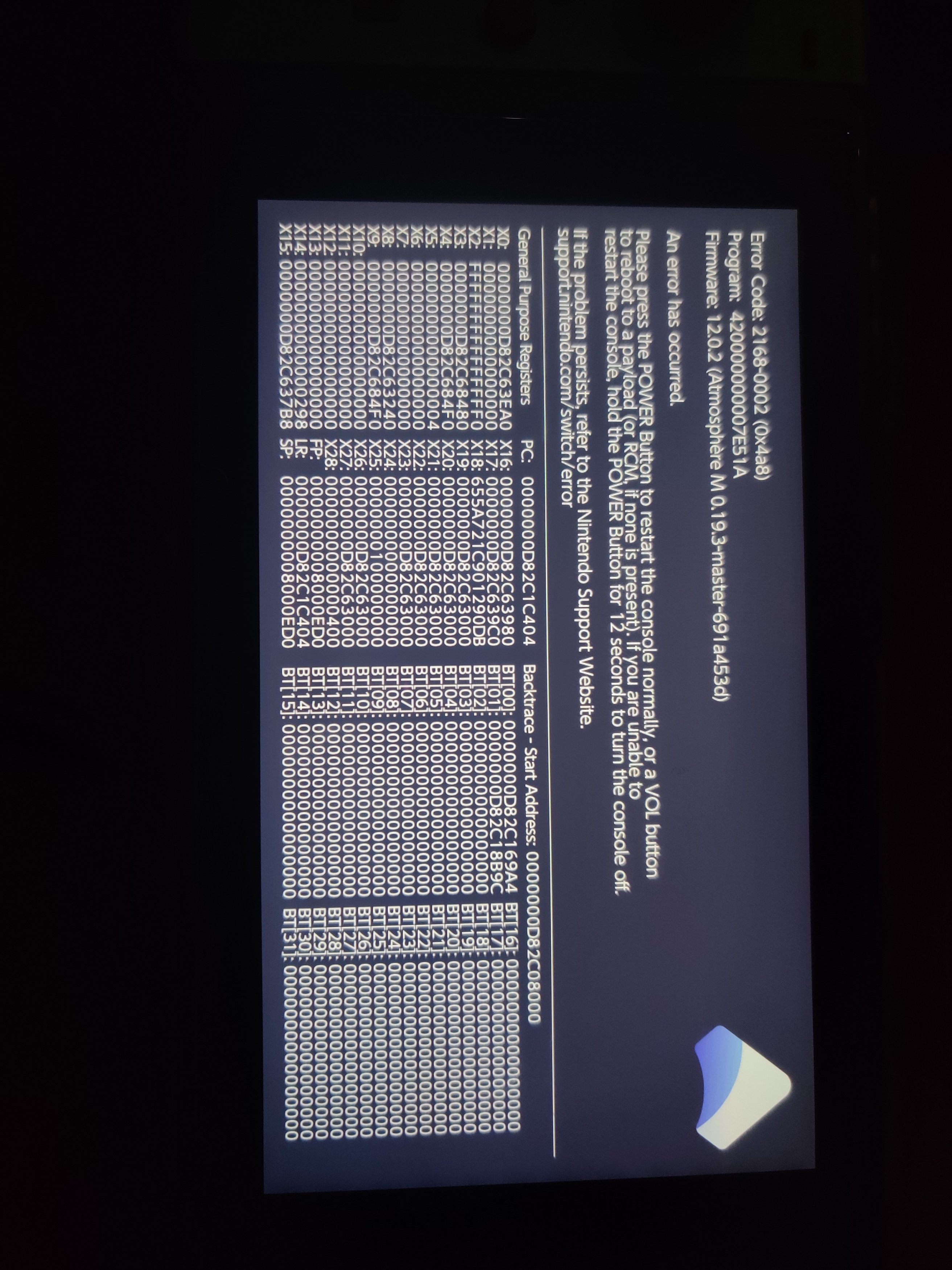
I've searched everywhere, and I can't find any info on what could've gone wrong.
Could you please provide any insight on what mistake I could be doing?
I currently have a 128gb card working great on switch. Strictly following the tutorial "Changing SD cards" on NH Switch Guide (I have an sd raw partition), I tried upgrading to a brand new 512gb card (same make and class as the original, with more space).
When I try launching into atmosphere, I get the attached error message.
I've searched everywhere, and I can't find any info on what could've gone wrong.
Could you please provide any insight on what mistake I could be doing?



