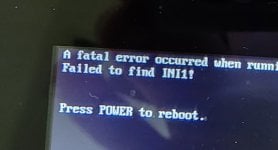So, I am trying to upgrade from a 64gb SD card to a 512gb SD card.
I have followed this guide (using the Hekate method):
https://rentry.org/EmuNANDNewSDcard
But, when I try to restore BOOT0, BOOT1, and RAW GPP, it says that the restore folder is empty. Should I move the raw.bin files and the 2 BOOT files to backup/restore/emummc/? Instead of
backup/restore/?
Also,.at this point, when I try launching into Atmosphere, I get the GPT signature error message. How can I fix these issues?
Thank you for your help.
I have followed this guide (using the Hekate method):
https://rentry.org/EmuNANDNewSDcard
But, when I try to restore BOOT0, BOOT1, and RAW GPP, it says that the restore folder is empty. Should I move the raw.bin files and the 2 BOOT files to backup/restore/emummc/? Instead of
backup/restore/?
Also,.at this point, when I try launching into Atmosphere, I get the GPT signature error message. How can I fix these issues?
Thank you for your help.